4 removing and installing parts 105, 4removing and installing parts – Dell Inspiron 530 User Manual
Page 7
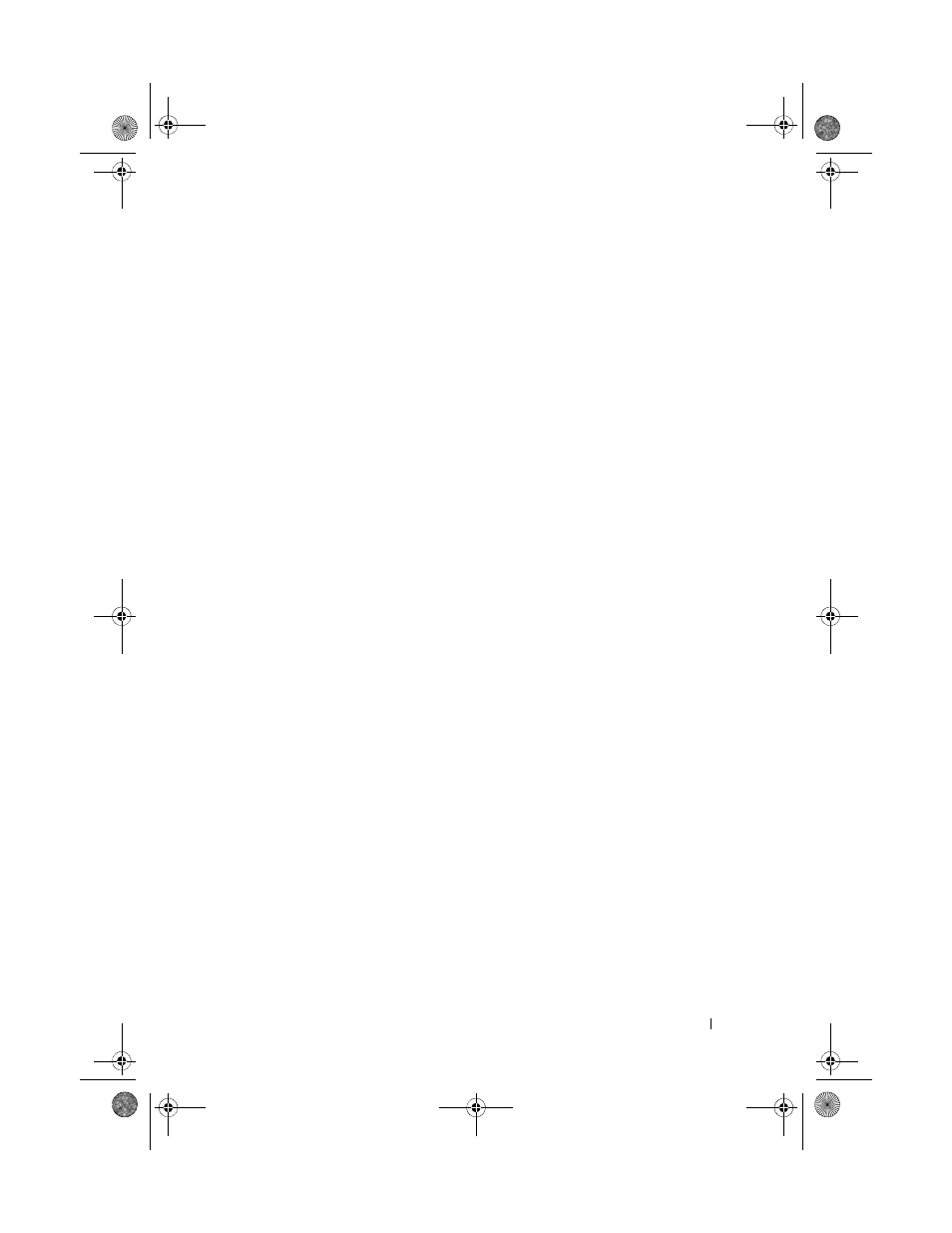
Contents
7
Starting the Dell Diagnostics From the
Drivers and Utilities
Media
. . . . . . . . . . . . .
91
92
. . . . . . . . . . . . . . . . . . . . . . . . . .
94
. . . . . . . . . . . . . . . . . .
94
. . . . . . . . . . . . . . . . .
94
Reinstalling Drivers and Utilities
95
Troubleshooting Software and Hardware
Problems in the Microsoft Windows
®
XP
and
Windows Vista
®
Operating System
. . . . . . . . . . .
97
Restoring Your Operating System
98
®
Windows
®
System Restore
. . .
98
Using Dell PC Restore and Dell Factory
Image Restore
. . . . . . . . . . . . . . . . . . .
100
103
4
105
. . . . . . . . . . . . . . . . . . . .
105
. . . . . . . . . . . . . . . .
105
106
Before Working Inside Your Computer
106
107
. . . . . . . . . . . . . .
109
110
. . . . . . . . . . . . . . . . . . . . .
110
. . . . . . . . . . . . . . . . . . . .
112
. . . . . . . . . . . . . . . . . . . .
114
. . . . . . . . . . . . . . . . . . . .
116
. . . . . . . . . . . . . . . . . . . .
118
book.book Page 7 Monday, October 6, 2008 11:28 AM
