Installing a pci/pci express card – Dell Inspiron 530 User Manual
Page 130
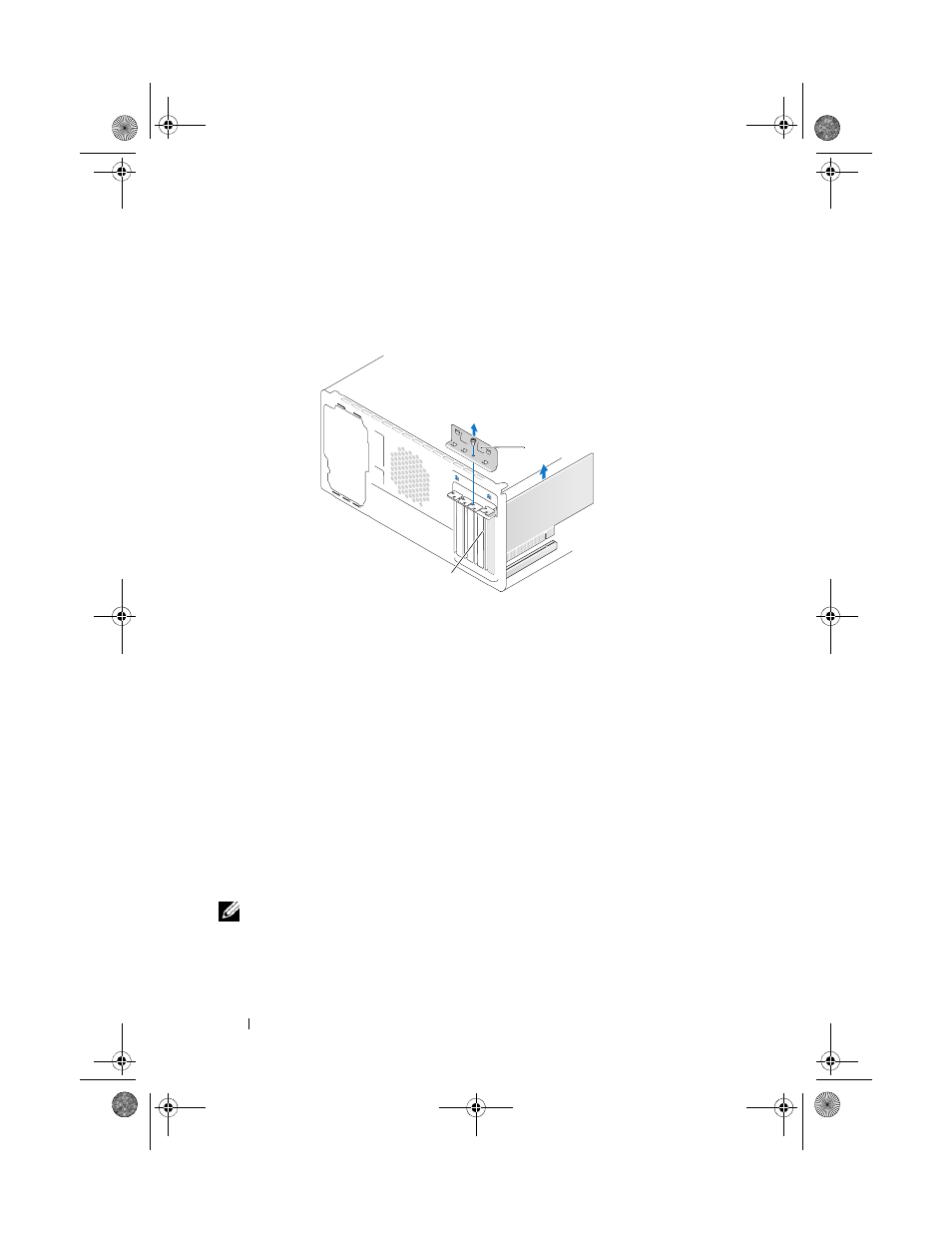
130
Removing and Installing Parts
Installing a PCI/PCI Express Card
1 Follow the procedures in "Before You Begin" on page 105.
2 Remove the computer cover. See "Removing the Computer Cover" on page 107.
3 Remove the screw holding the card retention bracket.
4 Lift the card retention bracket and set it aside in a secure place.
5 If you are installing a new card, remove the filler bracket to create a
cardslot opening.
6 If you are replacing a card that is already installed in the computer, remove
the card.
If necessary, disconnect any cables connected to the card.
•
For PCI card, grasp the card by its top corners, and ease it out of its
connector.
•
For PCI Express card, pull the securing tab, grasp the card by its top
corners, and then ease it out of its connector.
NOTE:
The position of the card shown in the illustration is indicative and may vary
from the original.
1
card retention bracket
2
filler bracket
1
2
book.book Page 130 Monday, October 6, 2008 11:28 AM
