Setting up a network in the microsoft, Setting up a network in the windows vista – Dell Inspiron 530 User Manual
Page 59
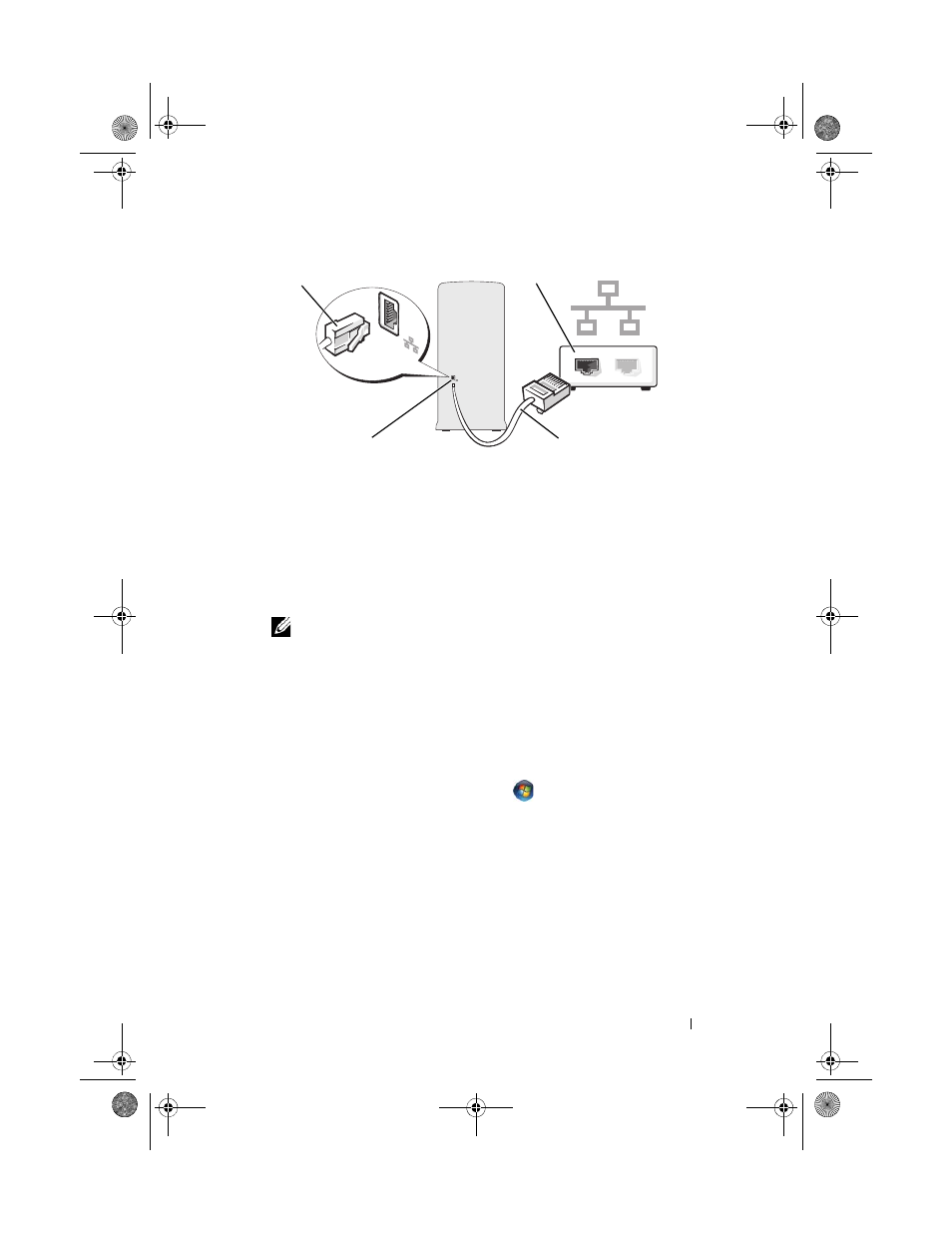
Setting Up and Using Your Computer
59
Setting Up a Network in the Microsoft
®
Windows
®
XP
Operating System
1 Click Start→ All Programs→ Accessories→ Communications→ Network
Setup Wizard
→ Next→ Checklist for creating a network.
NOTE:
Selecting the connection method labeled
This computer connects
directly to the Internet enables the integrated firewall provided with
Windows XP Service Pack 2 (SP2).
2 Complete the checklist.
3 Return to the Network Setup Wizard and follow the instructions in the
wizard.
Setting Up a Network in the Windows Vista
®
Operating System
1 Click the Windows Vista Start button
, and then click Connect To→
Set up a connection or network.
2 Select an option under Choose a connection option.
3 Click Next, and then follow the instructions in the wizard.
1
network adapter connector
2
network device
3
network adapter connector on computer
4
network cable
2
3
4
1
book.book Page 59 Monday, October 6, 2008 11:28 AM
