Shared call appearance – Yealink W52P User Manual
Page 70
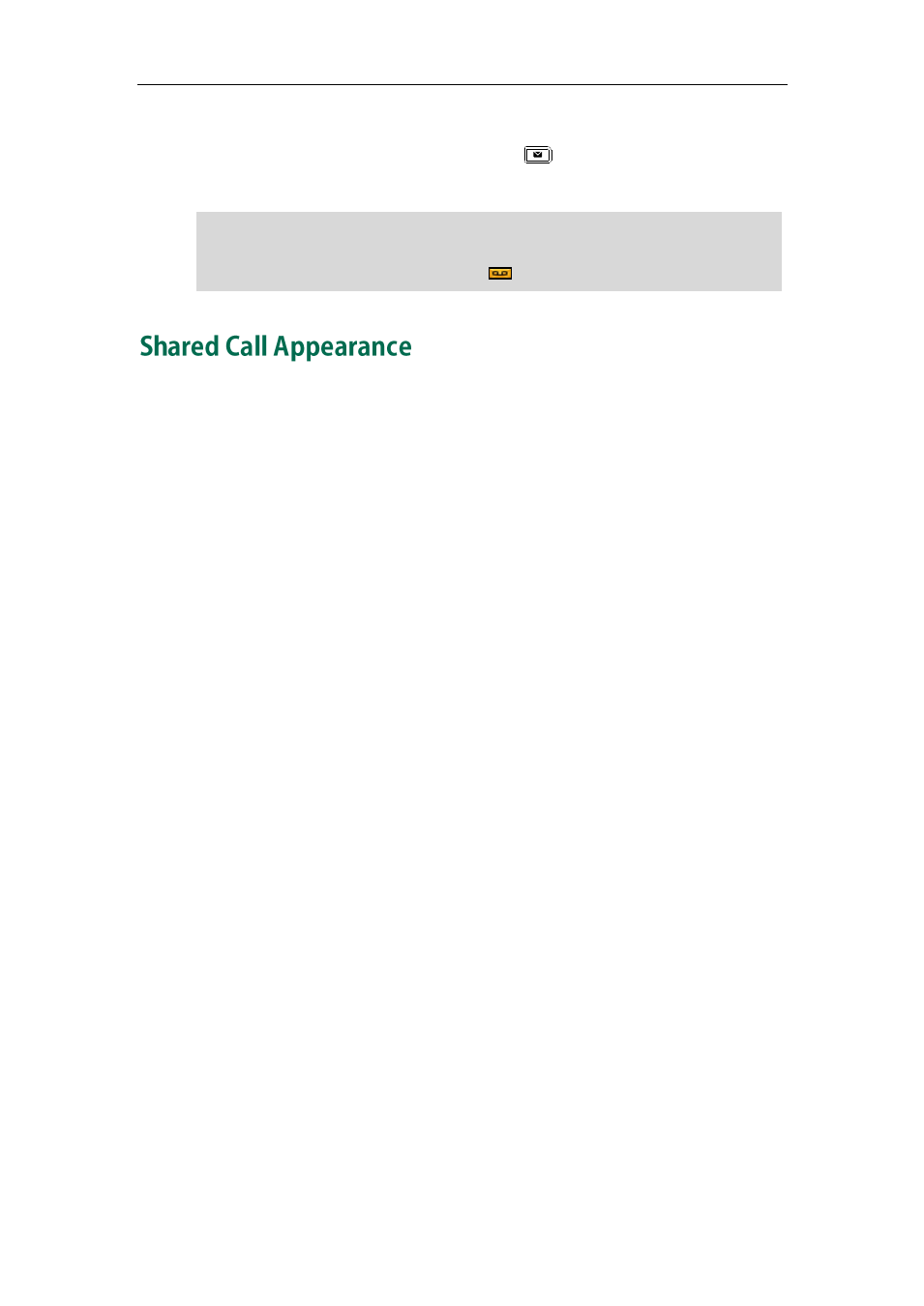
User Guide for the W52P IP DECT Phone
58
2. Listen to the voice mail of this line following the voice prompts from the server.
You can also listen to the voice mail by pressing to enter into the Message & Call
screen. Select the desired line and press the Select soft key.
Note
Shared Call Appearance (SCA) allows users to share a SIP line on several IP phones. An
incoming call to the shared line will cause all phones that share the call appearance to
ring simultaneously. The incoming call can be answered on one of the phones but not all
of them. Calls on the shared line can be placed on hold or barged in. This feature is very
useful in the boss and secretary scenario. For more information on how to configure and
use SCA on W52P IP DECT phones, refer to
BroadSoft Shared Call Appearance on
Yealink W52P IP DECT Phones
, available online:
Before listening to the voice mails, make sure the voice mail access code has been
configured.
When all new voice mails are retrieved, the
icon disappears from the screen.
