Switching silent mode on/off, Menu guidance, Main menu – Yealink W52P User Manual
Page 33: Switching silent mode on/off menu guidance
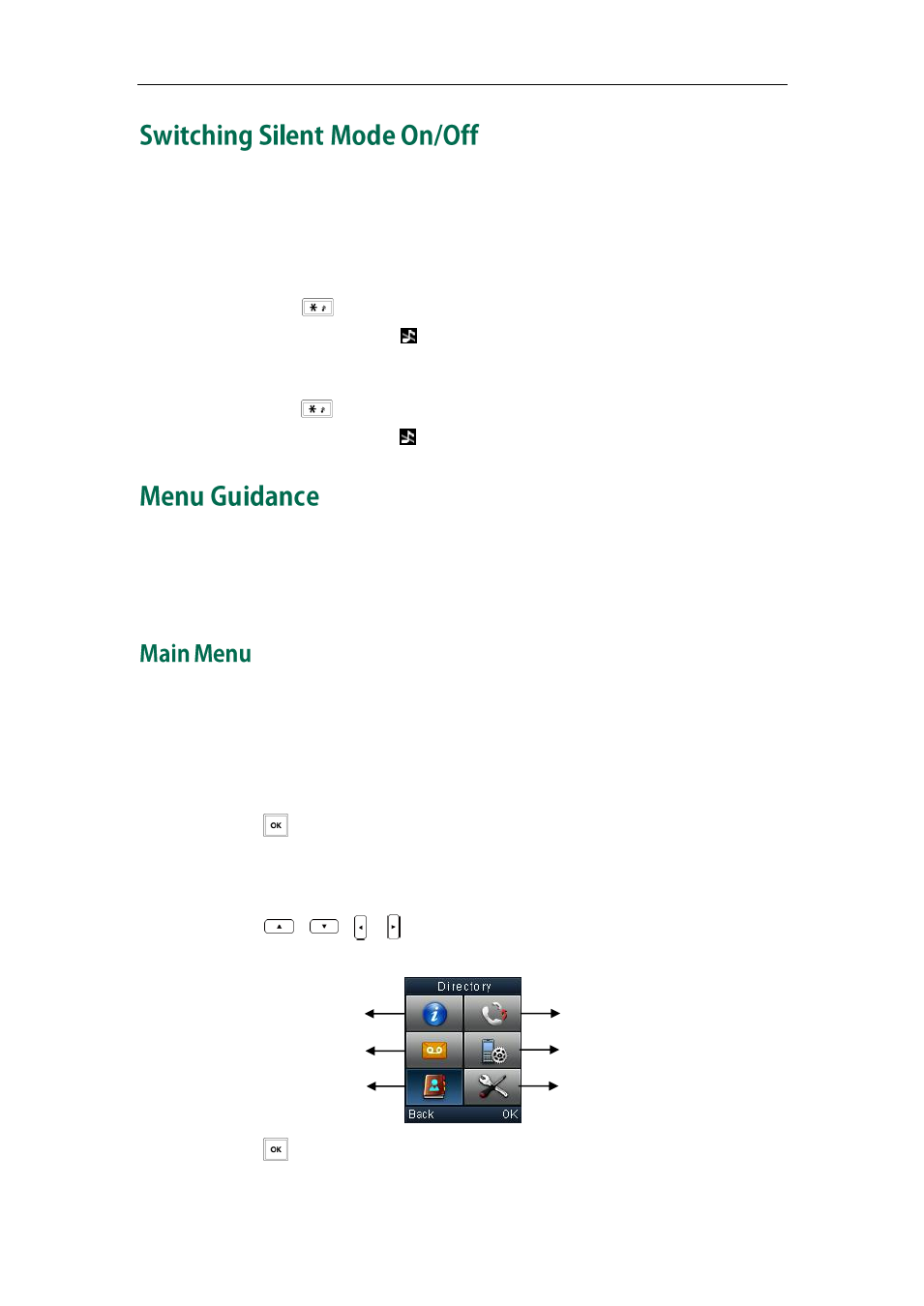
Basic Operations
21
If the silent mode is switched on, the handset will not ring when receiving an incoming
call, but you can still see the incoming call information on the LCD screen. You can switch
the silent mode on if you do not want to be disturbed.
To switch the silent mode on:
1. Long press
until the LCD screen prompts “All Ring Tones Off”.
The silent mode is on. The icon appears on the idle screen.
To switch the silent mode off:
1. Long press
again until the LCD screen prompts
“All Ring Tones On”.
The silent mode is off. The icon
disappears from the idle screen.
The handset provides a variety of features that are grouped into menu. This section
provides you with some basic guidance of accessing and navigating the menu. For a
quick overview of features of each menu, refer to
on page
The handset menu has a number of levels. The main menu is the top-level menu, which
consists of six menu items: Status, Intercom, Voice Mail, Call Features, Directory and
Settings.
To enter the main menu:
1. Press when the handset is
idle.
The six menus appear as a list of icons on the LCD screen.
To access a main menu feature:
1. Press
,
,
or
to
scroll through the six menus.
The name of the selected menu item appears on the top of the LCD screen.
2. Press or the OK soft key to enter the corresponding submenu.
Intercom
Call Features
Settings
Status
Voice Mail
Directory
