Call features, Placing calls – Yealink W52P User Manual
Page 59
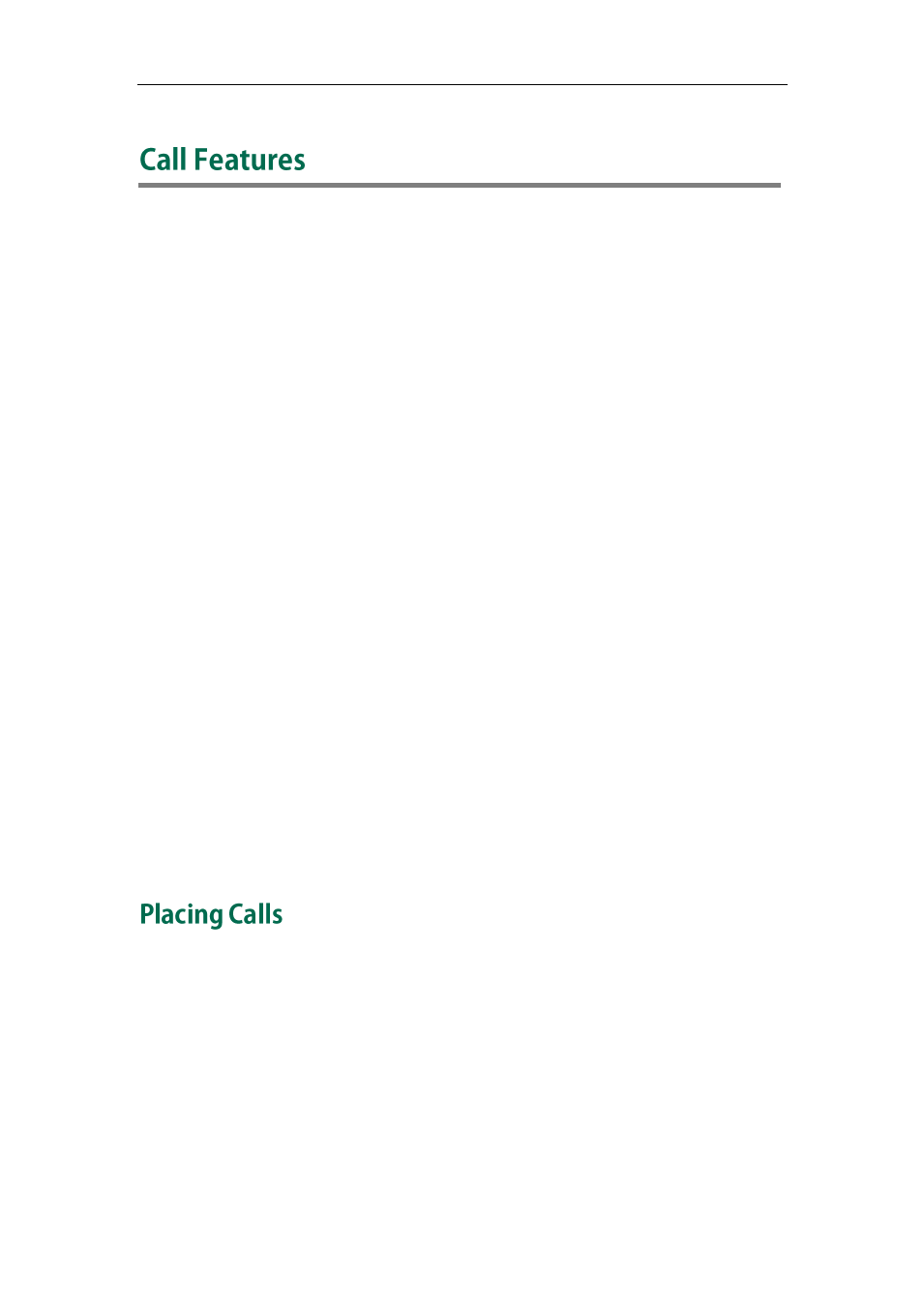
Call Features
47
The W52P IP DECT phone is designed to be easily used like a regular phone on a public
switched telephone network (PSTN). You can place internal and external calls, answer
calls, transfer a call to someone else, or conduct a conference call.
This chapter provides operating instructions of the call features. Topics include:
If you require additional information or assistance with your new phone, contact your
system administrator.
You can use your handset to place an internal or external call. You can place a call using
the following call modes:
Earpiece mode—pressing the off-hook key to dial out.
Speakerphone mode—pressing the speakerphone key to dial out.
Headset mode—connecting a headset.
During the call, you can switch the call mode by pressing the corresponding keys or
connecting a headset.
You can cancel the dialing operation by pressing the on-hook
key. During the call
