Handset description – Yealink W52P User Manual
Page 22
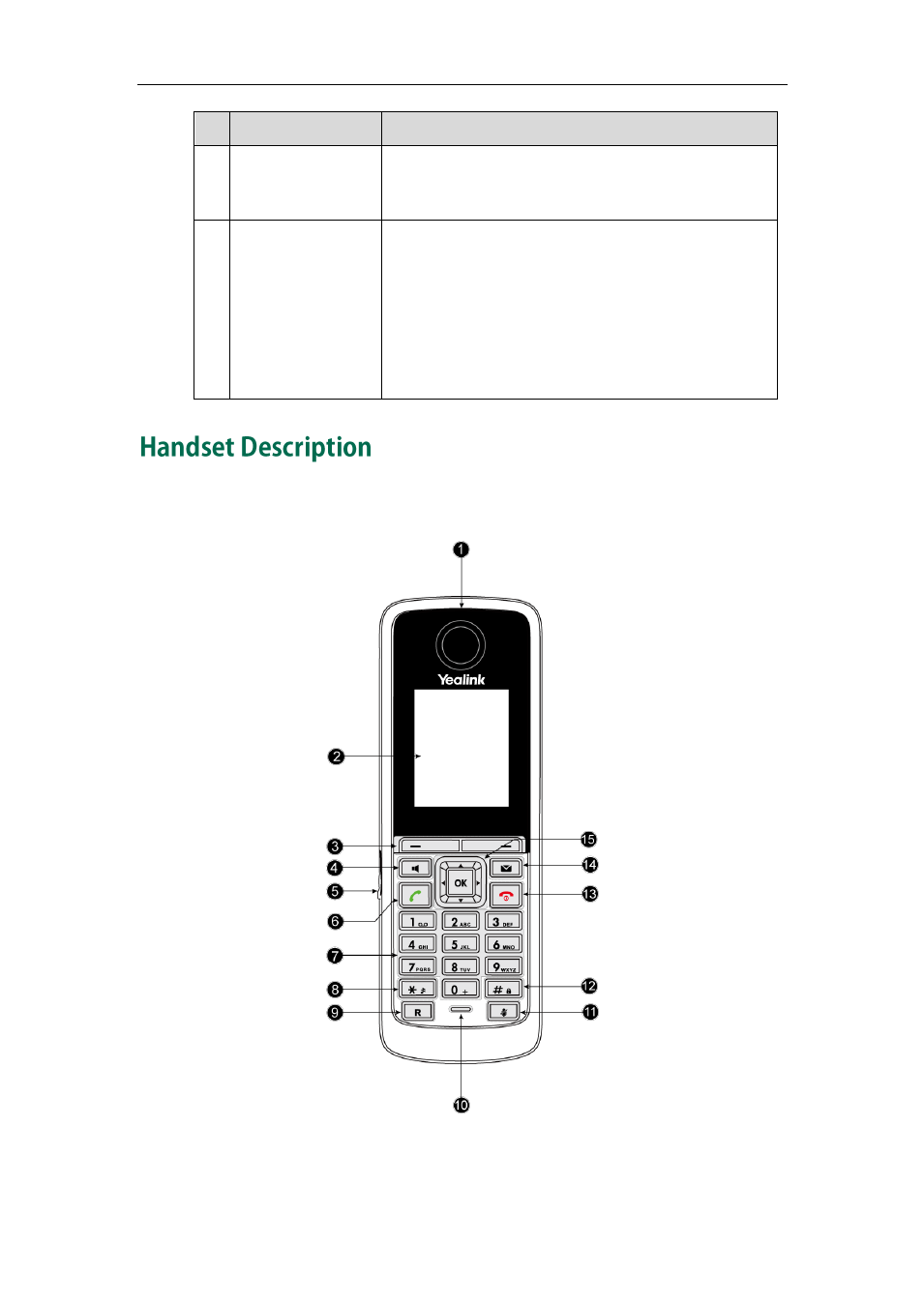
User Guide for the W52P IP DECT Phone
10
Item
Description
③
Network Status LED
Indicates the network status:
Slow flashes green when the network is unavailable.
Illuminates solid green when the network is available.
④
Power Indicator LED
Indicates the power status of the base station:
Slow flashes green when the base station is during the
firmware upgrading process.
Slow flashes green when the base station is during the
resetting process.
Illuminates solid green when the base station is
powered on.
The main hardware components of the W52P/W52H handset are the LCD screen and the
keypad.
