Icon instructions – Yealink W52P User Manual
Page 25
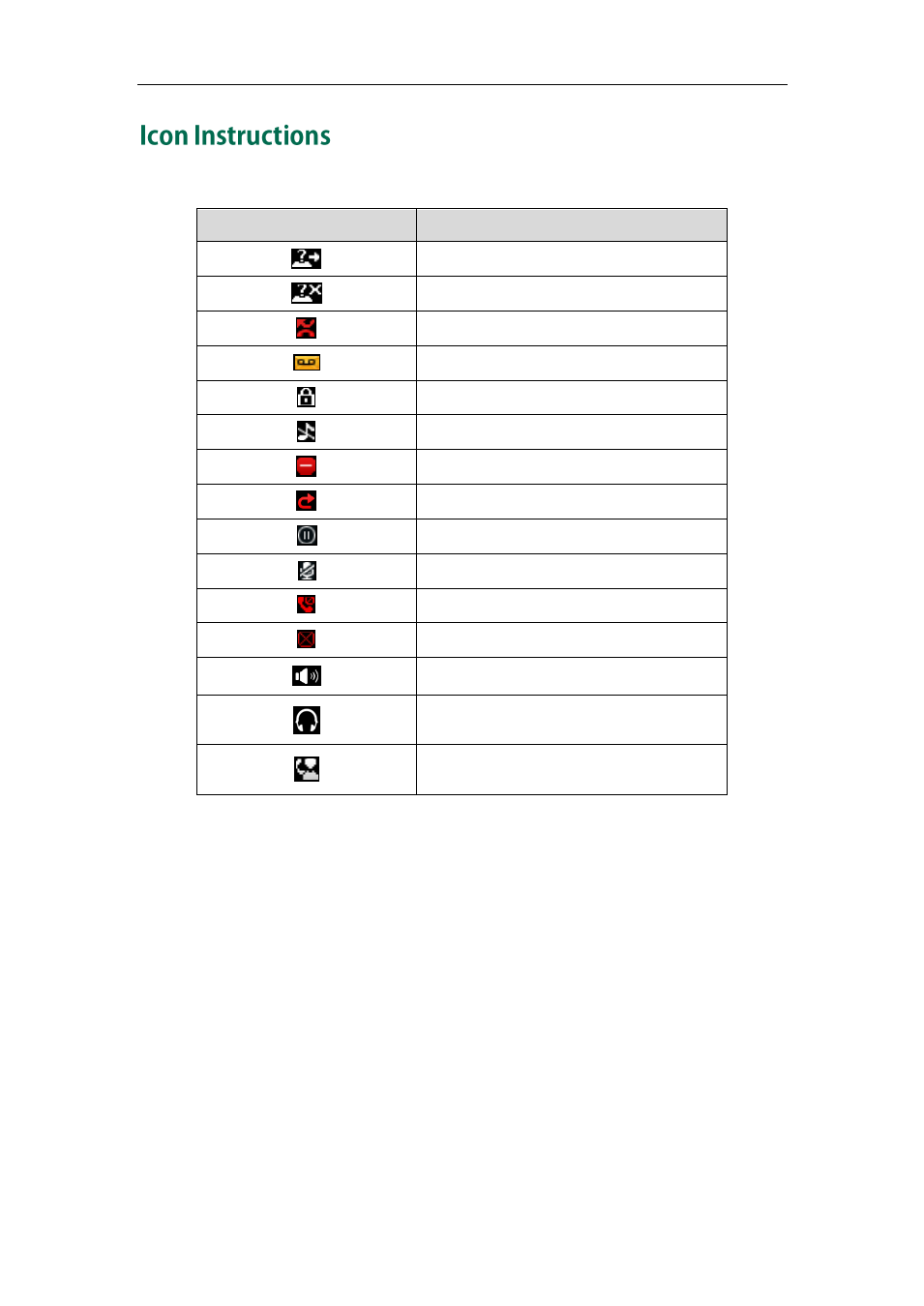
Overview
13
Icons appearing on the LCD screen are described in the following table:
Icon
Description
Anonymous Call
Anonymous Call Rejection
Missed Call
Voice Mail
Keypad Lock
Silent Mode
Do Not Disturb
Call Forward
Call Hold
Call Mute
Unassigned Outgoing Line
Unusable Line
Loudspeaker On
Headset Mode On
Shared Call Appearance
