Bio-Rad BioLogic QuadTec™ Detector and Components User Manual
Page 39
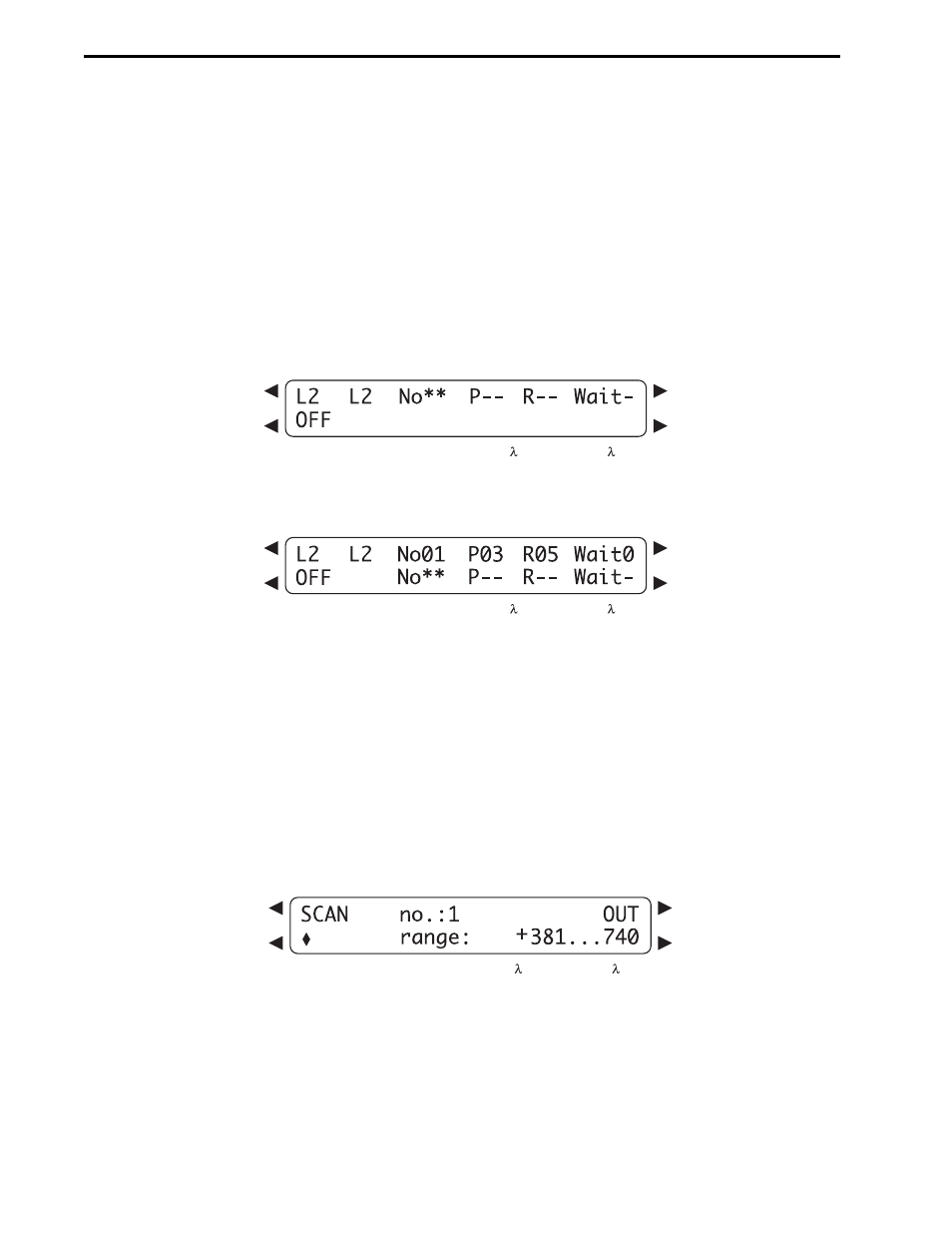
3.
In the LINK menu, the momentary status of the running link is shown. To access this menu move the
cursor to the “Load Prog” field and press the Left arrow.
4.
To return from the LINK menu press the Right arrow.
To delete a program or a link, it has to be loaded first and then:
1.
Entering 0 in the Edit Prog and pressing an arrow key will produce the message “Delete this
program? Confirm by cursor”. Pressing any arrow key will delete the loaded program or link.
2.
Pressing a numeric key or just waiting for 60 seconds without pressing any key will abort the
deletion process.
Figure 4-13. Programming Links
4.5 SCANNING UV-SPECTRA
4.5.1 Scan Menu
Pressing the yellow Scan button accesses the Scan menu. This menu is used for selecting the number
under which to save the scan data, choosing the wavelength range for the scan and for output of the stored
scan data.
Figure 4-14. Scan Menu
The QuadTec detector can store up to four different scans in the internal memory. The four scans are
numbered from 1 to 4. Each scan is saved by the QuadTec detector and can be accessed and given out via
the analog outputs to a chart recorder.
USE AS A STAND-ALONE SYSTEM
SYSTEM INSTALLATION AND SETUP
4-12
Link
View
Setup
Load
Prog
Hold 0
Run 1
Time
(min)
1
(nm)
2
(nm)
Edit Prog
Clear 0
Events:
off 0
2
on /
Signal 1
[ au ]
Signal 2
[ au ]
GLP
Link
View
Setup
Load
Prog
Hold 0
Run 1
Time
(min)
1
(nm)
2
(nm)
Edit Prog
Clear 0
Events:
off 0
2
on /
Signal 1
[ au ]
Signal 2
[ au ]
GLP
Link
View
Setup
Load
Prog
Hold 0
Run 1
Time
(min)
1
(nm)
2
(nm)
Edit Prog
Clear 0
Events:
off 0
2
on /
Signal 1
[ au ]
Signal 2
[ au ]
GLP
