Bio-Rad Bio-Plex System Validation and Calibration Tools User Manual
Page 17
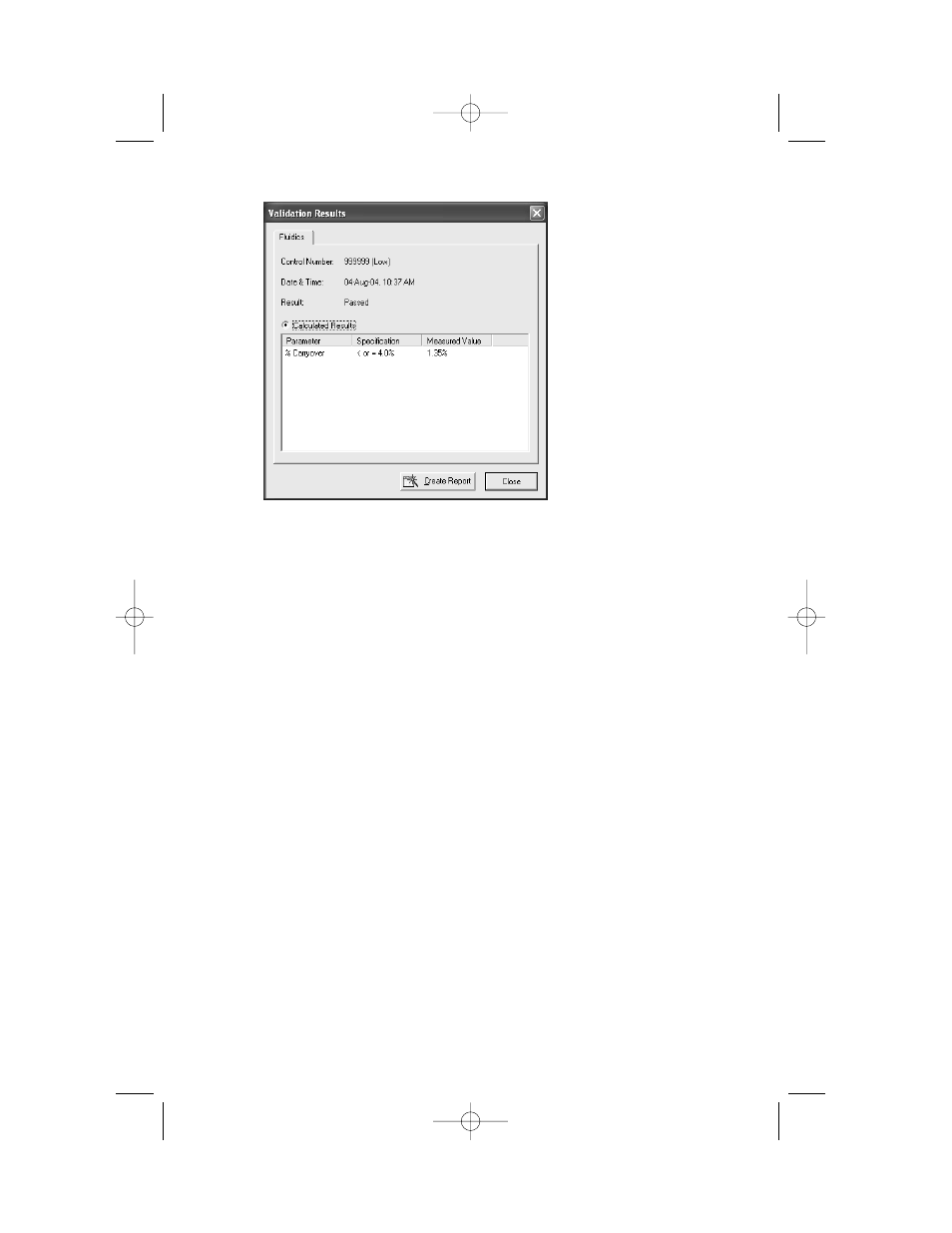
Fig. 7. Fluidics validation results.
9.
If value is not within the specification range, repeat the procedure. If value
again is not within the specification range, contact Bio-Rad technical support
for assistance.
10.4 Validation of Reporter Channel Performance
Procedure
1.
If not already done, follow the procedure for start-up and calibration of the
Bio-Plex system.
N
No
otte
e:: B
Be
e s
su
urre
e tto
o c
ca
alliib
brra
atte
e iim
mm
me
ed
diia
atte
elly
y b
be
effo
orre
e v
va
alliid
da
attiio
on
n.. IIff y
yo
ou
u a
arre
e u
us
siin
ng
g B
Biio
o--P
Plle
ex
x
M
Ma
an
na
ag
ge
err 4
4..0
0//4
4..1
1,, u
us
se
e e
eiitth
he
err tth
he
e h
hiig
gh
h o
orr llo
ow
w R
RP
P1
1 tta
arrg
ge
ett ffo
orr C
Ca
all2
2 c
ca
alliib
brra
attiio
on
n
d
de
ep
pe
en
nd
diin
ng
g o
on
n tth
he
e tty
yp
pe
e o
off a
as
ss
sa
ay
y b
be
eiin
ng
g p
pe
errffo
orrm
me
ed
d.. IIff y
yo
ou
u a
arre
e u
us
siin
ng
g B
Biio
o--P
Plle
ex
x
M
Ma
an
na
ag
ge
err 5
5..0
0,, tth
he
e c
ca
alliib
brra
attiio
on
n iis
s d
do
on
ne
e o
on
n llo
ow
w R
RP
P1
1 tta
arrg
ge
ett.. S
Se
elle
ec
cttiio
on
n o
off h
hiig
gh
h R
RP
P1
1
tta
arrg
ge
ett iis
s d
do
on
ne
e iin
n tth
he
e v
va
alliid
da
attiio
on
n s
sc
crre
ee
en
n..
2.
Remove the reporter validation bead set from 4°C storage and vortex each
bottle for 30 sec.
3.
Place 5 drops of each reporter bead into the corresponding reporter well
labeled as Blank, 1, 2, 3, 4, 5, and 6 in the MCV plate.
4.
Store reporter beads at 4°C as soon as possible after use. Protect the beads
from light.
5.
Fill the DI H
2
O and 70% isopropanol reservoirs.
6.
Select IIn
ns
sttrru
um
me
en
ntt from the main menu. Select V
Va
alliid
da
attiio
on
n from the pull-down
menu. A dialog will appear. Enter user name and control number. Select
R
Re
ep
po
orrtte
err V
Va
alliid
da
attiio
on
n. Select O
OK
K. The following dialog will appear (Figure 8):
15
4110185B.qxp 9/25/2007 11:55 AM Page 15
