Bio-Rad Bio-Plex System Validation and Calibration Tools User Manual
Page 10
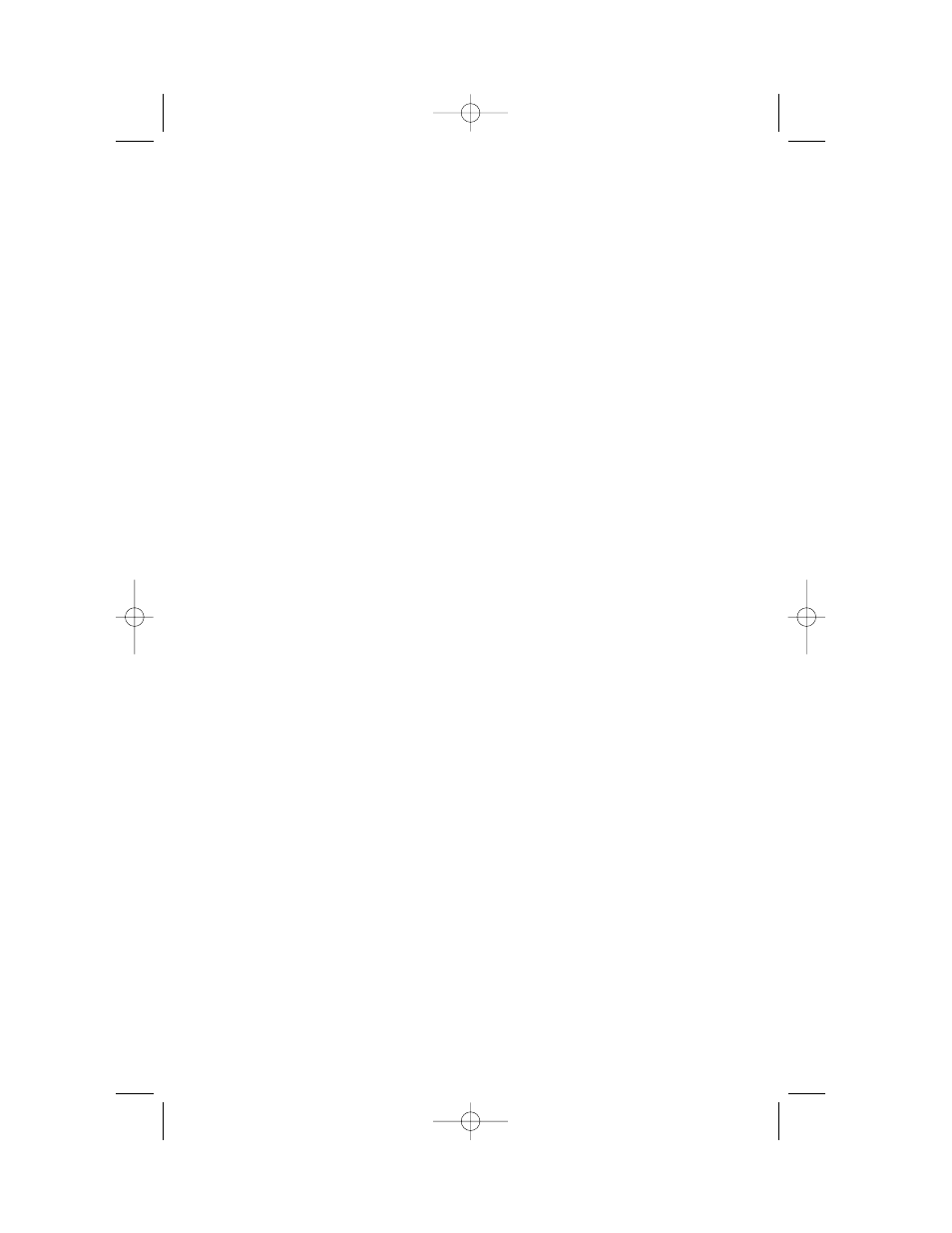
Section 8
Principle of Fluidics Validation
Principle
The fluidics system of the Bio-Plex
®
array reader requires routine maintenance to
prevent clogging and other malfunctions. Strict adherence to the maintenance
procedures is mandatory for optimal instrument performance. An assessment of
the integrity of the fluidics is automatically performed in the fluidics validation
procedure. In the fluidics validation test, a sample of beads is analyzed followed
by a sample of buffer to assess the carryover of beads from one well to another.
This procedure should be performed once per week to ensure that assay results
are not adversely affected. The fluidics path, including the sample needle, must
be completely free of debris and excess beads for optimal array reader
performance.
Impact on Assay Performance
If a system is exhibiting a high level of carryover due to valve malfunction or a
partially clogged sample needle, a significant percentage of beads may be carried
over from one well to another. This phenomenon may adversely affect the median
fluorescent intensity values. For example, if a well with a high median fluorescent
intensity (FI) is read immediately prior to a well with a low median FI, the signal in
the well with the low fluorescent intensity may shift upward. This phenomenon
only occurs in extreme cases since the median fluorescent intensity statistic is
robust and is not easily shifted by the introduction of a population of beads with a
significantly different median FI.
Section 9
Software Utility Installation
Introduction
This section provides instructions for installing the control number information
from the BizCard CD contained in the validation kit into the Bio-Plex Manager™
database. The BizCard CD contains the control number, expiration date, and
specifications for your validation kit.
Procedure
1.
Exit Bio-Plex Manager prior to proceeding.
2.
Insert the BizCard-CD into the CD Rom drive of your computer. The
installation program should start automatically. The application can also be
launched through Windows Explorer by double clicking on the file
“InstallControlNumbers.exe”.
8
4110185B.qxp 9/25/2007 11:55 AM Page 8
