Bio-Rad Gel Doc™ XR+ System User Manual
Page 45
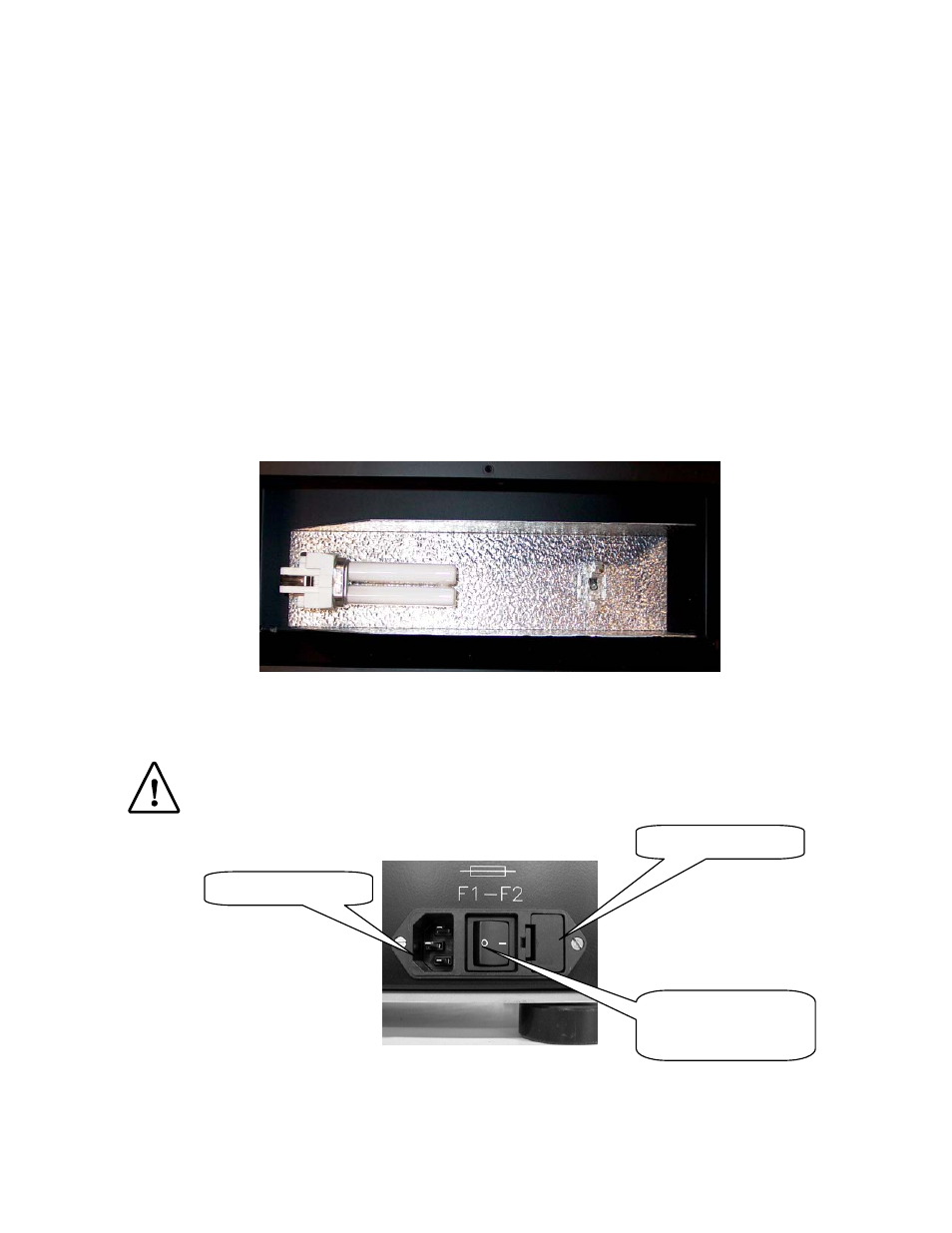
45
Section 8 Maintenance and Parts Replacement
This section covers the replacement of parts in the Universal Hood II.
8.1 Epi Illumination Lamp Replacement
The lamps are located behind the two panels on each side (left and right) of the internal side of the hood.
1.
Turn system power off.
2.
Remove the power cord.
3.
Open the enclosure door.
4.
Locate the epi-lamp housing.
5.
Locate the socket head screw that holds each lamp housing to the internal side of the hood.
6.
Remove this screw. The cover screen with a plastic piece will come loose.
7.
Pull on the cover to remove it from the box and the lamp will become visible.
8.
To remove the lamp, hold it from the receptacle and then pull it from the plastic holder.
9.
Insert the new lamp into the lamp holder and then push it into the receptacle.
10.
Reassemble the cover.
Epi-white light 5 W assembly (left side)
8.2 Fuse Replacement
Always unplug the instrument before changing or checking the fuses.
Power entry module
This unit is protected by 2 fuses (5 x 20 mm, 2A Slo-Blo). The fuses are located in the rear left side in a fuse
holder. See picture above.
Power cable
ON/OFF main
switch
Fuse holder
