Bio-Rad Gel Doc™ XR+ System User Manual
Page 14
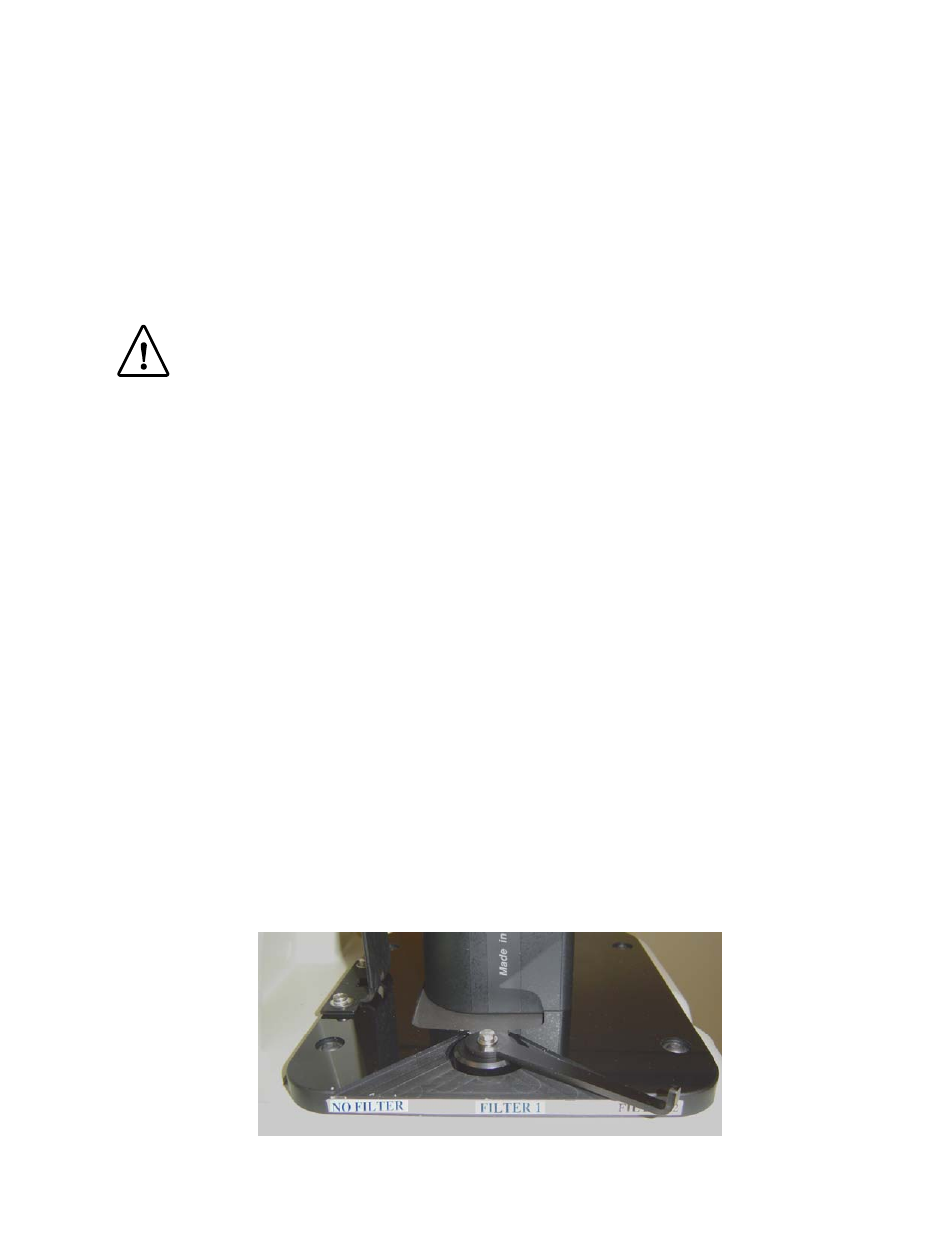
14
Section 4 Getting Started
4.1 Selecting a Location
The Gel Doc
™
XR and ChemiDoc
™
XRS systems can be placed on any benchtop. The best position is
near the computer where Quantity One
®
is operating. Remember to leave space to easily access the
power switch on the Universal Hood II, which is located at the rear bottom-left side of the enclosure.
4.2 Assembling the System
4.2.1 Assembling the Universal Hood II
Important: It is recommended that the Universal Hood II be carried by at least two people
holding the instrument from the bottom side. Be sure that the door and the drawer are
completely closed.
Wichtig: Es wird empfohlen, dass mindestens zwei Personen den Hood transportieren und dabei
das Geraet am Geraeteboden halten.
1. Lift the top lid off the main box.
2. Open the accessory box and review the unpacking instructions.
3. Lift off the top foam.
4. Lift the cardboard enclosure off the pallet.
5. Remove the plastic wrapping and carefully lift the enclosure from the bottom foam, and place it
in a suitable location.
Note: Please do not connect the power cable to a power source until all connections are made.
The power source has to be grounded and protected by a circuit breaker.
6. Locate the band pass filter in the accessory kit and thread it onto one of the two 62 mm rings of
the Filter Slider (inside of the hood). The filter slider facilitates the selection between two
filters and an open position for chemiluminescence.
7. The three selectable positions are indicated by NO FILTER, FILTER 1, or FILTER 2.
on the right side of the camera support. Note the position of the 580 AF 120 Ethidium Bromide
filter for future use. See picture below.
Three positions sliding filter
