Bio-Rad Gel Doc™ XR+ System User Manual
Page 22
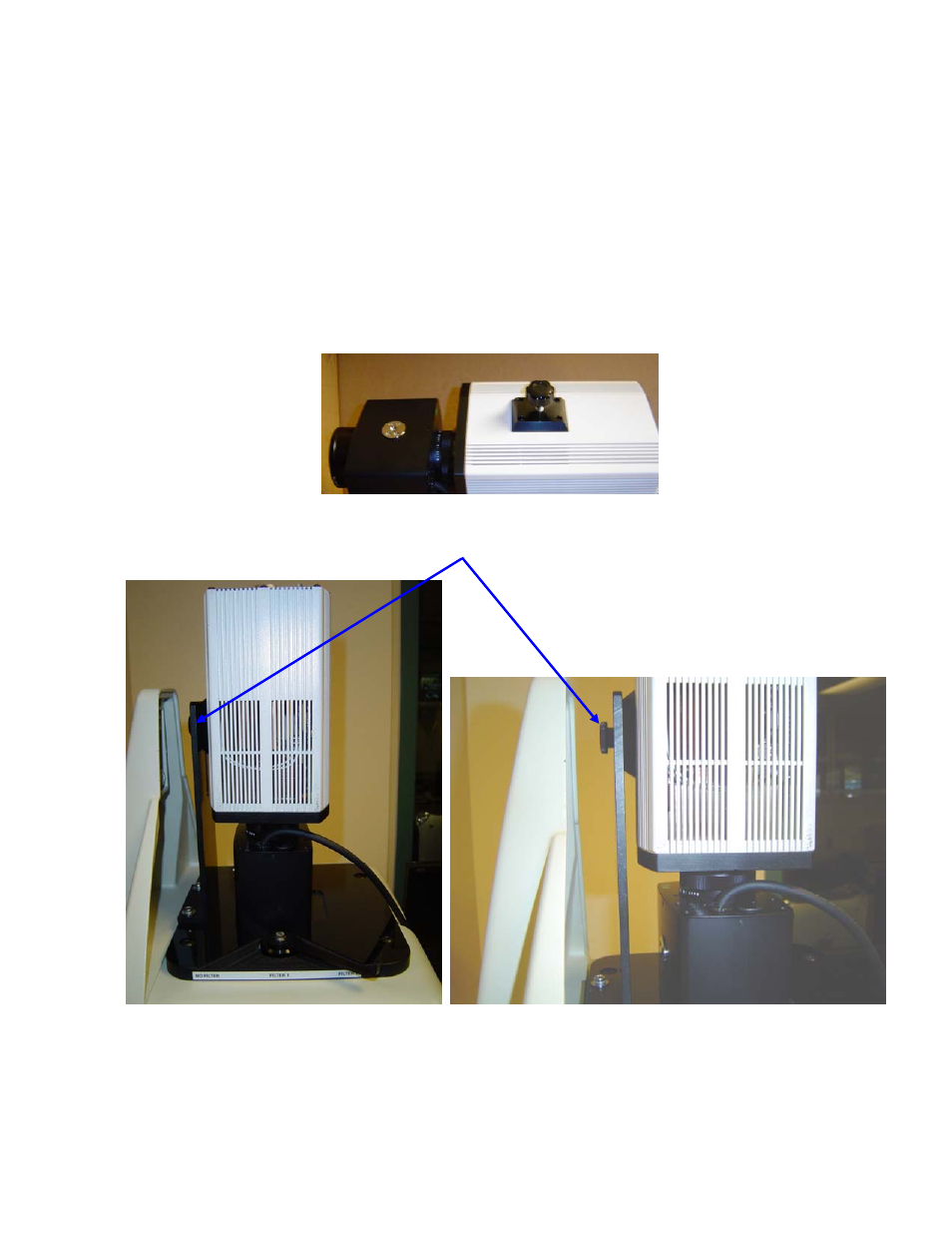
22
4.4 ChemiDoc XRS System
Unpacking the system was covered in Section 3.6.
1. Place the camera on the bench so that the locking hole of the tripod mount is facing you.
2. Thread the thumb screw on the locking tripod hole. Turn twice.
3. Remove the lens cap and put it in a safe place.
4. Place the filter assembly in the ‘NO FILTER’ position.
5. Place the ChemiDoc XRS camera/lens (MZL: motorized zoom lens) on the mounting plate, on
top of the enclosure, by inserting the lens through the hole in the gasket while the screw slides
through the camera bracket slot. Make sure that the lens is fully seated on the gasket.
6. Tighten the screw against the camera bracket. See the following pictures.
ChemiDoc XRS camera with thumb screw
7. Fix the camera bracket. Tighten the screw to lock the camera against the camera bracket.
