Bio-Rad CHEF-DR II System User Manual
Page 34
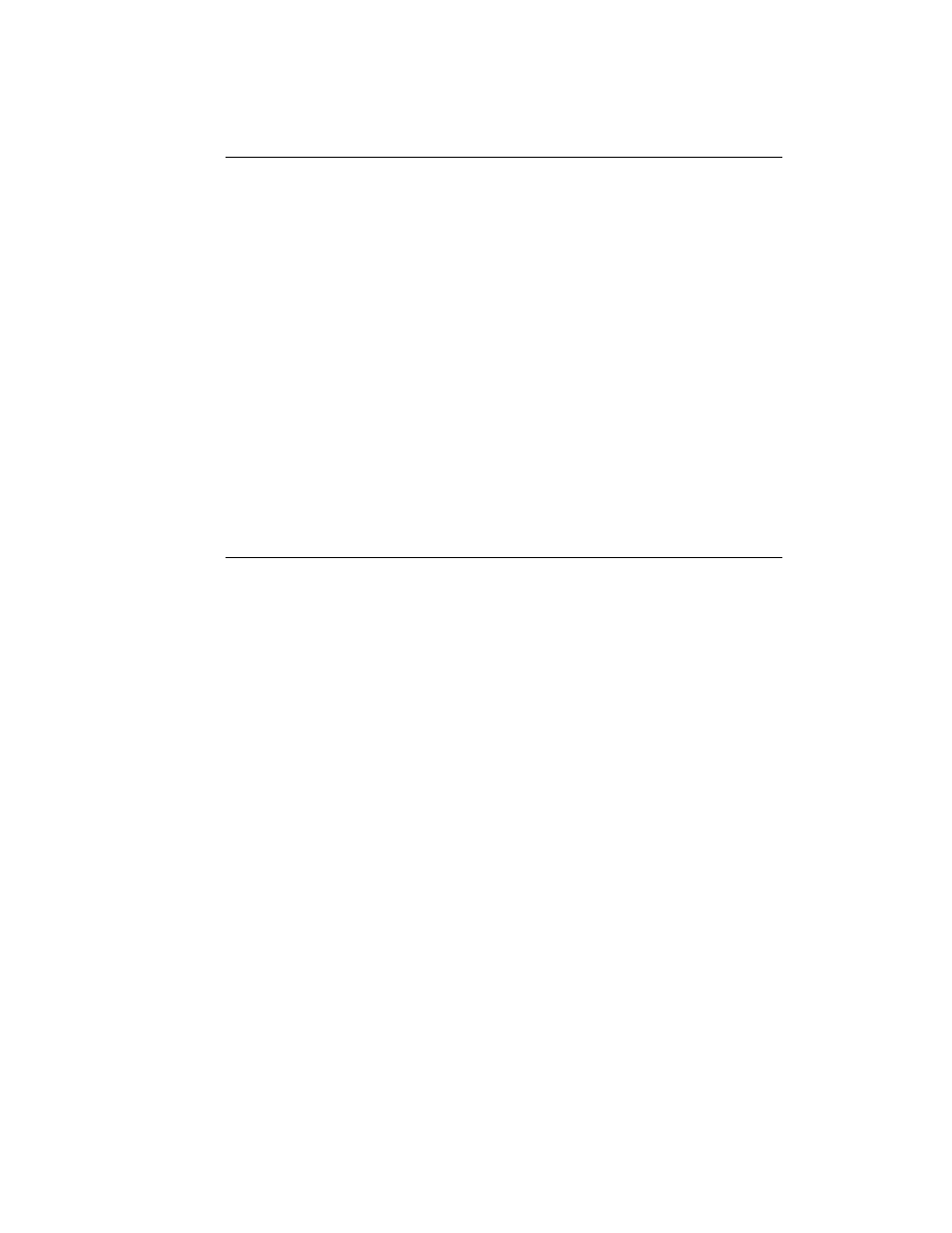
Problem
Solution
Gel floats away
1. Pump flow rate is too high. Adjust with Variable
Speed pump
No or low buffer flow
1. Look for kink in tubing
2. Check Model 1000 Mini Chiller; buffer in the heat
exchanger can freeze if the chiller is cooling, but
the pump is not on
3. Check pump plug connection and if the pump is on
Gel band patterns appear
1. Foreign object in chamber (remove thermometer, etc.)
very distorted; lanes
2. Insufficient or non-uniform cooling due to low pump
very curved*, bands
flow
sharp, but slanting
3. Check that buffer is level with surface of gel. Use
leveling feet
4. Check that the current is equal for both switch
directions
5. Replace damaged electrode
6. Control or drive module fault; contact Bio-Rad
Laboratories
* Slight distortion of the outermost lane is normal
Problem
Solution
Applications
Bands smeary or fuzzy
1. Excessive heating. Lower the voltage or ionic
strength of buffer
2. Improper switch times (see Section 5.1)
3. Gel percentage too low. Increase
4. Sample degraded; Prepare new samples (see
Section 3)
5. Agarose impurities. Use recommended agaroses
6. Sample overload. Lower sample concentration
(see Section 3)
Larger DNAs not resolved
1. Increase switch time or use switch time ramp
2. Agarose impurities. Use recommended agaroses
3. Lower the voltage to below 2 V/cm
High background in lanes
1. Insufficient washing of samples (see Section 3)
2. Sample may be contaminated with RNA or other
material
3. DNA concentration too high; reduce cells/plug (see
Section 3)
Distorted bands
1. Sample contains too high salt or detergent concen
tration (see Section 3)
2. Wells were distorted. Recast gel
3. Buffer breakdown. Change every 48 hours
4. Sample plugs were crushed when placed in wells
5. Pump flow rate too low. Check for kink along tubing
Thick bands
1. Use thinner wells
2. Load less sample
31
