Bio-Rad PDS-1000 / He™ and Hepta™ Systems User Manual
Page 50
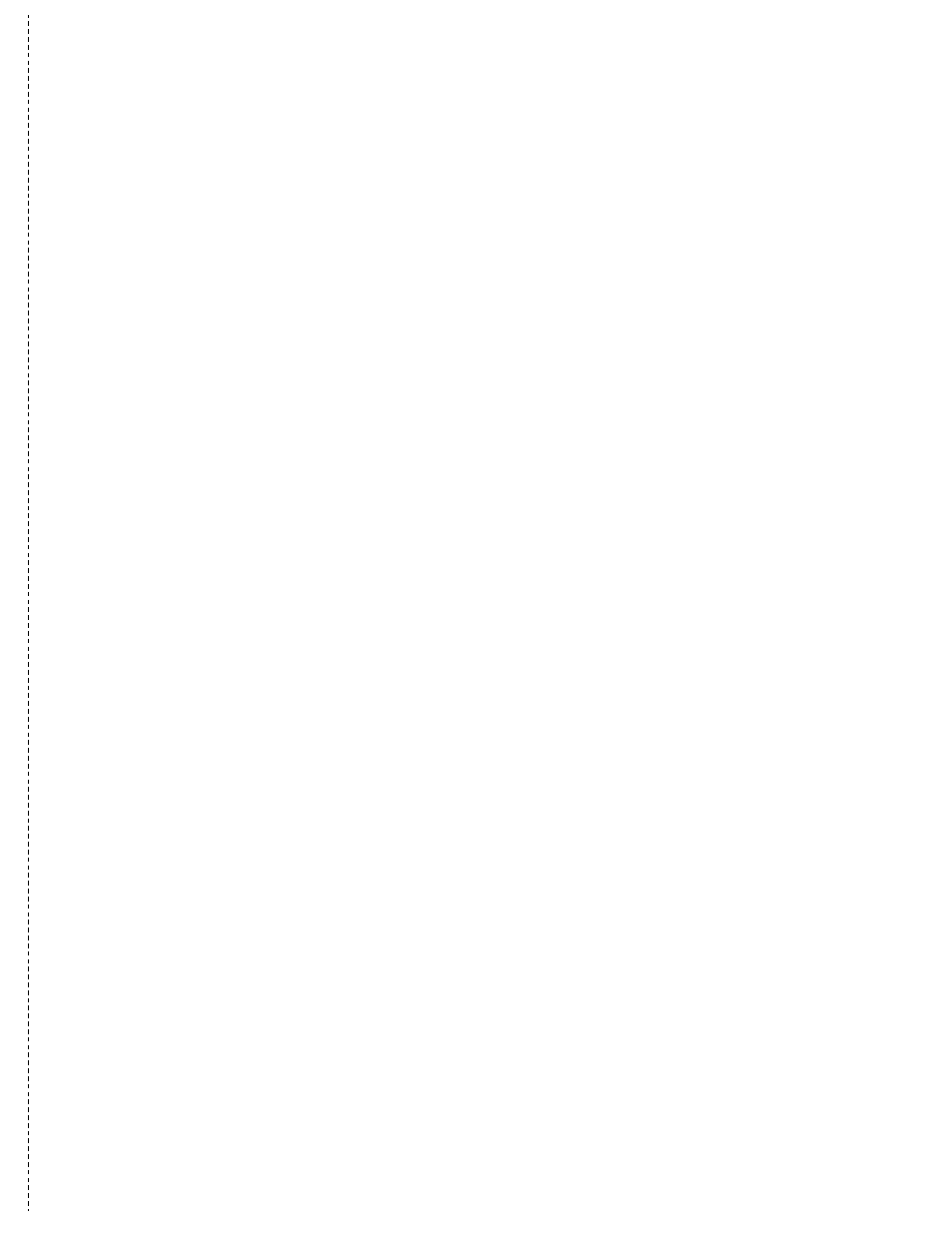
8.4 Performing a Bombardment
Quick Guide
Before the Bombardment
1. Select/adjust bombardment parameters for Gap distance between rupture disk retaining
cap and microcarrier launch assembly. Placement of stopping screen support in proper
position inside fixed nest of microcarrier launch assembly
2. Check helium supply (200 psi in excess of desired rupture pressure).
3. Clean/sterilize:
Equipment: rupture disk retaining cap, microcarrier launch assembly
Consumables: macrocarriers/macrocarrier holders
4. Wash microcarriers and resuspend in 50% glycerol
5. Coat microcarriers with DNA and load onto sterile macrocarrier/macrocarrier holder the
day of experiment
Firing the Device
1. Plug in power cord from main unit to electrical outlet.
2. Power ON.
3. Sterilize chamber walls with 70% ethanol.
4. Load sterile rupture disk into sterile retaining cap.
5. Secure retaining cap to end of gas acceleration tube (inside, top of bombardment cham-
ber) and tighten with torque wrench.
6. Load macrocarrier and stopping screen into microcarrier launch assembly.
7. Place microcarrier launch assembly and target cells in chamber and close door.
8. Evacuate chamber, hold vacuum at desired level (minimum 5 inches of mercury).
9. Bombard sample: Fire button continuously depressed until rupture disk bursts and heli-
um pressure gauge drops to zero.
10. Release Fire button.
After the Bombardment
1. Release vacuum from chamber.
2. Target cells removed from chamber.
3. Unload macrocarrier and stopping screen from microcarrier launch assembly.
4. Unload spent rupture disk.
5. Remove helium pressure from the system (after all experiments completed for the day)
47
Tear out
