Adding actions to an event, Adding actions to an event -23, For mor – Cabletron Systems Lancast Media Converter 7000 User Manual
Page 81
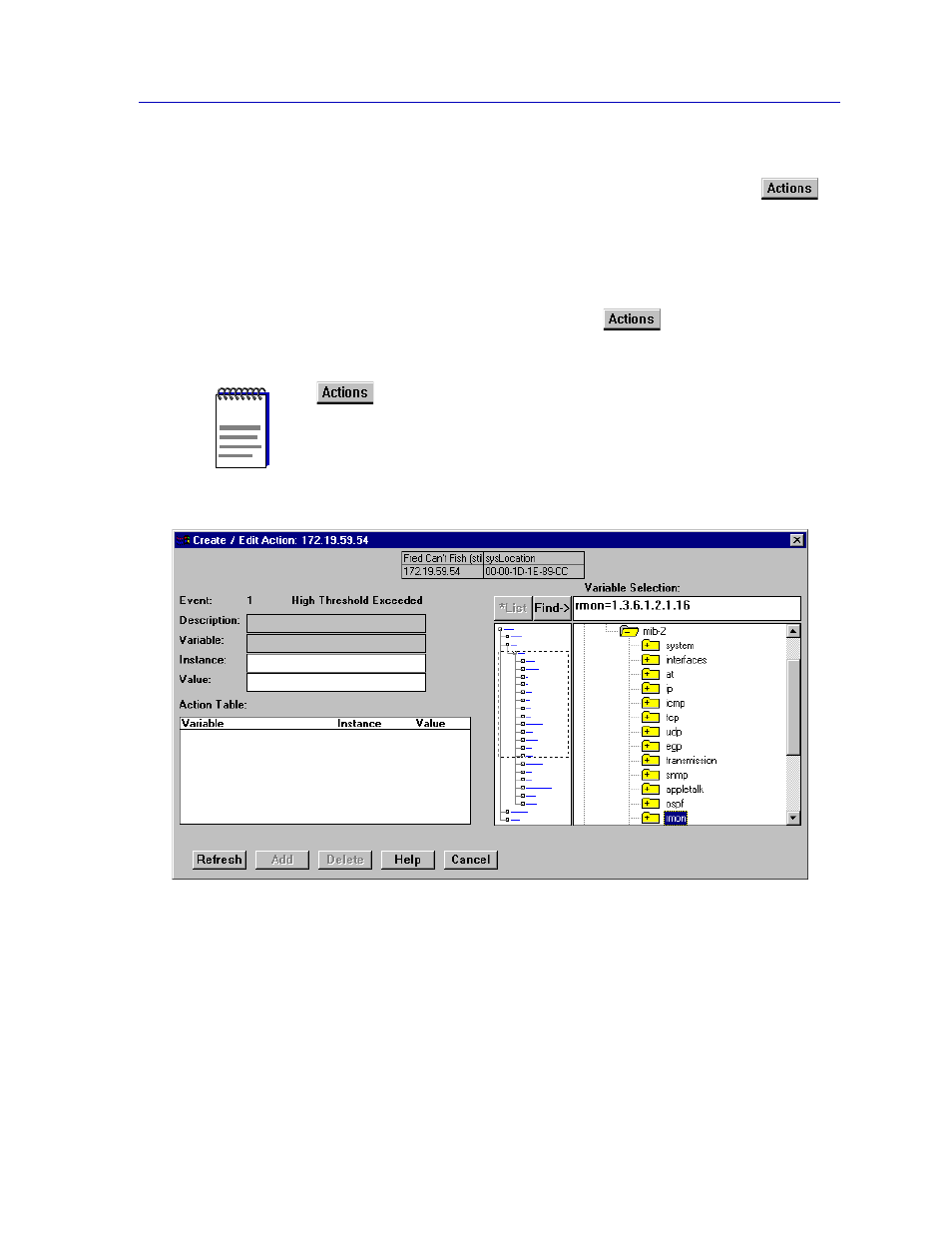
Advanced Alarm Configuration
4-23
Alarm Configuration
Adding Actions to an Event
For devices which support the proprietary Actions MIB, selecting the
button in the Create/Edit Events window opens the Create/Edit Actions window
(
), which allows you to deÞne an SNMP SET or series of SETs that will
be performed automatically when the associated event is triggered.
To add an action or actions to an event:
1.
In the Create/Edit Events window, click on
. The Create/Edit Actions
(following page), will appear.
Figure 4-6. The RMON Create/Edit Actions Window
2.
The index number and description of the event with which the action or
actions will be associated is displayed in the Event: field at the top of the
window. Information in this field is not editable; to assign actions to a different
event, double-click on the correct event in the Events Watch list; both the
Create/Edit Events and Create/Edit Actions windows will update accordingly.
NOTE
If no
button appears in the Create/Edit Events window, the selected
SmartSwitch 7000 does not support the Actions MIB. For more information about
devices which support this MIB, contact Cabletron Systems Technical Support.
