Configuring connections, Adding a new connection, Conþguring connections -4 – Cabletron Systems Lancast Media Converter 7000 User Manual
Page 102: Adding a new connection -4
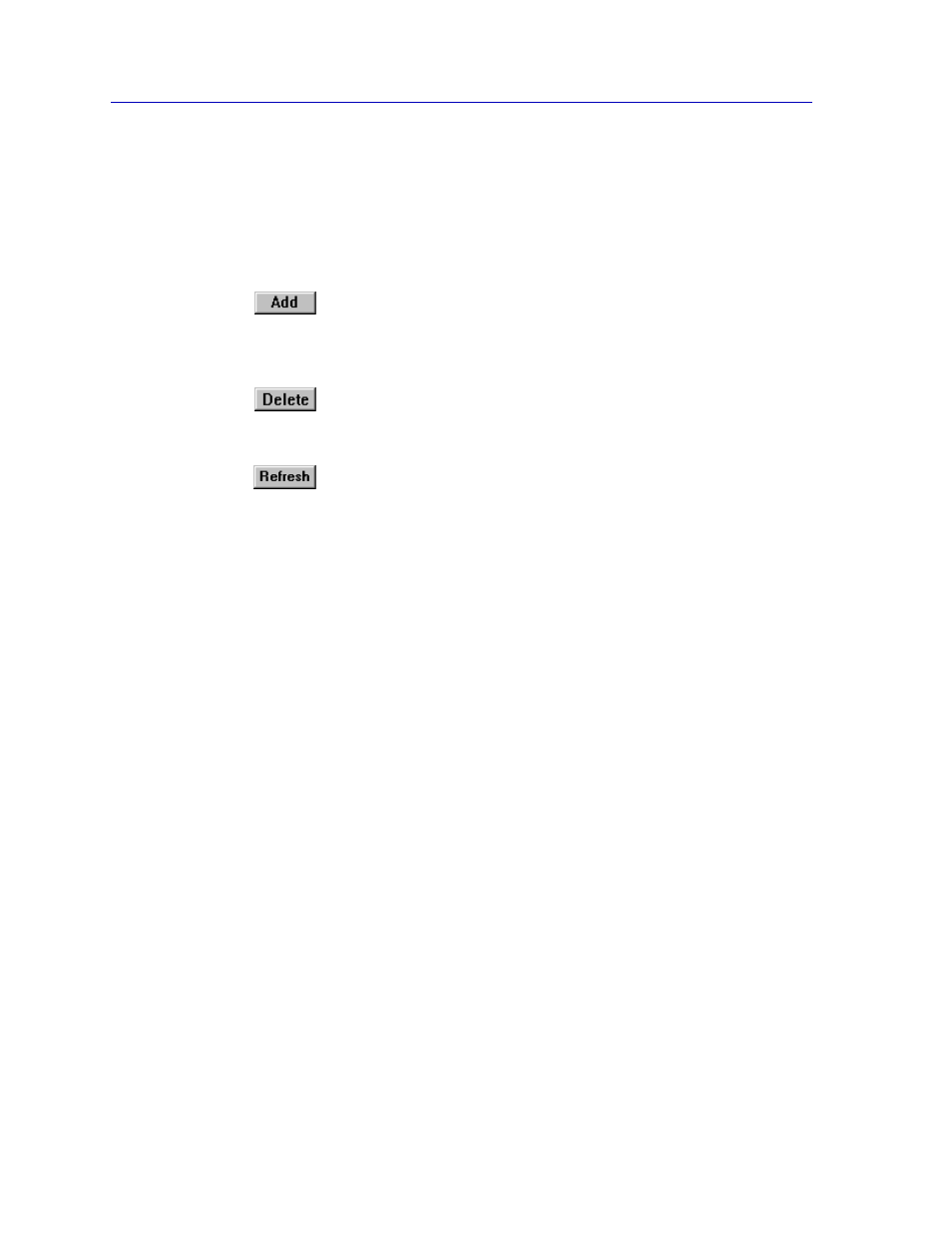
ATM Configuration
6-4
Configuring Connections
Status
Displays the current administrative status of the
connection: enabled or disabled. In current versions of
Þrmware, all connections are enabled by default, and
cannot be disabled.
UpTime
The length of time the selected connection has been
enabled.
Selecting the Add button either adds a new connection or modiÞes an existing
one, using the parameters entered in the Þelds below the list box. A conÞrmation
window will appear for both additions and modiÞcations.
Selecting the Delete button deletes the selected connection; a conÞrmation
window requires that you conÞrm the deletion.
Selecting Refresh refreshes the connection information displayed in the window.
Configuring Connections
Adding a New Connection
To conÞgure new Permanent Virtual Circuits (PVCs), enter the following
information in the text Þelds which appear just below the connections list box:
1.
In the I/F text box, click on the down-arrow to the right of the text field, and
drag down to select the interface for which you wish to configure a connection.
All available ATM interfaces will be listed in this menu; note that interfaces
installed in a 7C0x chassis are indexed following an XXXXYY format, where
X = the slot number in which the module containing the interface is installed,
times 10,000, and Y = the physical index assigned to the port interface on the
module. For example, an index of 40001 would refer to port 1 on the module
installed in slot 4 of the chassis.
2.
In the VPI text box, enter the Virtual Path Identifier you wish to assign to this
connection. Allowable values are 0 to 3; remember, the VPI you assign will be
used to group virtual connections, allowing for channel trunking between ATM
switches.
3.
In the VCI text box, enter the Virtual Channel Identifier you wish to assign to
this connection. Allowable values are 0 to 1023
for each VPI. For example,
you could assign the same channel identifier — say, 25 — as many as four
times: once with a VPI of 0, once with a VPI of 1, and so on. Again, remember
that it is the combination of VPI and VCI that will be used to direct cells
through the intermediate switches between the source and destination.
