Port status color codes, The chassis manager window, Port status color codes -12 – Cabletron Systems Lancast Media Converter 7000 User Manual
Page 28: The chassis manager window -12
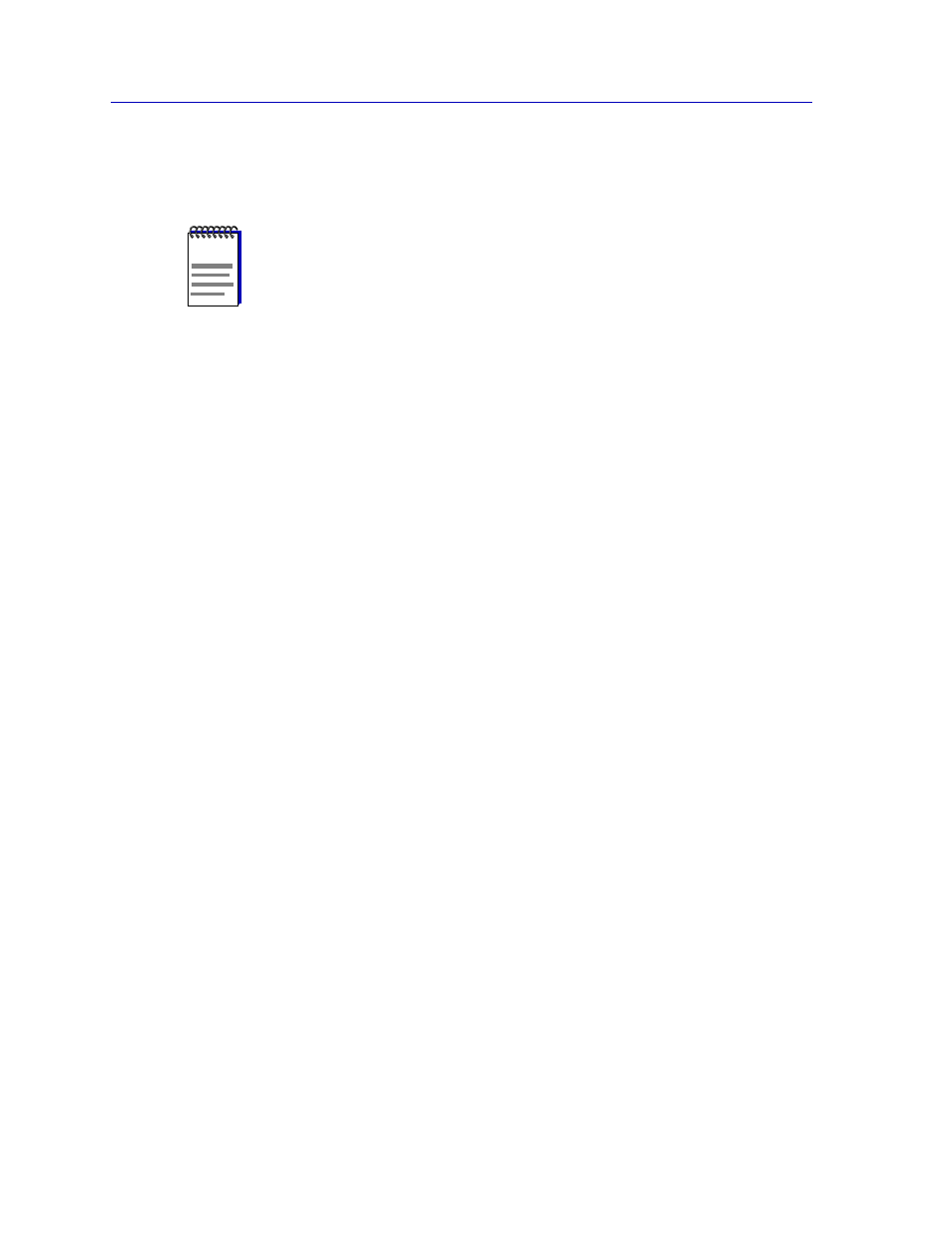
The SmartSwitch 7000 Chassis View
2-12
Viewing Chassis Information
generated during the last polling interval by devices connected to that port
compared to the total number of valid packets processed by the port.
I/F Mapping
If you choose the I/F Mapping mode, the interface boxes will display the interface
number (IfIndex) associated with each port in the SmartSwitch 7000 chassis.
I/F Speed
If you choose the I/F Speed mode, the interface boxes will display the bandwidth
of each individual port in the SmartSwitch 7000 chassis: 10M (megabits) for
standard Ethernet; 100M for Fast Ethernet, FDDI, and ATM.
I/F Type
If you choose the I/F Type mode, the interface boxes will display the network
type supported by each interface installed in the SmartSwitch 7000 chassis: Eth
(ethernet-csmacd), FDDI, or ATM. Note that there is no type distinction between
standard Ethernet and Fast Ethernet.
Port Status Color Codes
Three of the Port Status display options Ñ Bridge, Admin, and Operator Ñ
incorporate their own color coding schemes: for the Bridge option, green = FWD,
blue = DIS, magenta = LIS or LRN, orange = BLK, and red = BRK; for Admin and
Operator, green = ON, red = OFF, and blue = N/A (not available).
For all other Port Status selections Ñ Load, Errors, I/F Mapping, I/F Speed, and
I/F Type Ñ color codes will continue to reßect the most recently selected mode
which incorporates its own color coding scheme.
The Chassis Manager Window
Like most networking devices, CabletronÕs devices draw their functionality from
a collection of proprietary MIBs and IETF RFCs. In addition, CabletronÕs newer
intelligent devices Ñ like the SmartSwitch 7000 Ñ organize their MIB data into a
series of Òcomponents.Ó A MIB component is a logical grouping of MIB data, and
each group controls a deÞned set of objects. For example, SmartSwitch 7000
bridging information is organized into its own component; RMON, Distributed
LAN Monitor (DLM), and FDDI SMT information are also contained in separate
components. Note, too, that there is no one-to-one correspondence between MIBs
and MIB components; a single MIB component might contain objects from several
different proprietary MIBs and RFCs.
NOTE
In SPECTRUM Element Manager, the polling interval is set via the ToolsÑ>Options
selection from the primary window menu.
Refer to the SPECTRUM Element Manager UserÕs Guide for full information on
setting device polling intervals.
