Install reflectors and decals, Wing walkboard inner decals, Wing fixed step decals – Great Plains 3S-3000HDF Predelivery Manual User Manual
Page 20: Wing walkboard inner decals wing fixed step decals
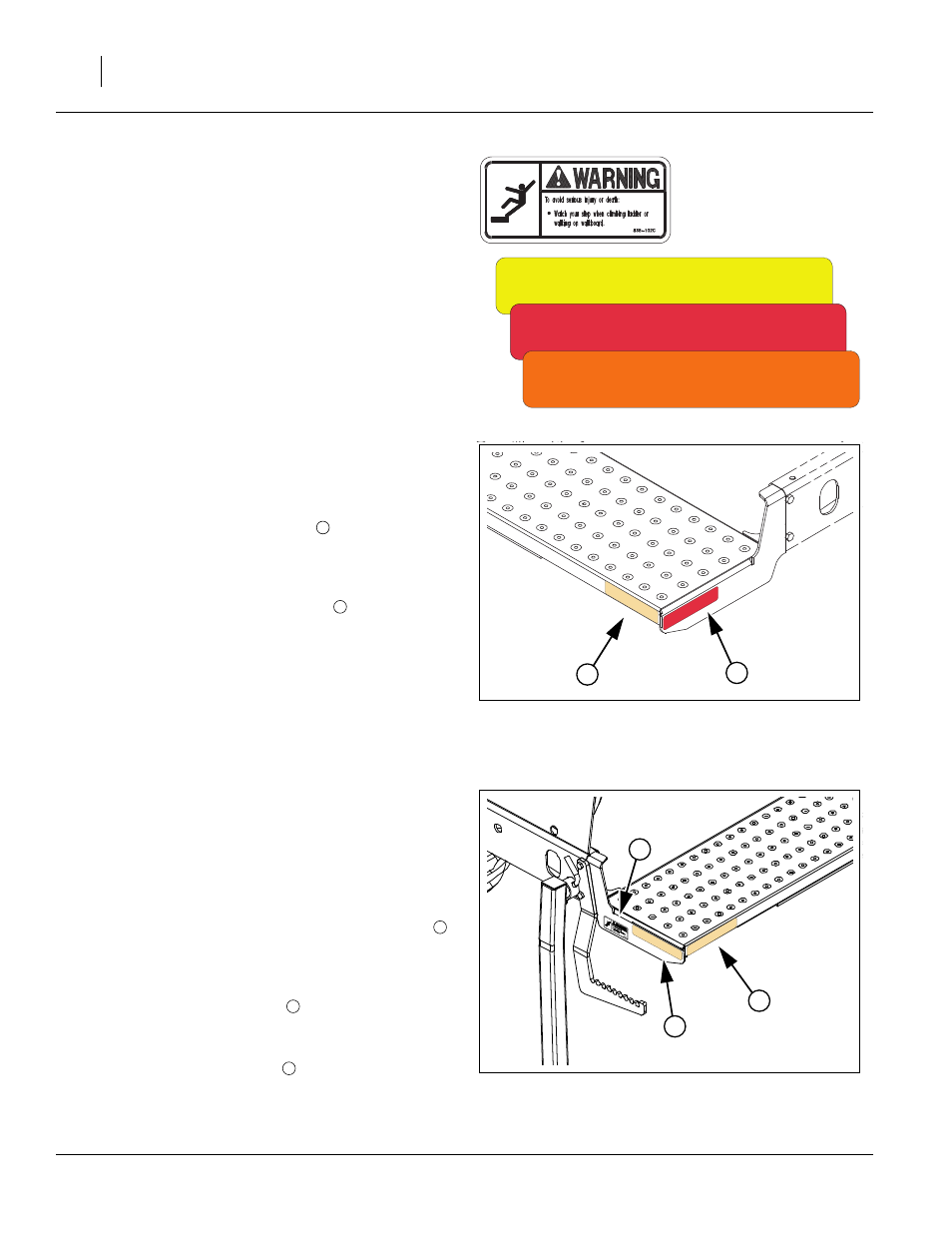
18 3S-3000HD
195-068Q
12/09/2009
Install Reflectors and Decals
To prevent scuffing in shipment, walkboard decals are
shipped in a bag in one of the drill boxes, and are
applied after walkboard installation.
The precise location of the outside wing decals depends
on whether a fixed step or swing-down ladder is
installed.
To install new reflectors and decals:
• Clean and dry the area where the reflector or decal is
to be placed.
• Peel backing from reflector or decal. Press firmly on
surface, being careful not to cause air bubbles under
reflector or decal.
Wing Walkboard Inner Decals
Refer to Figure 14
Starting with the left walkboard, inboard end:
1.
Place one 838-266C Red decal
end. Align the outside end of the decal with the
walkboard corner. This decal marks the left and
right extents of the drill in transport (folded).
2.
Place one 838-265C Amber decal
face of the walkboard. Align the rear end of the
decal with the inboard walkboard corner.
3.
Repeat for right wing walkboard.
Wing Fixed Step Decals
If the drill is equipped with a swing-down ladder, skip
these steps and use the instructions at “Wing Swing-
Down Ladder Decals” on page 19.
Refer to Figure 15
Starting on the left wing walkboard:
1.
Place the 838-102C Danger Falling Hazard decal
on the outside end of the walkboard, just aft of the
step’s vertical riser, where it is visible to climbers.
2.
Place one 838-265C Amber decal on the outside
(step) end of the walkboard
. Align the rear end of
the decal with the walkboard corner.
3.
Place one 838-265C Amber decal on the rear face
of the walkboard, step end
. Align the rear end of
the decal with the walkboard corner.
4.
Repeat for right wing section walkboard.
Figure 14
Wing Walkboard Inner End
27022
1
2
1
2
Figure 15
Fixed Step Ladder Decals
27017
3
1
2
