Shaft monitor cab module, Scraper installation, Shaft monitor cab module scraper installation – Great Plains 2S-2600HDF Operator Manual v1 User Manual
Page 25
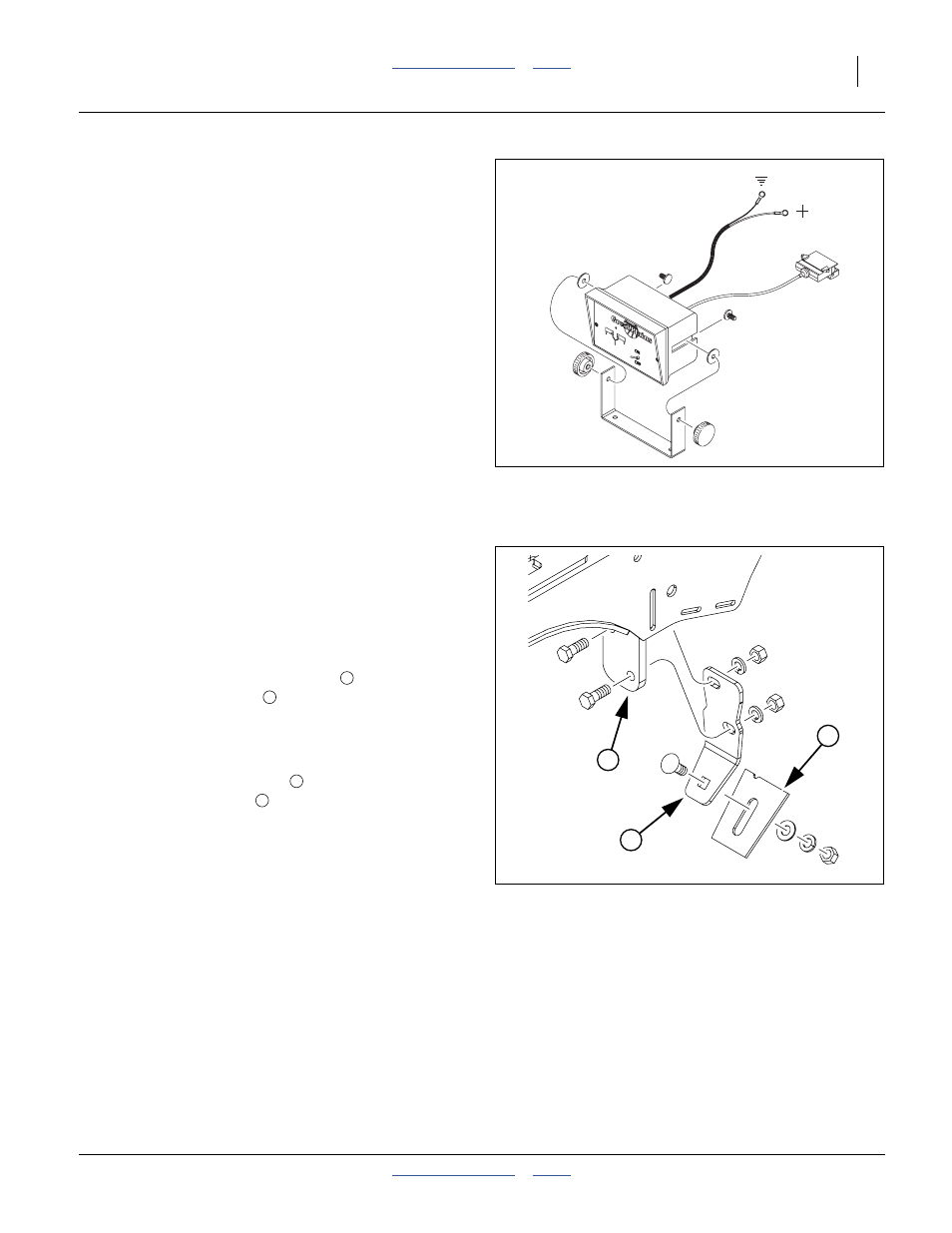
Great Plains Manufacturing, Inc.
Preparation and Setup
21
2014-05-16
195-440M
Shaft Monitor Cab Module
If your drill has the Shaft Monitor option, the cab module
may already have been installed by your dealer. If not,
consult the installation instructions for the option, and
mount the module in a convenient location.
If the cab is particularly noisy, or the operator customarily
wears a noise-cancelling headset, the alarms may not be
audible. Mount the module where the status indicators
are visible during planting operations.
Scraper Installation
Optional disk scrapers are not factory installed. To install
them in the field:
1.
Remove one or both disk blades to gain safe access
to the mount. Note the position of bushings and
spacers for correct re-assembly (page 57).
Refer to Figure 16
2.
Position the inside scraper mount
to the rear of
the seed firmer mount
on the opener weldment.
Secure it with two HHCS
3
⁄
8
-16x1in hex head bolts,
lock washers and nuts. Insert the bolts from the front.
3.
Position the scraper blade
below and behind the
inside scraper mount
, with the notch on top to
machine right.
Secure it loosely with one RHSNB
3
⁄
8
-16x1 round
head square neck bolt, flat washer, lock washer and
nut.
4.
Re-mount the removed disk blade.
5.
Adjust the scraper blade per “Disk Scraper
Adjustments” on page 58.
Figure 15
Shaft Monitor Cab Module
27049
Figure 16
Scraper Installation
26460
2
1
3
1
2
3
1
