Option installation, 278s scraper installation – Great Plains 2525A Operator Manual User Manual
Page 108
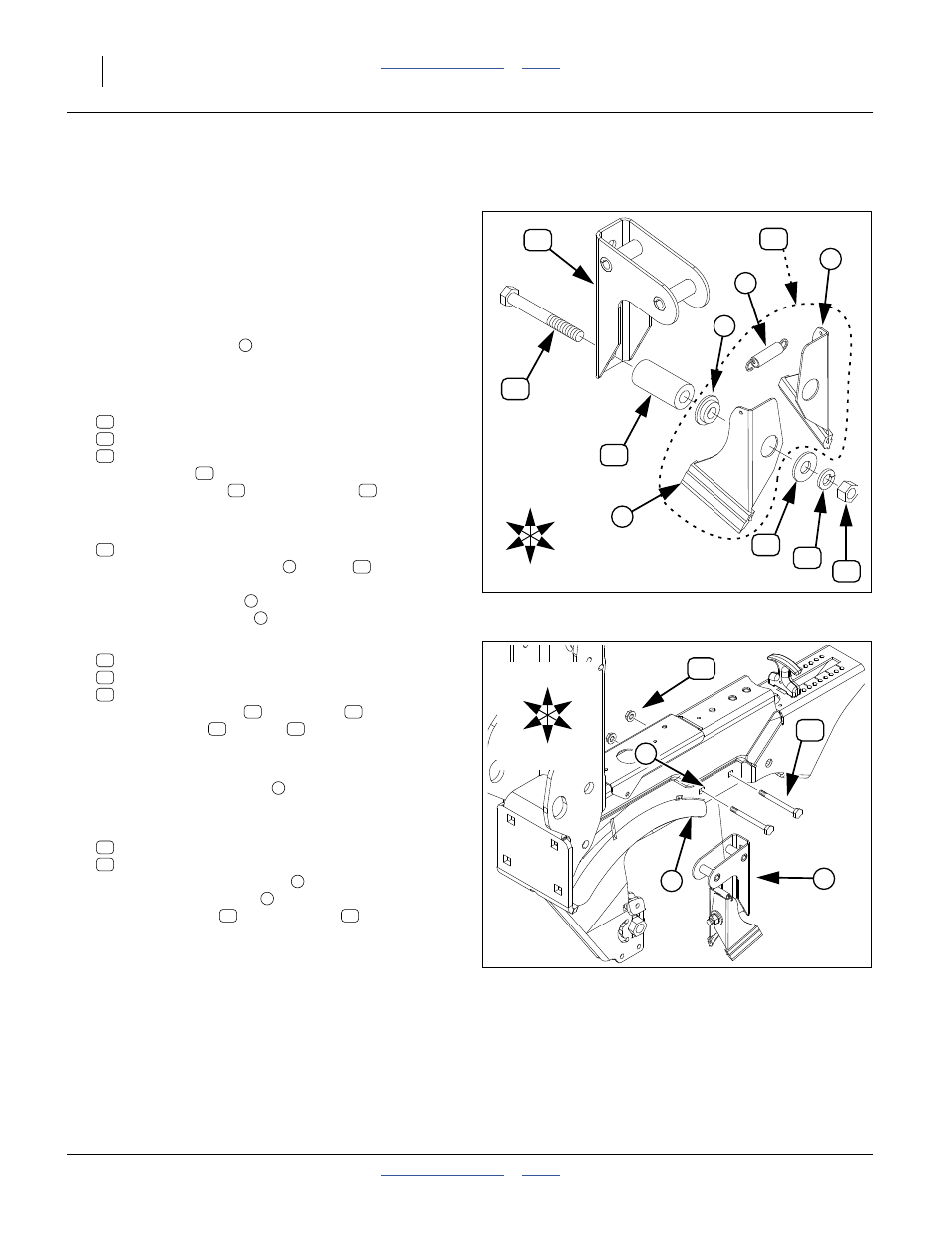
104
2025A/2525A
Great Plains Manufacturing, Inc.
118-999M
2013-06-04
Option Installation
122-278S Scraper Installation
Optional carbide disc scrapers are not factory installed.
Start with row 1 (left-most row unit).
Note: If a Keeton
®
seed firmer is also installed, see the
Parts Manual for assembly details.
Note: This scraper is not compatible with Seed-Lok
®
.
Refer to Figure 100 and Figure 101
1.
Remove one or both opener disc blades to gain safe
access to the mount
bushings and spacers for correct re-assembly
(page 43).
2.
Select one each:
802-024C HHCS 3/8-16X3 GR5
129BXT824 BRACKET FOR 890-929C FIRMER
122-177D 10HD25 INSIDE SCRAPER MNT TUBE
Insert the bolt
, from the rear, through the lowest
hole of the bracket
. Place the tube
over the
bolt.
3.
Select one scraper set:
890-928C 25 SER AIR DESIGN IN SCRAPER
Place the shoulder washer
with the
larger diameter to the rear (toward bolt head). Place
the left scraper blade
on the washer, followed by
the right scraper blade
4.
Select one each:
804-011C WASHER FLAT 3/8 USS PLT
804-013C WASHER LOCK SPRING 3/8 PLT
803-014C NUT HEX 3/8-16 PLT
Place the flat washer
on the bolt
, followed by
the lock washer
and nut
. Tighten bolt and nut
to
⁄
spec. Make sure blades pivot freely.
5.
Select the scraper spring
between the blades, using the small top holes.
6.
Select two sets:
802-172C HHCS 5/16-18X2 1/2 GR5
803-043C NUT HEX WHIZ 5/16-18 PLT
Insert the scraper assembly
between the middle
four lower square holes
of the opener frame.
Secure with bolts
and whiz nuts
.
7.
Re-mount the removed disc blade.
Callout, Part & Description cross-references are drawn
from a Reference Page.
Figure 100
Scraper Pre-Assembly
29227
22
U
D
R
L
F
B
21
20
28
2
5
4
3
26
27
24
1
22
21
20
22
21
20
28
2
22
4
Figure 101
Scraper Installation
29228
1
6
25
23
7
U
D
R
L
F
B
26
27
24
26
22
27
24
5
23
25
7
23
25
