Ground drive pump troubleshooting – Great Plains NP3000A Operator Manual User Manual
Page 106
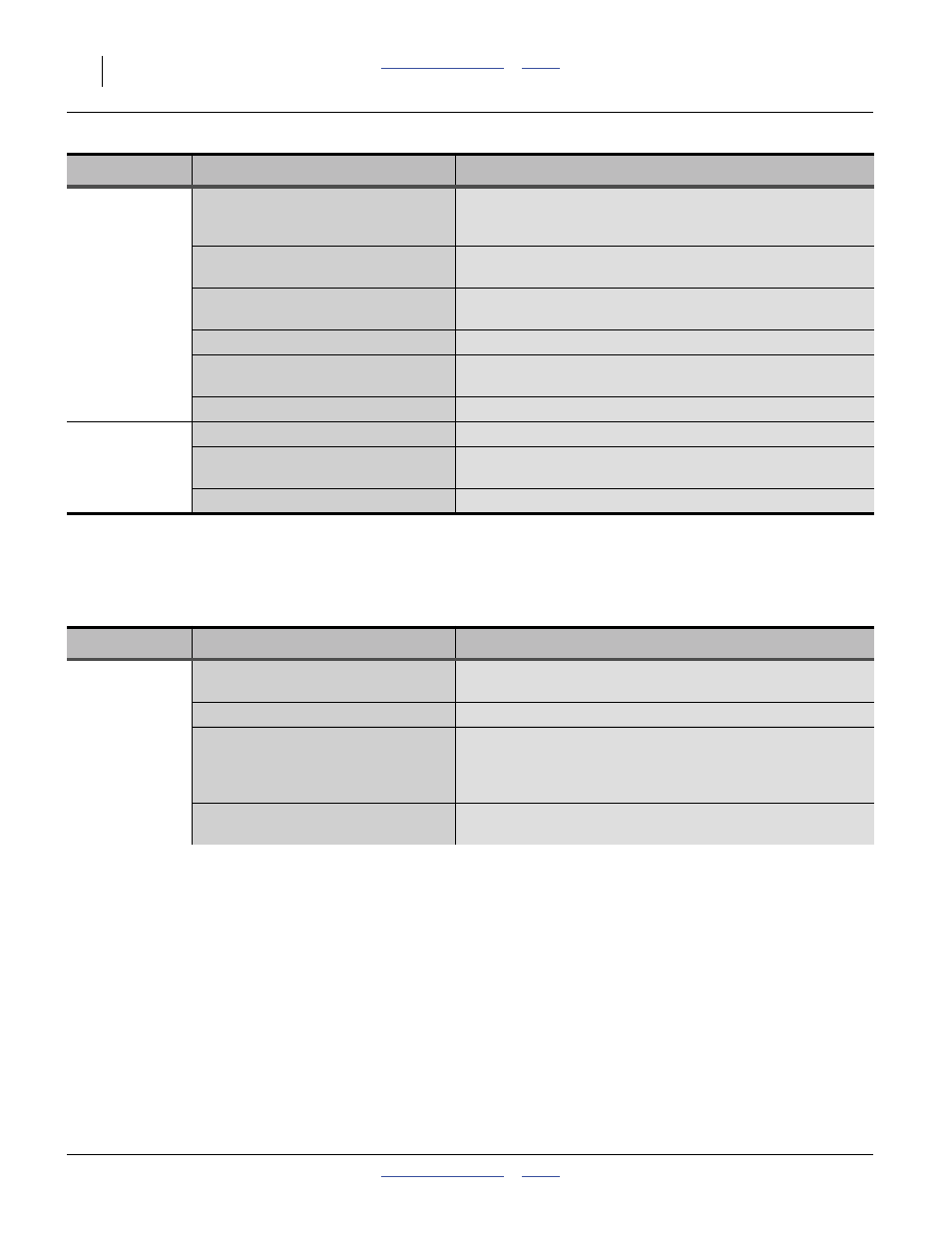
102
NP3000 and NP3000A
Great Plains Manufacturing, Inc.
407-613M
2014-04-22
Ground Drive Pump Troubleshooting
The CDS-John Blue NGP Pump Parts and Instructional
manual (12-M-43) has additional troubleshooting
information.
Low Manifold
Pressure
Rate, speed or material viscosity too
low for orifice plate size
Re-check pump rate determination, Range sprocket, pump
dial and console setup (Option). If correct, replace orifice
plates with a smaller size (page 91).
Strainer clogged
Clean strainer, and possibly use coarser screen size
(page 93).
Ground Drive: Relief valve set too
low
Adjust relief valve (page 94).
Boom leak
Repair boom.
Tank vent closed or plugged; pump
cavitating
Check tank lid. check pump prime.
Material run-out
Refill.
High Manifold
Pressure
Orifice plate size too small
Replace orifice plates (page 91).
Tine nozzle orifice smaller than
orifice plate.
Remove nozzle.
Orifice plates plugged
Clean plates. Check sizing.
Problem
Cause
Solution
Low Rate
Ground drive on Low Range when
rate requires High
Exchange Range sprockets (page 94).
Dial setting incorrect
Re-check Range and Dial settings for rate.
Ground drive slipping
Check condition of arm and chains. Check operating height
of applicator (may be too high). If soil is too wet, try
reconfiguring for a lower manifold pressure, or wait for dryer
conditions.
Pump damaged
See CDS-John Blue NGP Pump Parts and Instructional
manual.
Problem
Cause
Solution
