Drive system opener disks, Caution – Great Plains 1525P Operator Manual User Manual
Page 64
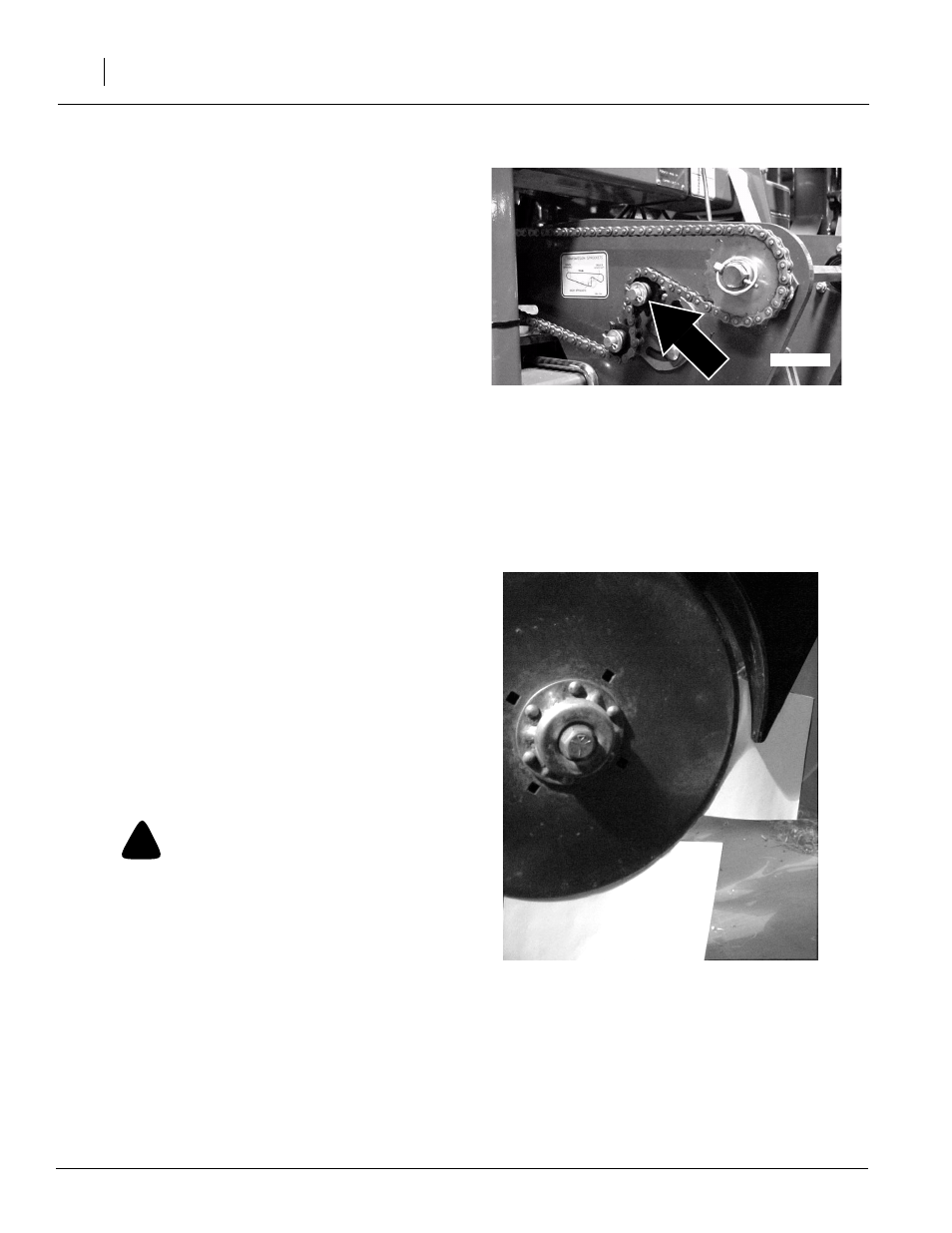
1525P, 1510HDP
118-949M
8/14/2006
62
Drive System
Refer to Figure 75
For proper operation and to prevent downtime and
repair, keep drive chains properly adjusted and lubri-
cated. Regularly check drive chains for excess slack
and wear. Adjust idlers to remove any excess slack
from chains.
NOTE: Be sure chain is installed with chain con-
nector link retainer towards the centerline and
the clip opening (split end) is facing opposite
way of chain travel.
Opener Disks
1.
On openers, remove side gauge wheel arm &
wheel assembly by removing 5/8 inch bolt (4) to
access opener disks and spreaders.
2.
Check disk blades for wear.
3.
When reinstalling disk blades, put two shims (4)
between bearing and shank on one blade and
two shims under bolt. Tighten bolt. On opposite
side, reinstall blade with two shims between
bearing and shank and two shims under bolt.
Tighten bolt.
Refer to Figure 76
4.
Check contact point between disk blades. Place
a piece of paper in top gap between disk blades.
Bring paper down until it stops. In lower gap
place another piece of paper. Bring paper up un-
til it stops. The distance must be between 1/2
and 1 3/4 inches. Add or remove shims as need-
ed to get the correct contact point.
!
CAUTION
Disk edges are sharp. Be careful when working in this ar-
ea.
18266
Figure 75
Drive Chains and Idlers
Figure 76
Opener Disks Contact Point
