Finger set installation instructions – Great Plains 1525P Operator Manual User Manual
Page 62
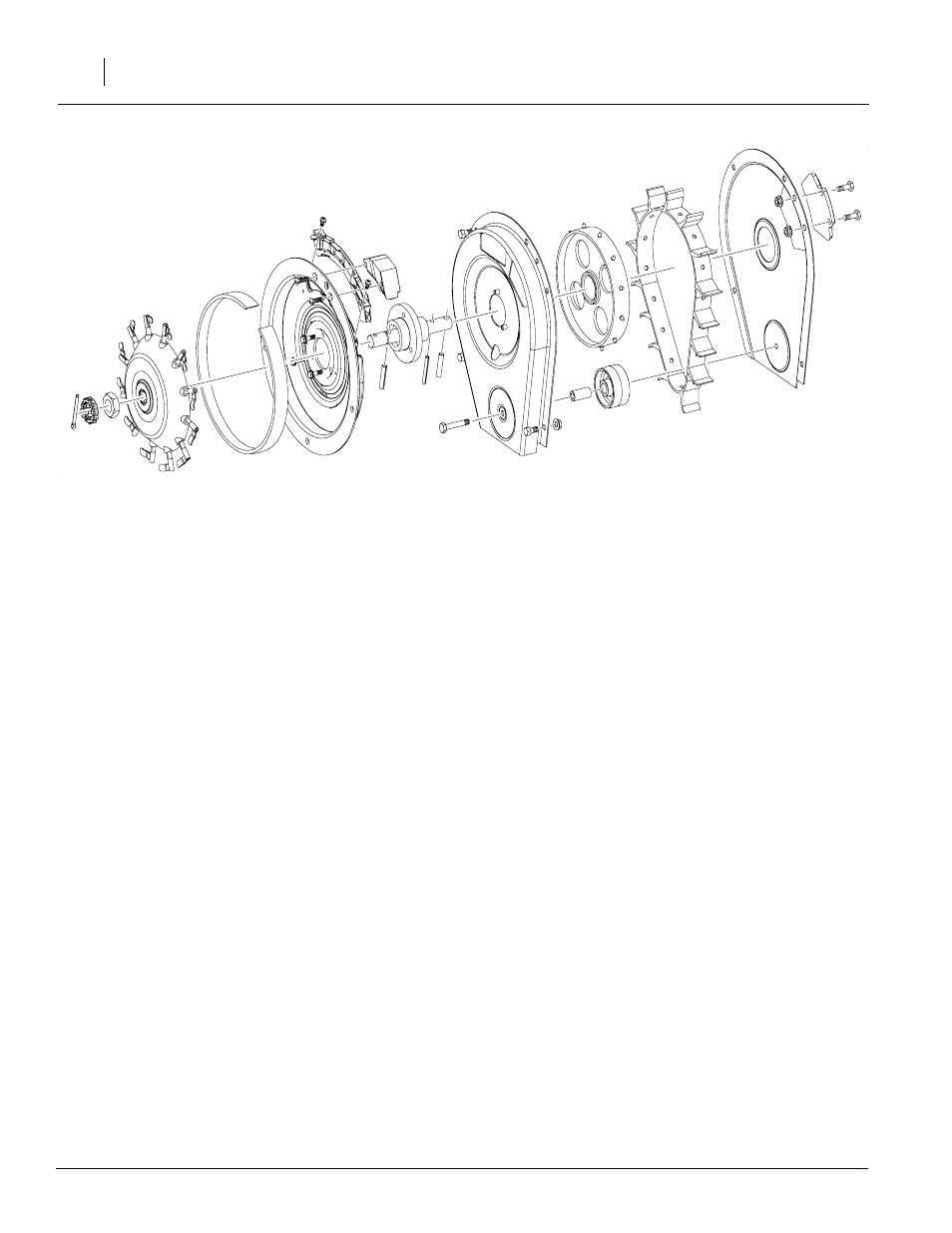
1525P, 1510HDP
118-949M
8/14/2006
60
Finger Set Installation Instructions
Installation Steps
Great Plains recommends having the meter service per-
formed by a recognized professional repair facility, such
as a certified Meter Max representative.
If you choose to service them yourself follow these pro-
cedures when installing the finger-sets.
Refer to Figure 72
1.
Be sure the belt is oriented properly as shown.
2.
Slide the finger set over the shaft and rotate clock-
wise until it properly seats against the backing plate
(you will hear a click).
3.
Firmly press the finger set against the backing plate
while tightening the nut.
4.
Tighten the nut until contact is made between the
nut and the finger set. Turn 1/4 to 1/2 (1/24 to 1/12 of
a turn) flat (a flat is one of the six sides of the nut) af-
ter contact is made. This equals about four inch
pounds of torque on the nut.
5.
Place the slotted nut cover on and carefully align the
slotted nut cover with the shaft hole and insert the
cotter pin.
6.
Rotate the finger set clockwise and make sure the
fingers open and close properly. Fingers should be
closed at the 8:00 to 2:00 position (exit hole) and
open at the 2:00 to 8:00 position.
Annual Maintenance
Finger sets should be inspected on an annual basis. Af-
ter cleaning, carefully inspect the fingers and springs for
wear or other abnormalities that may develop. Exces-
sive wear may disrupt singulation performance.
Precautions
1.
Make sure the finger set is properly torqued against
the backing plate. Improperly torqued finger sets
may disrupt seed singulation.
2.
Avoid seed treatments, additives and other chemi-
cals when possible. They can cause meter perfor-
mance problems, premature wear to meter parts
and may cause un-desired chemical reaction or de-
terioration to the finger sets. Always use Precision
Planting or Great Plains graphite when using seed
treatments, refer to “Graphite Powder,” on page 20.
Graphite from other sources may cause premature
wear.
3.
Always pay attention to your seed monitor, operat-
ing manual and monitor the amount of seed you are
planting compared to your expectations. Always in-
vestigate Abnormalities.
Figure 72
Finger Meter
22507
