Great Plains YP925TD Operator Manual User Manual
Page 125
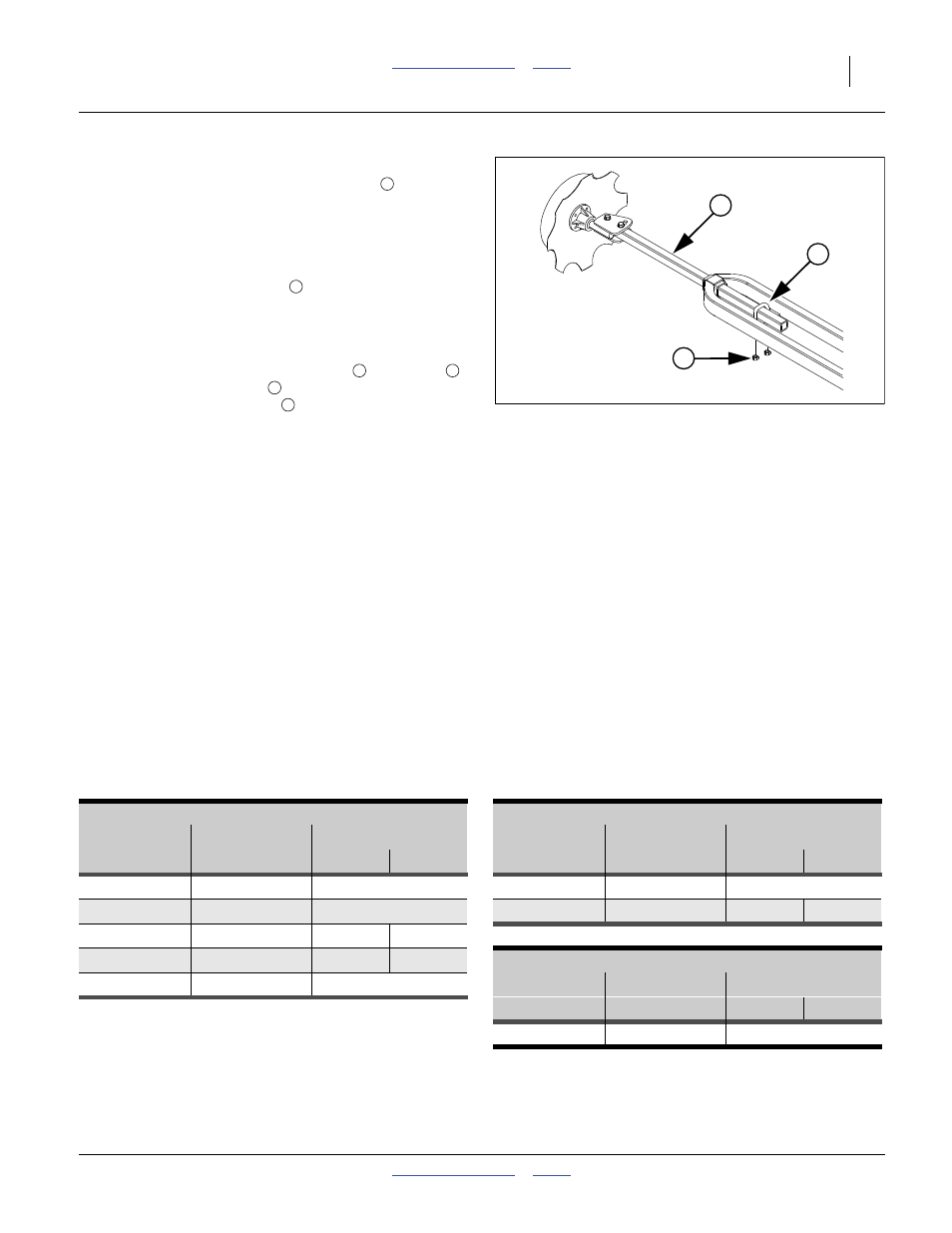
Great Plains Manufacturing, Inc.
Appendix B - Initial Setup
121
02/23/2011
401-755M
3.
Tilt up and unfold one marker.
Find the suggested initial marker Extension
in the
tables on this page.
Note: When using twin-row spacings, marker extensions
are different for left and right.
Refer to Figure 107 and Figure 108
4.
Measure out the Extension
distance from each
outside end row unit (whether in use or not). Do not
measure to center of row pair or triplet.
5.
Mark the ground at this point.
6.
To adjust marker width, loosen nuts
on U-bolts
.
Move marker disk tube
in or out to get the proper
adjustment. Tighten nuts
.
7.
Repeat steps 3 through 6 for the other side.
8.
With the planter still lowered, drive forward a few feet
for each side.
9.
Check the mark locations. Adjust to obtain the table value.
Figure 108
Marker Extension Adjustment
25450
1
2
3
E
E
1
2
3
1
Planter Model: YP625TD18TP110
Planter Model: YP625TD12TR110
Spacing
Rows
Marker Extension
Spacing
Rows
Marker Extension
Used
Used
Left
Right
Used
Used
Left
Right
110cm Triple
All Rows
375.0 cm
110cm Twin
All Rows
380.8 cm
110cm Single
Center Rows
375.0 cm
110cm Single
Left Rows
389.2 cm 372.4 cm
110cm Twin
Left Pairs
385.0 cm 365.0 cm
110cm Twin
Right Pairs
365.0 cm 385.0 cm
Planter Model: YP925TD0965
55cm Single
Outside Rows
375.0 cm
Spacing
Rows
Marker Extension
Used
Used
Left
Right
65cm Single
All Rows
325.0 cm
