Rear stand, Weight package assembly (optional), Rear stand weight package assembly (optional) – Great Plains 4000TM Assembly Manual User Manual
Page 48
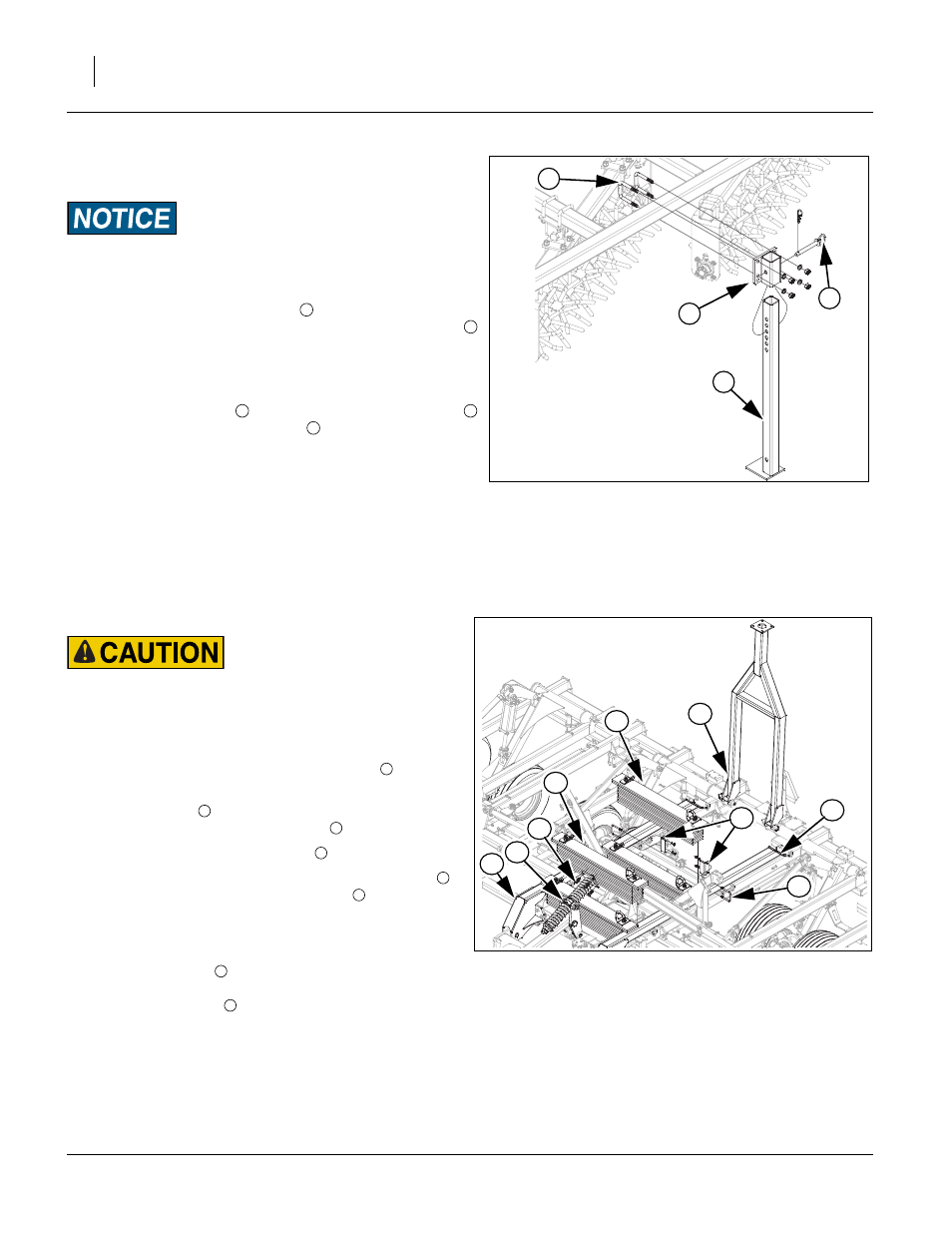
44
3500-4000TM
Great Plains Manufacturing, Inc.
586-537Q-ENG
12/03/2013
Rear Stand
Refer to Figure 37
If machine is equipped with a rear attachment, be sure you install
the rear jack stand so machine doesn’t tip backwards when unhook-
ing machine from tractor.
154.Attach the rear stand bracket
to the center of, the rear
tube of the drag frame with 5/8 x 3 1/32 x 4 1/2 u-bolts
,
5/8 lock washers and 5/8 nuts.
155.Tighten u-bolts specs, See “Torque Values Chart” on
156.Slide the rear stand
through the rear stand bracket
,
secure with the 3/4 x 5 1/4 pin
and retainer.
157.Once the options are installed, fold the Turbo Max to
check for clearance and interferences, also watch that
hoses do not get pinched.
Note: Double check that all bolts are tightened to specs, See
“Torque Values Chart” on page 46.Consult the “Oper-
ator’s Manual”, for the first time field adjustments before
going to the field.
Weight Package Assembly (Optional)
Refer to Figure 38
Lower machine until coulters are on ground and pressure is off
leveling system.
Note: Up to 2 sets of weights (4 weights) may be installed in
positions shown.
158. Start by removing the 3/4 x 2 Gr. 8 bolts
from level
bar assembly.
159.Pivot level bar
up so there will be clearance to set
the 750 pound weight assemblies
into place.
160.Pivot level bar spring assembly
forward.
161.Carefully lower the 750 pound weight assemblies
(4
maximum) onto center frame trusses
, two on front
side of fold cylinders and two on rear side of fold cylin-
ders.
162.Slide rear weights as far forward as possible and install
weight box stops
on inside of trusses as close to
weight as possible (rear weights), secure with 1/2 x 4
1/32 x 5 1/4 u-bolt
, 1/2 lock washers and 1/2 nuts.
163.Torque bolts to 85 ft-lbs.
4
Figure 37
Rear Stand
42438
3
1
2
1
2
3
1
4
Figure 38
Weight Package
42407
2
3
6
7
1
4
4
5
5
1
2
4
3
4
5
6
7
