Drill assembly, Install markers (option), Install weight brackets – Great Plains 3N4010HDA Predelivery Manual User Manual
Page 16: Install std. outer brackets, Install markers (option) install weight brackets
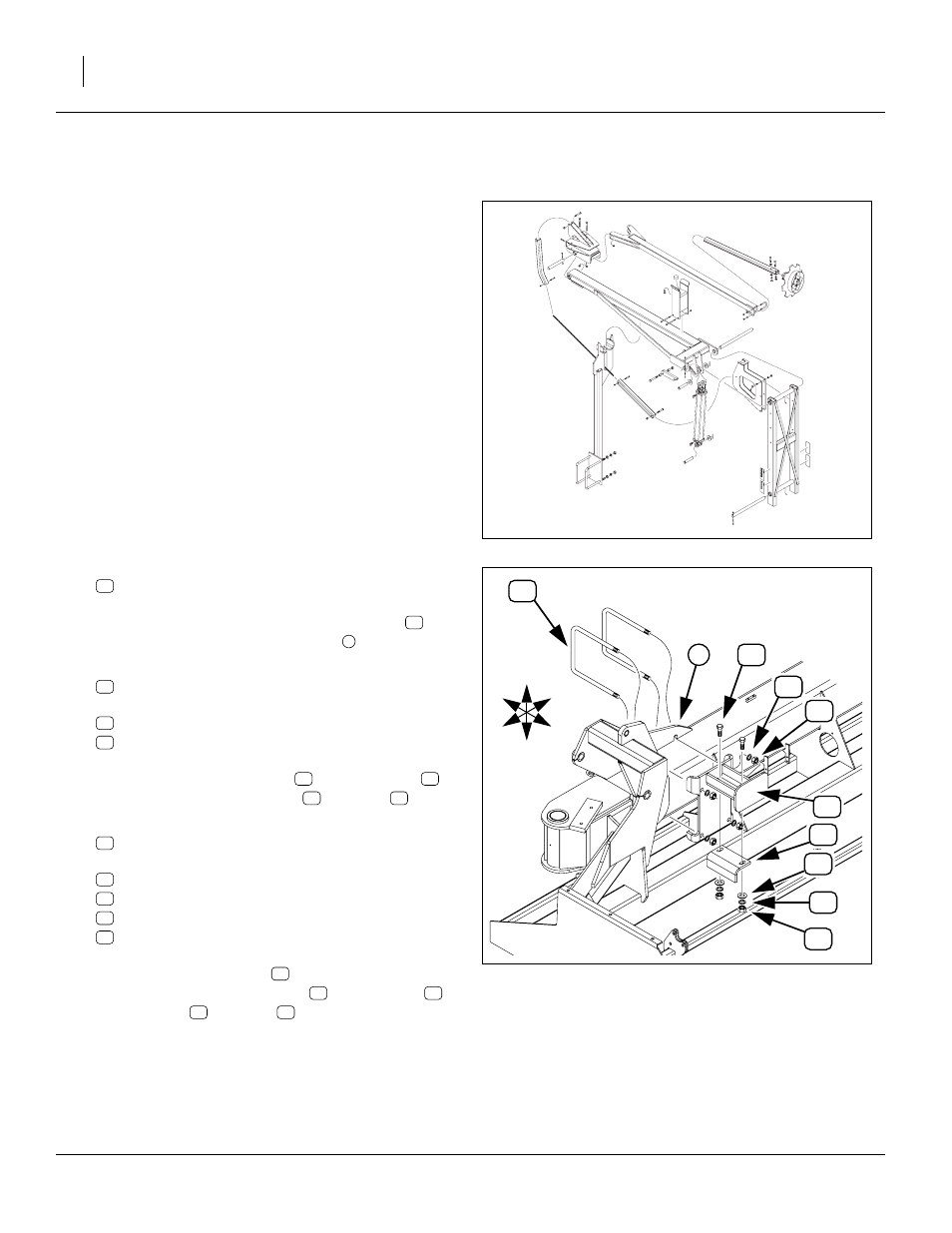
14
3N-4010HDA and ADC2350B
Great Plains Manufacturing, Inc.
196-444Q
10/10/2008
Drill Assembly
Install Markers (Option)
If markers were ordered with the drill, install them first,
per the instructions included with the markers. It is easier
to install markers before towers and seed hoses are
present. The marker transport rest weldments need to be
in place prior positioning weight brackets.
Once installed, set the initial marker extension based on
the row spacing. See “Initial Marker Extension” in the
drill Operator manual.
Install Weight Brackets
Four weight brackets (two pairs) are standard, but may
not be factory-installed. A third pair is optional, and is not
factory-installed. Install brackets before routing hoses
and cables. Weights are not included.
Install Std. Outer Brackets
Start with the left wing.
38. Select two:
806-172C U-BOLT 3/4-10 X 10 1/32X11 1/2
From the front of the wing, insert the U-Bolts
through the holes in the outside lug
.
39. Select one:
196-291H 40P WEIGHT BRACKET WLDMNT
and four sets:
804-023C WASHER LOCK SPRING 3/4 PLT
803-027C NUT HEX 3/4-10 PLT
Mount the bracket weldment
on the U-Bolts
,
and secure with lock washers
and nuts
.
40. Select one:
197-062D WEIGHT BRACKET ADJ LEG
and two sets:
802-057C HHCS 5/8-11X2 1/4 GR5
804-019C WASHER FLAT 5/8 USS PLT
804-022C WASHER LOCK SPRING 5/8 PLT
803-021C NUT HEX 5/8-11 PLT
Orient the adjustment leg
toward the outside (end
of wing), and secure with bolts
, flat washers
,
lock washers
and nuts
.
41. Repeat step 38 through step 40 for the right wing.
Figure 10
Weight Bracket, Outer
20323
1
U
D
L
R
B
F
21
51
52
40
56
25
53
42
33
56
56
1
21
53
42
21
56
53
42
25
33
51
52
40
25
33
51
52
40
