Buying labels – Dymo LabelWriter 450 Turbo Software Manual User Manual
Page 99
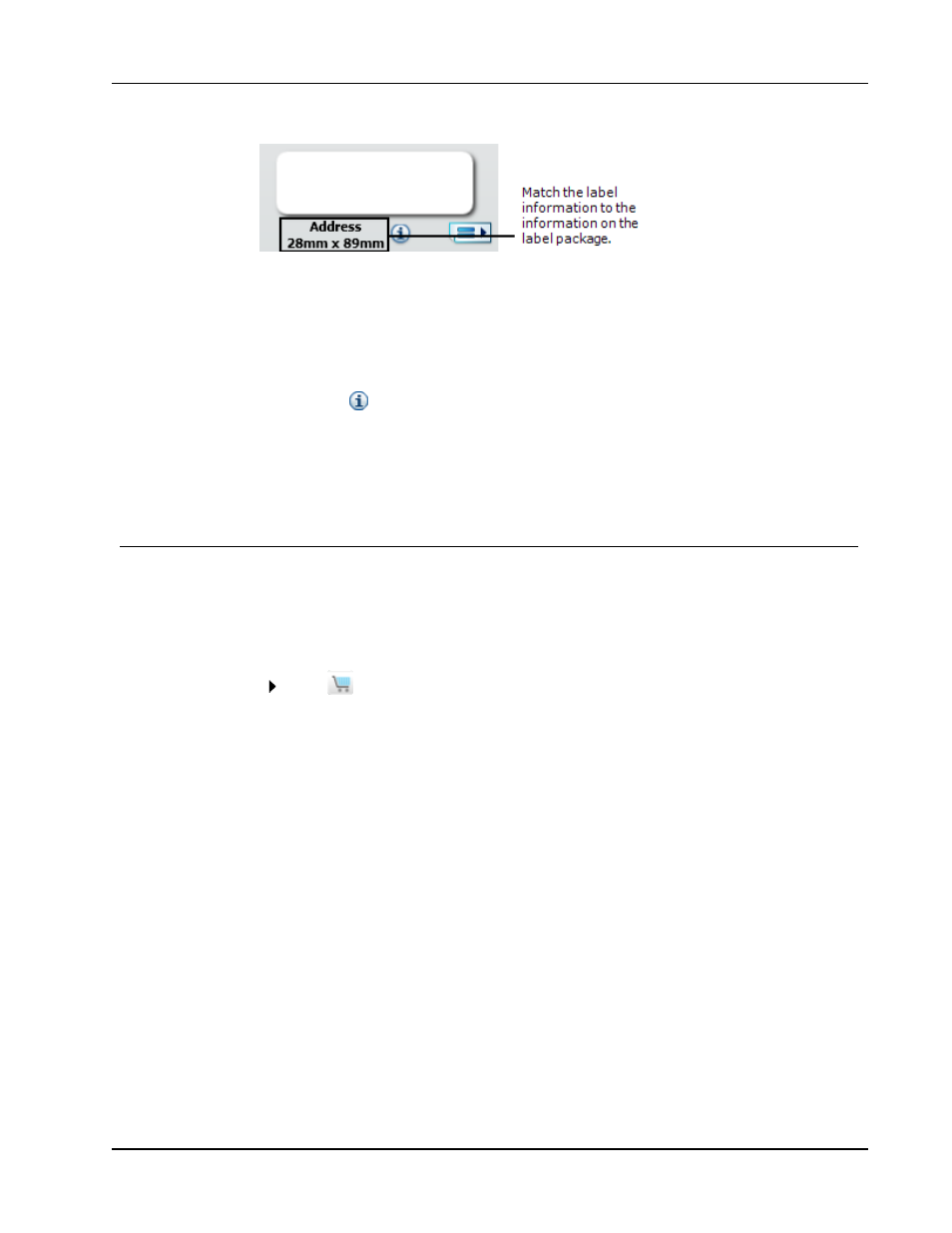
Buying Labels
To find your label type
1. Find the name and dimensions for your label type on the packaging that your labels
came in.
2. Locate your label in the Label Types list and verify that the name and dimensions
match those that appear on your label packaging.
3. To further confirm that you have located the correct label type, do the following:
a. Click
next to the label name or at the bottom of the Edit area.
A list of DYMO part numbers for that label is displayed.
b. Locate the DYMO part number for your label on the label packaging.
c. Verify that the DYMO part number on your label packaging matches one of the part
numbers in the list.
Buying Labels
DYMO offers a full range of labels for the LabelWriter printers, including labels suited for
addressing envelopes, shipping packages, naming file folders, labeling all sorts of media,
printing name badges, and much more. A complete listing can be found at the DYMO Web
site: and in the label catalog that was included with your printer.
To order labels directly from DYMO
Click
Buy Labels on the DYMO Label software toolbar.
91
