Label and tape editors, Choosing a label, Design toolbar – Dymo LabelWriter 450 Turbo Software Manual User Manual
Page 14: Choosing a printer
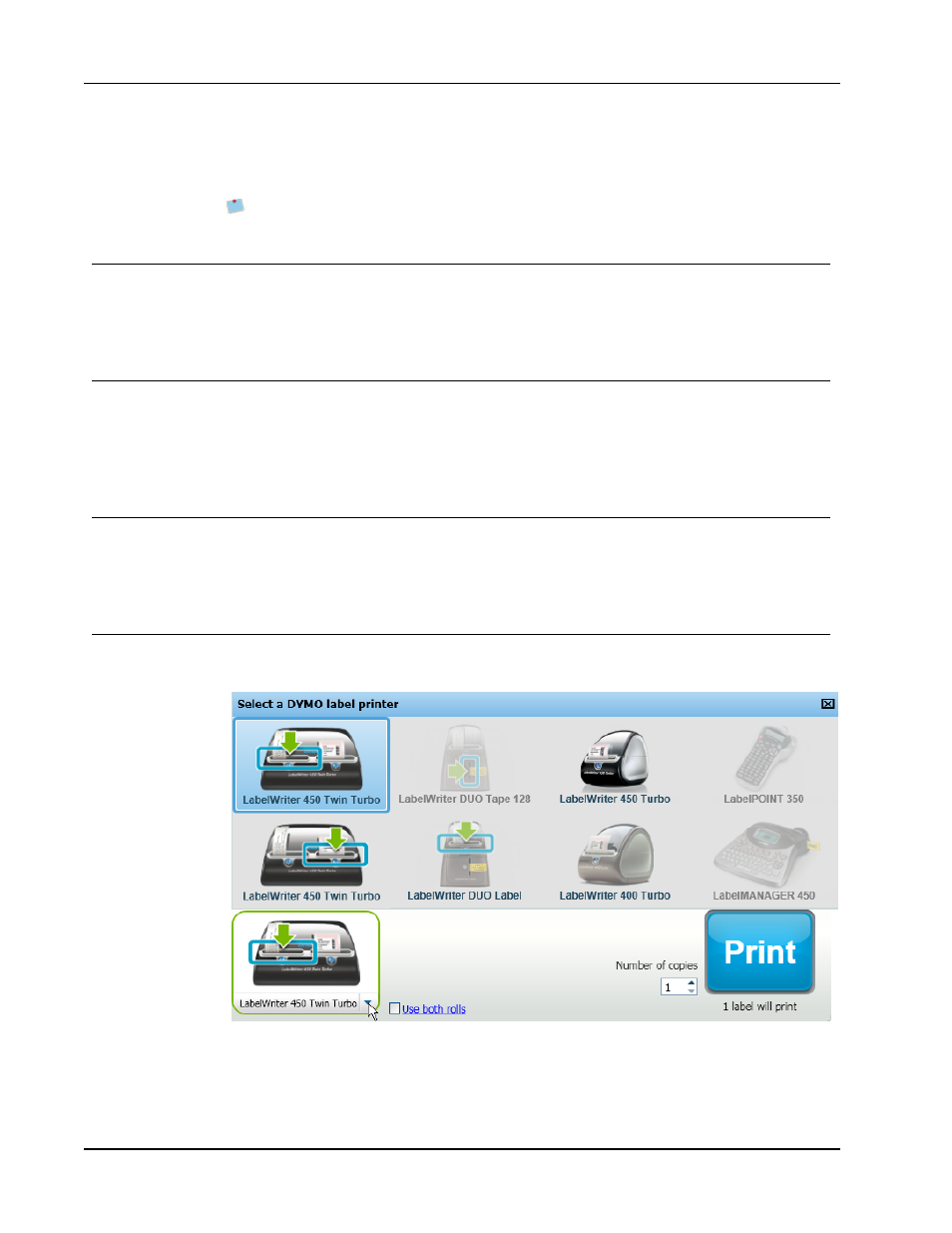
What Version 7 Users Need to Know
Windows: ...\Libraries\Documents\DYMO Label\Address Books
Mac: Documents/DYMO Label Software/Address Books
You can open all your Version 7 Address Books with DYMO Label v.8.
Label and Tape Editors
The Label and Tape editors from Version 7 are combined into one editor in DYMO Label
v.8. You now design tape labels in the same manner and using the same label objects as
die-cut paper labels.
Choosing a Label
The Label Files list in Version 7 has been replaced with the Labels tab in DYMO Label v.8.
On this tab, you can visually choose the label type you want to use by shape and size. You
can also choose from several different layouts for each label. You can find your most
recently printed labels by clicking Recently Printed Labels at the bottom of the tab.
Design Toolbar
The design objects that were located on the Design toolbar are now located on the Insert
tab. Double-click or drag an object to place the object on the current label. In addition, you
can now choose from a wide selection of clip art to add to your labels.
Choosing a Printer
All the label printers that are installed on your computer are now accessed from the print
area of the main window. Simply click the printer shown and the full list appears.
6
