Dymo LabelWriter 450 Turbo Software Manual User Manual
Page 5
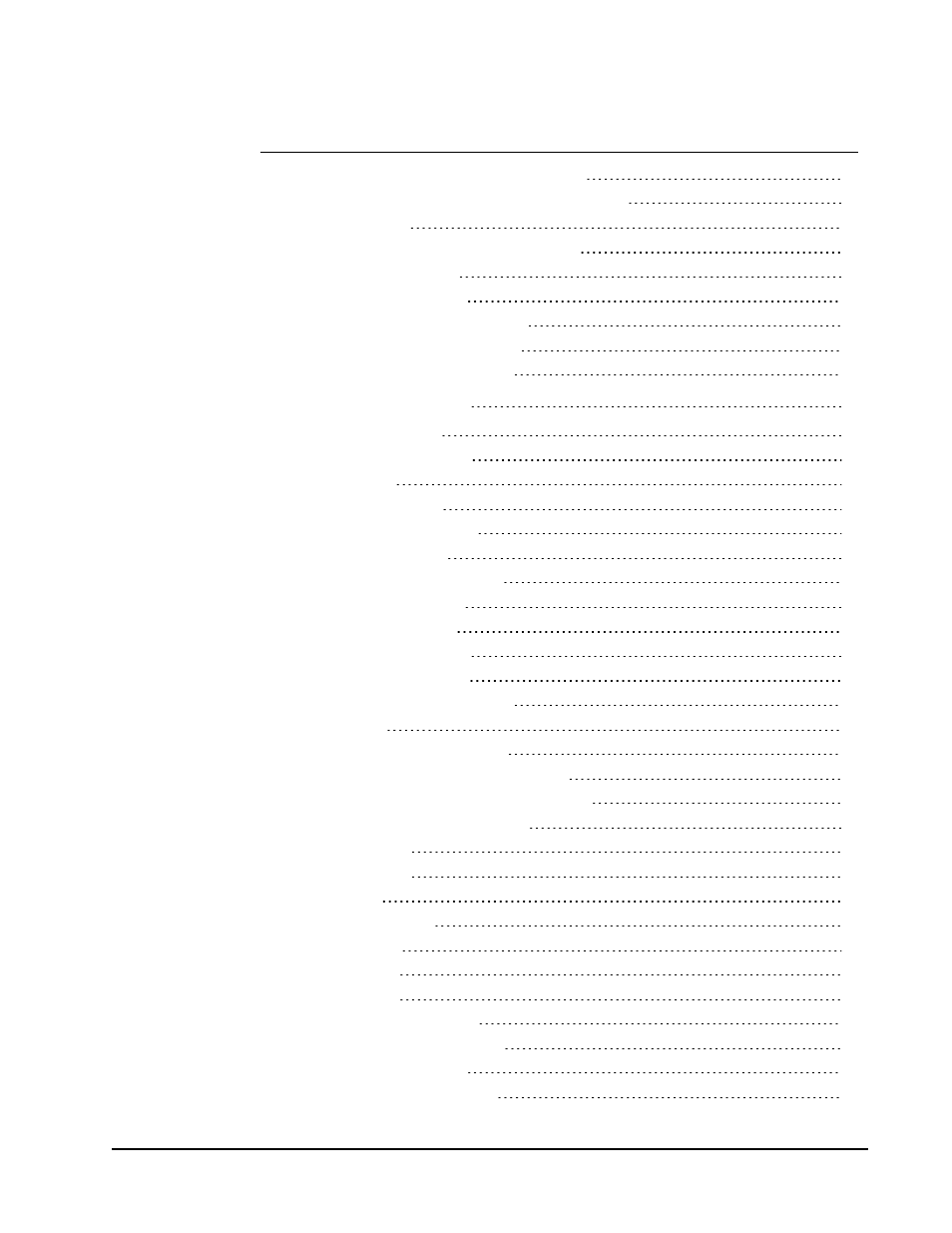
Printing from a Text File Using Smart Paste
Printing from a Word Processor Using Smart Paste
Printing to a LabelWriter Twin Turbo Printer
Changing the Tape Label Alignment
Printing Cut Marks Between Labels
Setting the Default Copies to Print
Adding an Image to the Clip Art Library
Deleting an Image from the Clip Art Library
Adding a Screen Grab to Your Label
Adding a Border to a Tape Label
Creating a Variable Text Object
v
This manual is related to the following products:
