Musica keypad display screens – ClearOne MU5066 User Manual
Page 24
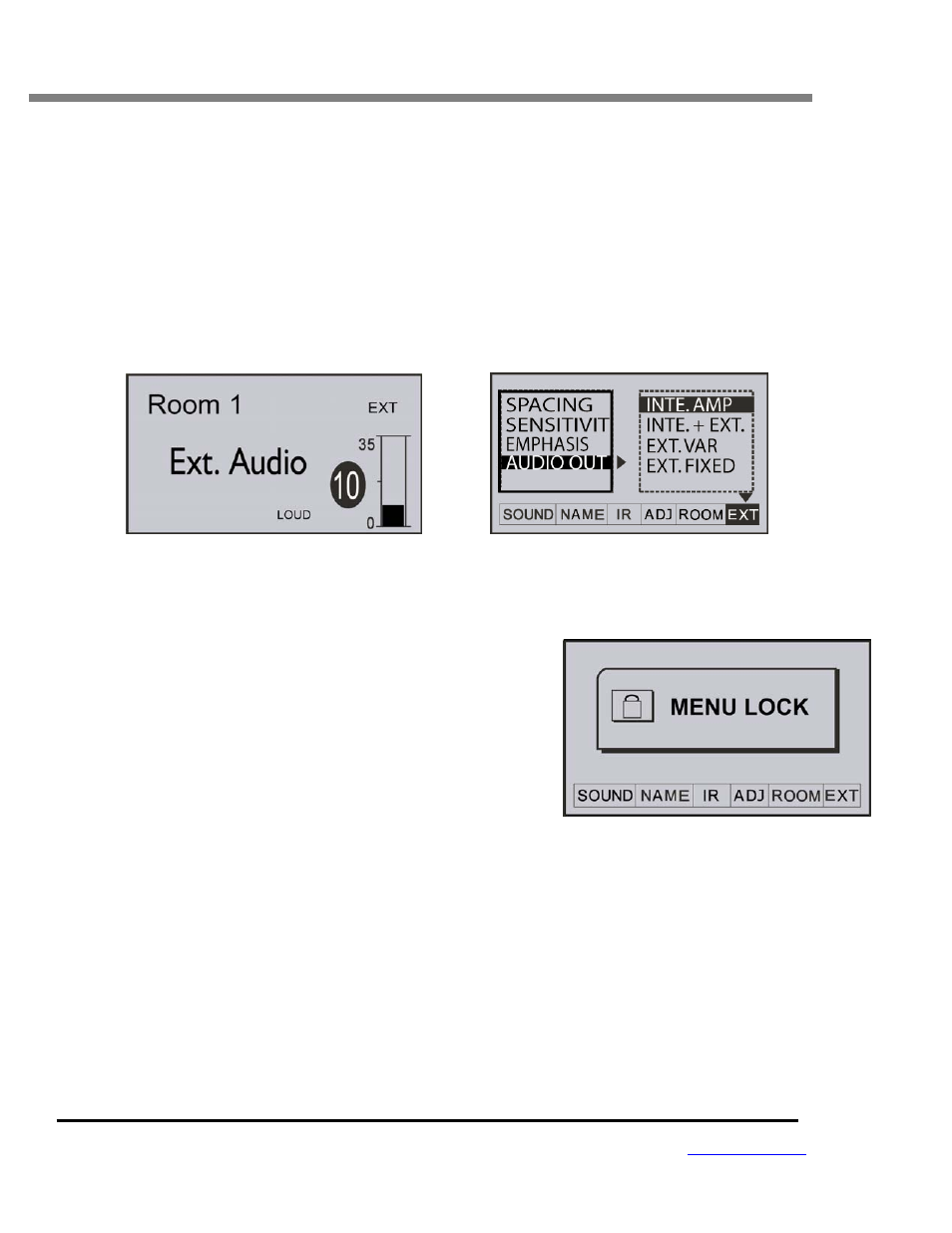
MUSICA KEYPAD DISPLAY SCREENS
All specifications subject to change without notification. All rights reserved. Copyright©2007 NetStreams
Main +1 512.977.9393 / fax +1 512.977.9398 / 3600 W. Parmer Lane Suite 100, Austin, TX 78727 /
www.netstreams.com
NS-0505-7121
21
4.6 EXT (External Input / Output) Menu Screens (Audio Port or DFMT must be connected):
Defines the direction of the audio signal when the Audio Port (EIM) is in use.
ROOM: Only the amplifier in the keypad will be used.
ROOM + EXT: Uses both the keypad amp and external amp.
EXT VAR: Passes the audio signal into the external amplifier or audio system at line level
at a variable output.
EXT FIXED: Passes the audio signal into the external amplifier or audio system at line level
at a fixed output.
This menu is only available if the Audio Port is connected
All ADC controls are available for use with the Audio Port; SRCE control is not supported in this mode.
EXT will indicate when the external source has been selected.
4.7 Locking & Unlocking the menu
Press the “Menu” button, then the “1, 2, 3, 4” keys on the
keypad to lock the menu.
Press the “Menu” button, then “5, 6, 7, 8” on the remote
control or keypad to unlock the menu.
4.8 Locking & Unlocking the keypad
Press the “Menu” button, then the “0, 7, 8, 9” keys on the
keypad to lock the keypad
Press the “Menu” button, then the “0, 7, 8, 9” keys on the keypad to unlock the keypad.
