Musica keypad display screens – ClearOne MU5066 User Manual
Page 21
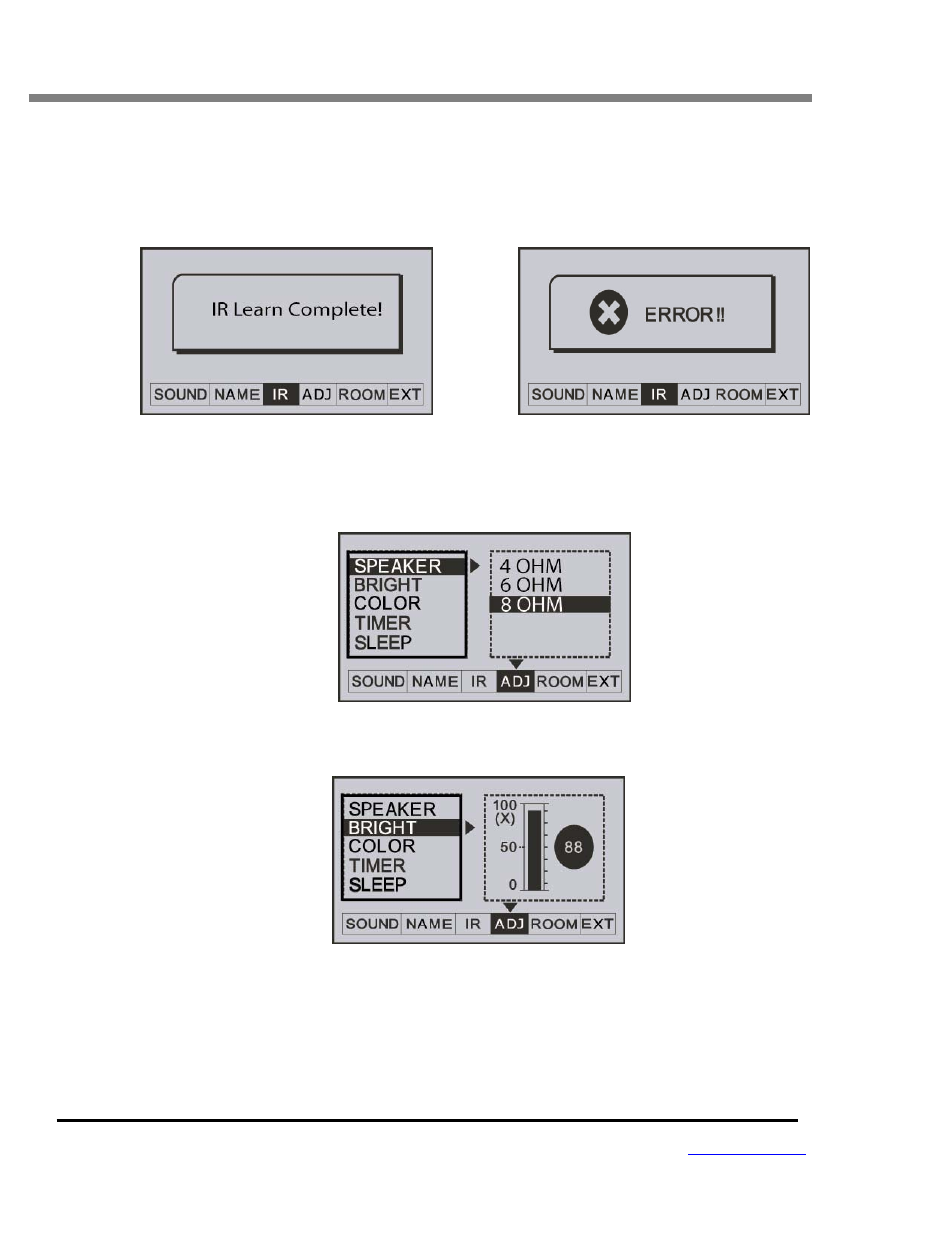
MUSICA KEYPAD DISPLAY SCREENS
All specifications subject to change without notification. All rights reserved. Copyright©2007 NetStreams
Main +1 512.977.9393 / fax +1 512.977.9398 / 3600 W. Parmer Lane Suite 100, Austin, TX 78727 /
www.netstreams.com
NS-0505-7121
18
Step 4:
The results of the registration of the IR code on the button are displayed. Normal Mode: Indicates
the completion of registration. Error Mode: Indicates error during IR code learning
• The previous screen returns automatically after 3 seconds
• Repeat the procedures until all IR codes are learned
• Exit the IR learning menu by pressing the MENU key or the arrow left key.
4.4 Adjust (ADJ) Menu Screens-
to learn how to program macros in the keypads, please refer to pages 22 - 24.
4.4.1 Adjusting the amplifier to better match the impedance of the speakers:
4.4.2 Adjusting the Brightness level of the LCD screen (0% to 100% in 9 step increments):
H
- StreamNet Network Infrastructure Pre-Qualification (4 pages)
- Converge Pro Serial (79 pages)
- Converge Pro (270 pages)
- Converge Pro (380 pages)
- Converge USB (18 pages)
- Connect CobraNet (16 pages)
- Dante Controller (82 pages)
- Connect Dante (10 pages)
- Interact Manual (68 pages)
- Interact Serial Command Guide (61 pages)
- AP IR Remote (9 pages)
- AP10 (40 pages)
- AP400 (74 pages)
- AP800 (68 pages)
- Converge 560 (136 pages)
- GT1524 (42 pages)
- RAV 600 (63 pages)
- XAP IR Remote (11 pages)
- XAP Net (16 pages)
- XAP TH1 (36 pages)
- XAP400 (173 pages)
- XAP TH2 (60 pages)
- AccuMic PC (2 pages)
- RAV 600 EMEA QSG (12 pages)
- RAV Wired Control (2 pages)
- Table Controller for XAP (17 pages)
- BluePort NS-BP200 (12 pages)
- StreamNet Infrastructure and Network (22 pages)
- StreamNet Integration (55 pages)
- ViewLinX - VL9300 (14 pages)
- NetStreams DigiLinX (117 pages)
- StreamNet Internet Radio (18 pages)
- StreamNet StarDraw (13 pages)
- Writing StreamNet (72 pages)
- IP Speaker (7 pages)
- NS-MU5066 (24 pages)
- Musica Tools (30 pages)
- NS-MNE Musica Network (31 pages)
- MU4602 (35 pages)
- SLX300 SpeakerLinX (15 pages)
- MUR2EM Quick Start (2 pages)
- MUR2EM Installation Guide (20 pages)
- Interact Wired Controller (1 page)
- MAX IP Response Point (12 pages)
