Xap 400 web page, Xap th2 web page – ClearOne XAP Net User Manual
Page 11
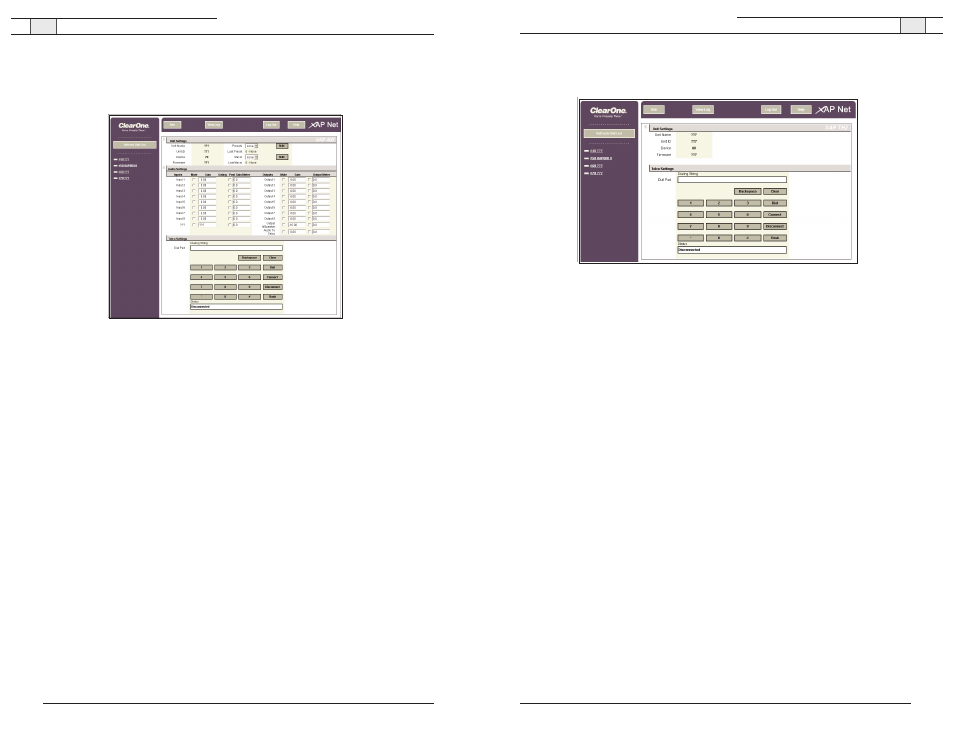
XAP Net — Web Access
19
XAP Net — Web Access
18
Technical Services Group ~ 1-800-283-5936 (USA) ~ 1-801-974-3760
Technical Services Group ~ 1-800-283-5936 (USA) ~ 1-801-974-3760
XAP 400 web page
From the XAP 400 web page, you can dial out, send a hook flash signal, mute or change
input and output gain, view Post Gain and Output meter levels, and run presets and macros.
To run a preset
•
Select the desired preset from the list and click
Run
.
To run a macro
•
Select the desired macro from the list and click
Run
.
To mute and input or output
•
Select the
Mute
checkbox that corresponds with the input or output you want to mute.
To change a gain setting
•
Type the new level in the
Gain
box. This will change the fine gain setting on the unit.
To view post-gain meter
•
To view the post-gain meter on an input, select the corresponding
Post-Gain Meter
checkbox.
To view output meter
•
To view the meter on an output, select the corresponding
Output Meter
checkbox.
To dial out
1. Activate the telephone interface by clicking
Connect
.
2. Enter the number you want dialed, including any dial-out prefixes.
3. Click
Dial
.
4. When you are finished with the call, click
Disconnect
to end the call.
To send a hook flash signal
•
Click
Flash
to send a momentary interruption in the line seizure. This allows you to use
options such as 3-way calling, call waiting and call hold. This feature is dependent on the
services offered by your telephone company.
Figure 32. XAP 400 web page
XAP TH2 web page
From the XAP TH2 web page, you can dial out and send a hook flash signal.
To dial out
1. Activate the telephone interface by clicking
Connect
.
2. Enter the number you want dialed, including any dial-out prefixes.
3. Click
Dial
.
4. When you are finished with the call, click
Disconnect
to end the call.
To send a hook flash signal
•
Click
Flash
to send a momentary interruption in the line seizure. This allows you to use
options such as 3-way calling, call waiting and call hold. This feature is dependent on the
services offered by your telephone company.
Figure 33. XAP TH2 web page
