Accessories information – SARGENT 421 Cam Action User Manual
Page 3
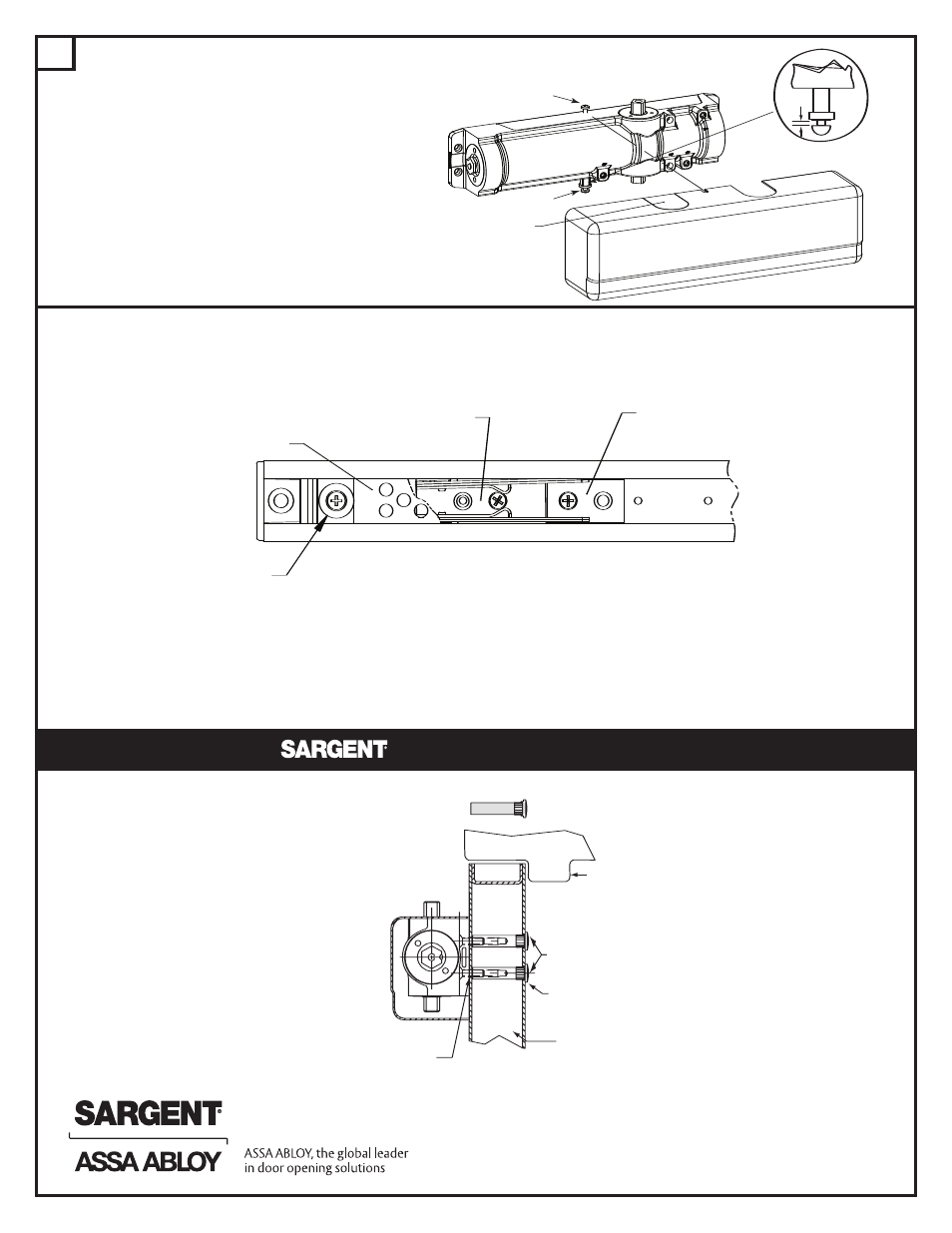
© Sargent Manufacturing Company 2007
A7959A
FOR MODELS HAVING “PCHT” HOLDER
ARMS
The holder device is set for 85° door holding position at the factory.
Tension is set at the highest setting.
HOLD OPEN
MECHANISM
BUMPER
STOP PIN
TENSIONER
F
GAP
Move insert
as needed
Small screw
Long screw
INSTALL COVER AS FOLLOWS:
1. SCREW SHORT COVER SCREW (#8-35 x 5/16)
INTO TOP OF CASE APPROXIMATELY 2 TURNS
2. ASSEMBLE PLASTIC SUPPORT AND LONG
COVER SCREW (# 8-32 x 1-1/4 ) INTO BOTTOM
OF CASE APPROXIMATELY 2 TURNS.
3. HOLD SUPPORT AGAINST CASE AND SLIDE
COVER INTO GAP BETWEEN FLANGE AND
SCREW HEAD
4. POSITION COVER ON CLOSER AND
TIGHTEN SCREWS
- To decrease holding tension: Remove tensioner mounting screw and move tension adjuster away
from hold open mechanism by using either of the two hole locations.
- To change hold open position: Remove hold open mechanism and tensioner mounting screws;
slide both to desired position and reinstall screws.
- To decrease the degree of door opening: Move stop pin to desired position
FRAME
UNREINFORCED
DOOR
DOOR STOP
MORTISE NUT
DRILL 3/8" DIA.
HOLE FOR MORTISE
NUT BODY
DRILL 1/4" DIA. HOLE
FOR MOUNTING SCREWS
Using optional mortise nuts when through-bolting
ACCESSORIES INFORMATION
MORTISE NUT INSTRUCTIONS
