Using the file explorer, For more information, see, Using file explorer – Compaq AERO 2100 User Manual
Page 73: Later this chapter, Sing, Xplorer
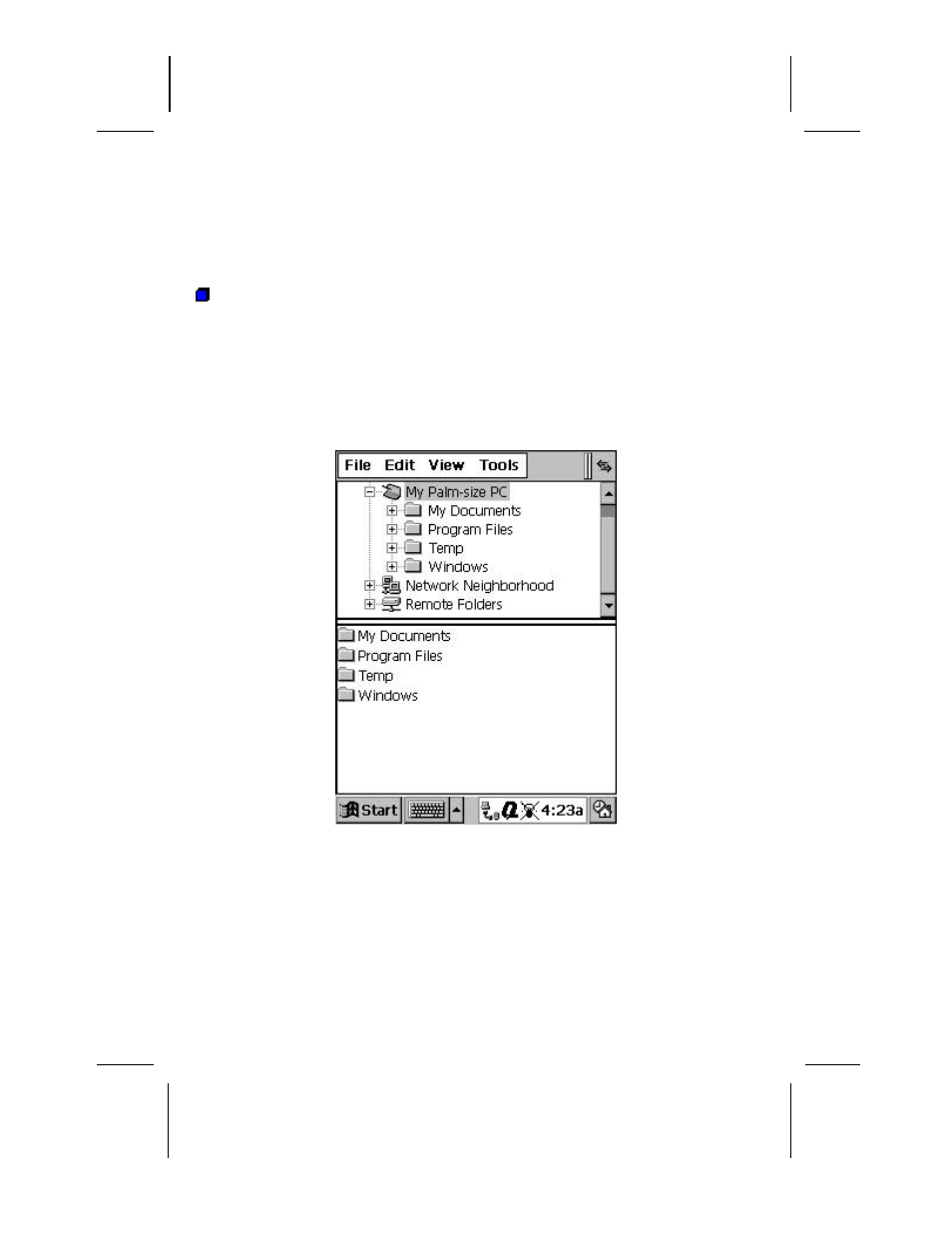
Writer: Beth Snowberger - Saved by: Fleur - Saved date: 08/17/99 1:44 AM
File name: Parrot15_RefGuide_final_0810
U
SING
F
ILE
E
XPLORER
Use File Explorer to navigate among and manage the files stored on your
Compaq Aero 2100 Series.
To access the File Explorer, tap Q
а
аFile Explorer. (If the Q icon
does not appear on the taskbar, tap Start
а
аQLaunch.)
A split screen will appear. The top half of the screen contains a complete
hierarchical list of all the folders on your device. The bottom half of the
screen contains a list of the items contained within the folder that is
selected in the top half of the screen.
File Explorer Screen
To make either half of the screen larger, use your stylus to tap and drag
the divider up or down.
See also other documents in the category Compaq Computers:
- SR1602HM (2 pages)
- PROLIANT ML370 (152 pages)
- 228399-373 (73 pages)
- DA-10832 (20 pages)
- GS80 (184 pages)
- N1020V (219 pages)
- 1500 (204 pages)
- ProLiant DL585 G2 (46 pages)
- 277958-001 (74 pages)
- SR1010Z (1 page)
- DESKTOP 330 (20 pages)
- DESKPRO 1000 (99 pages)
- Deskpro EN Series (31 pages)
- DL380 G2 (40 pages)
- 7000 (2 pages)
- 281862-002 (140 pages)
- 4000S (196 pages)
- EN Series (1 page)
- Presario PC (16 pages)
- Presario (96 pages)
- GS320 (290 pages)
- M700 (30 pages)
- 8000 (70 pages)
- 6000 (142 pages)
- 8000 (158 pages)
- Presario 7000 Series Internet PCQuick 470004-759 (1 page)
- AA-RHGWC-TE (362 pages)
- DS20 (82 pages)
- AP230 (31 pages)
- PROLIANT ML350 (89 pages)
- Professional Workstation AP200 (163 pages)
- Presario SR1610NX (2 pages)
- M300 (21 pages)
- EVO WORKSTATION W8000 (36 pages)
- S0000 (2 pages)
- DL580 (28 pages)
- 4-1 DA-10021-01-001 (20 pages)
- 160 (34 pages)
- Presario 6000 Series (2 pages)
- 505B (32 pages)
- Presario MyMovieSTUDIO (16 pages)
- Evo D510 e-pc (35 pages)
- Presario 7360 (214 pages)
- 4103TH (73 pages)
