Problem possible cause solution – Compaq AERO 2100 User Manual
Page 171
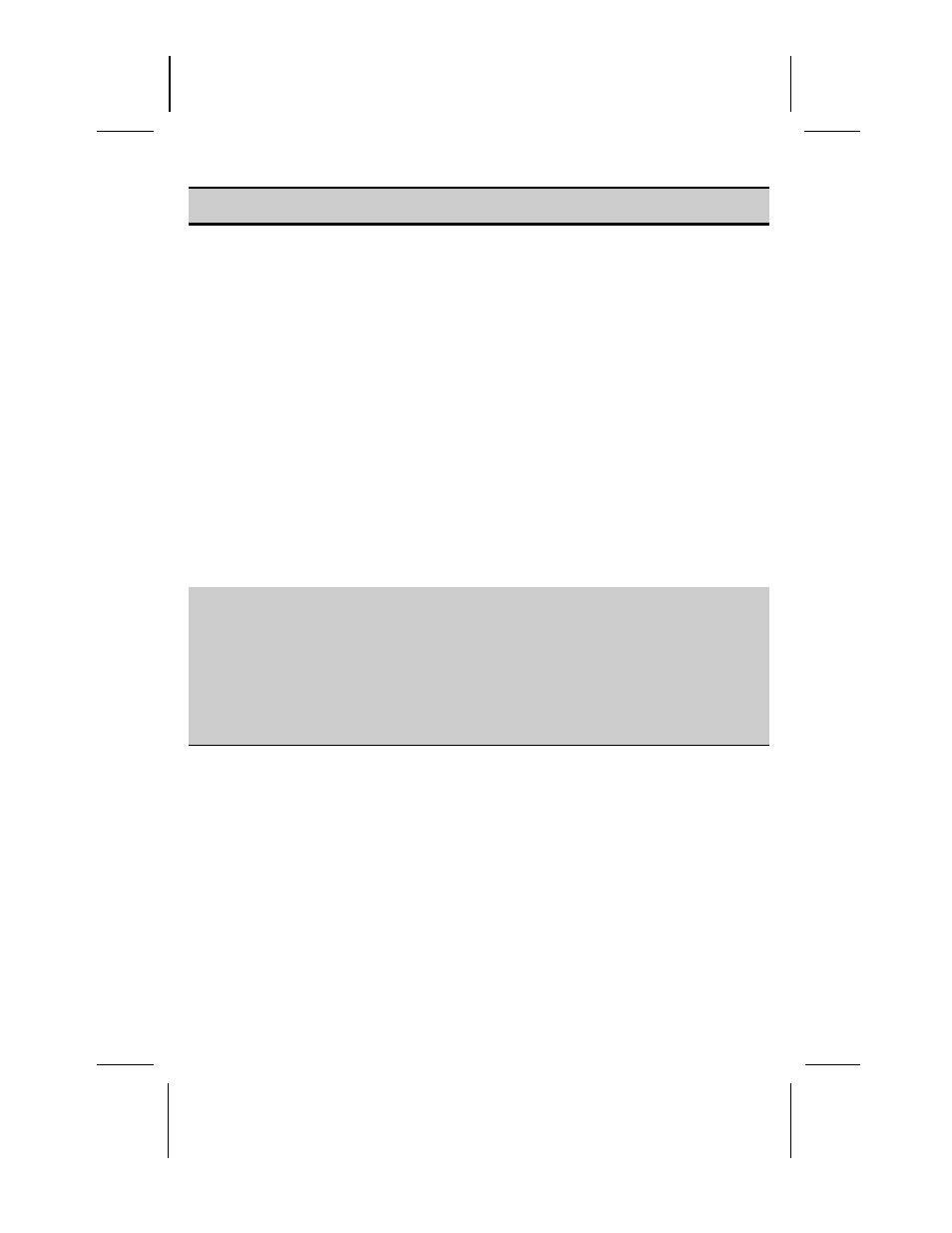
Writer: Beth Snowberger - Saved by: Fleur - Saved date: 08/17/99 1:44 AM
File name: Parrot15_RefGuide_final_0810
Screen and Stylus Troubleshooting
Continued
Problem
Possible Cause
Solution
Text is too small.
Need to change the
font size or view size.
If you’re having a hard
time viewing a Note
Taker note, try changing
the size of the view. Tap
the Zoom arrow on the
command bar and select
a zoom percentage.
If you’re having a hard
time viewing Pocket
Outlook data, try
enlarging the display font.
To do this within
Calendar, Tasks, or
Contacts, tap
Tools
а
аOptions, then
select Use large font.
The stylus is not
responding properly
to your taps.
The screen is not
calibrated correctly to
interpret the screen
taps.
You need to recalibrate
the screen. Turn the
device on. While holding
down the Exit button,
press the Action button.
Follow the instructions on
screen.
Continued
- SR1602HM (2 pages)
- PROLIANT ML370 (152 pages)
- 228399-373 (73 pages)
- DA-10832 (20 pages)
- GS80 (184 pages)
- N1020V (219 pages)
- 1500 (204 pages)
- ProLiant DL585 G2 (46 pages)
- 277958-001 (74 pages)
- SR1010Z (1 page)
- DESKTOP 330 (20 pages)
- DESKPRO 1000 (99 pages)
- Deskpro EN Series (31 pages)
- DL380 G2 (40 pages)
- 7000 (2 pages)
- 281862-002 (140 pages)
- 4000S (196 pages)
- EN Series (1 page)
- Presario PC (16 pages)
- Presario (96 pages)
- GS320 (290 pages)
- M700 (30 pages)
- 6000 (142 pages)
- 8000 (70 pages)
- 8000 (158 pages)
- Presario 7000 Series Internet PCQuick 470004-759 (1 page)
- AA-RHGWC-TE (362 pages)
- DS20 (82 pages)
- AP230 (31 pages)
- PROLIANT ML350 (89 pages)
- Professional Workstation AP200 (163 pages)
- Presario SR1610NX (2 pages)
- M300 (21 pages)
- EVO WORKSTATION W8000 (36 pages)
- S0000 (2 pages)
- DL580 (28 pages)
- 4-1 DA-10021-01-001 (20 pages)
- 160 (34 pages)
- Presario 6000 Series (2 pages)
- 505B (32 pages)
- Presario MyMovieSTUDIO (16 pages)
- Evo D510 e-pc (35 pages)
- Presario 7360 (214 pages)
- 4103TH (73 pages)
