Using the software buttons – Compaq AERO 2100 User Manual
Page 116
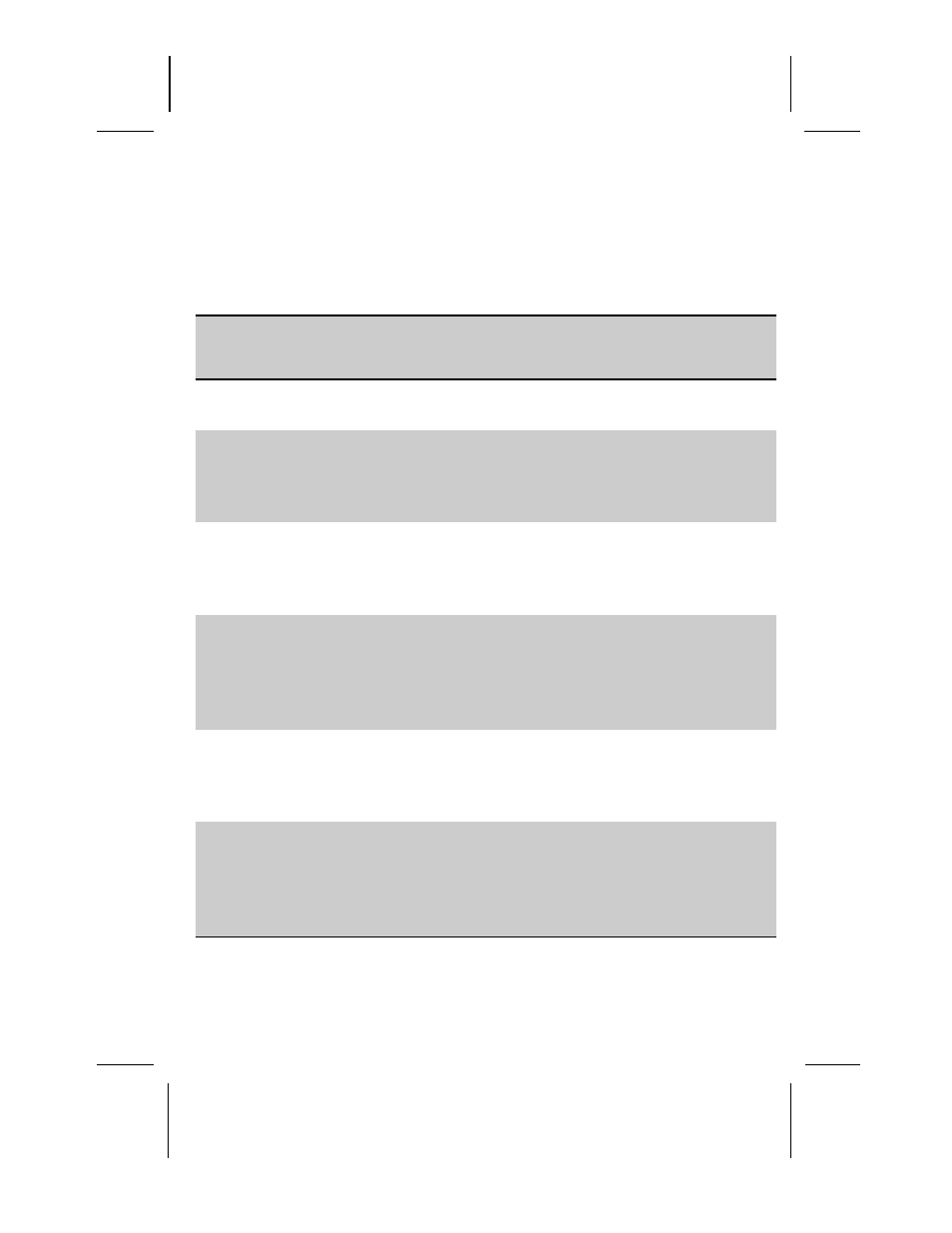
Writer: Beth Snowberger - Saved by: Fleur - Saved date: 08/17/99 1:44 AM
File name: Parrot15_RefGuide_final_0810
Using the Software Buttons
The seven buttons displayed on the AudiblePlayer screen allow you to
operate AudiblePlayer as simply as you would any cassette or CD player,
but with much more functionality. Each button has a single-tap function,
and some also have a tap-and-hold function, as described below.
Button
Single Tap Function
Tap and Hold
Function
Play/Stop
Starts or stops audio
playback.
None.
Rewind
Reverses through the current
audio program to the
beginning, in 10-second
increments.
Rewinds completely to the
beginning of the current
audio program.
Fast Forward
Moves audio ahead through
the entire program to the
end, in 10-second
increments.
Moves audio program ahead
completely to the end.
Previous Section
Reverses audio to a previous
section within a multi-section
program, or to the beginning
of the program if it is the first
section.
Reverses audio through the
previous sections within a
multi-section program, until
the first section is reached.
Next Section
Moves audio forward to the
next section within a multi-
section program.
Moves audio forward through
the sections within a multi-
section program, until the
last section is reached.
Create Bookmark
Sets a bookmark at the
current play position. An
audio announcement states
the number of the bookmark
being set.
None.
Continued
