Controlling volume, Power – Compaq AERO 2100 User Manual
Page 63
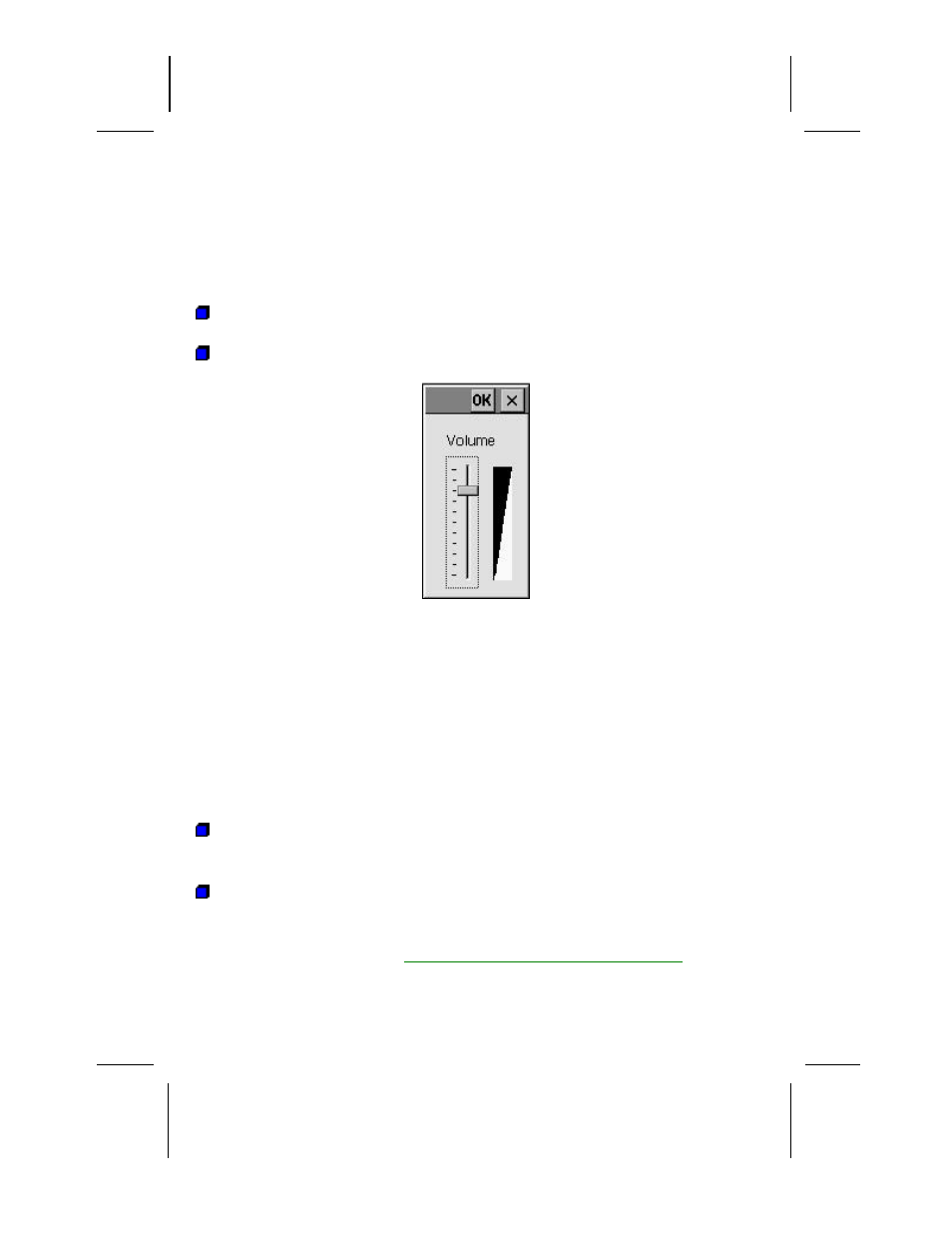
Writer: Beth Snowberger - Saved by: Fleur - Saved date: 08/17/99 1:44 AM
File name: Parrot15_RefGuide_final_0810
Controlling Volume
You can record and play wavefiles using the internal audio features on
your Compaq Aero 2100 Series. The Volume utility provides an easy way
to adjust the volume of your device.
Tap Q
а
аVolume. Then, simply adjust the volume level on the slider.
Tap OK to save the new setting and close the window.
Volume Slider
Power
The Power utility on the Q Menu includes both a battery gauge and a
timer allowing you to power off the device when it is idle. To access it,
tap Q
а
аPower. On the Battery tab, you can check on the status of your
main and backup batteries:
The gauges indicate the charge level of the main battery and backup
battery.
The main battery icon indicates whether the device is connected to
external power and the main battery is charging.
Checking the Battery Pack Charge
Chapter 3.
- SR1602HM (2 pages)
- PROLIANT ML370 (152 pages)
- 228399-373 (73 pages)
- DA-10832 (20 pages)
- GS80 (184 pages)
- N1020V (219 pages)
- 1500 (204 pages)
- ProLiant DL585 G2 (46 pages)
- 277958-001 (74 pages)
- SR1010Z (1 page)
- DESKTOP 330 (20 pages)
- DESKPRO 1000 (99 pages)
- Deskpro EN Series (31 pages)
- DL380 G2 (40 pages)
- 7000 (2 pages)
- 281862-002 (140 pages)
- 4000S (196 pages)
- EN Series (1 page)
- Presario PC (16 pages)
- Presario (96 pages)
- GS320 (290 pages)
- M700 (30 pages)
- 6000 (142 pages)
- 8000 (70 pages)
- 8000 (158 pages)
- Presario 7000 Series Internet PCQuick 470004-759 (1 page)
- AA-RHGWC-TE (362 pages)
- DS20 (82 pages)
- AP230 (31 pages)
- PROLIANT ML350 (89 pages)
- Professional Workstation AP200 (163 pages)
- Presario SR1610NX (2 pages)
- M300 (21 pages)
- EVO WORKSTATION W8000 (36 pages)
- S0000 (2 pages)
- DL580 (28 pages)
- 4-1 DA-10021-01-001 (20 pages)
- 160 (34 pages)
- Presario 6000 Series (2 pages)
- 505B (32 pages)
- Presario MyMovieSTUDIO (16 pages)
- Evo D510 e-pc (35 pages)
- Presario 7360 (214 pages)
- 4103TH (73 pages)
