Additional playback time – Compaq AERO 2100 User Manual
Page 118
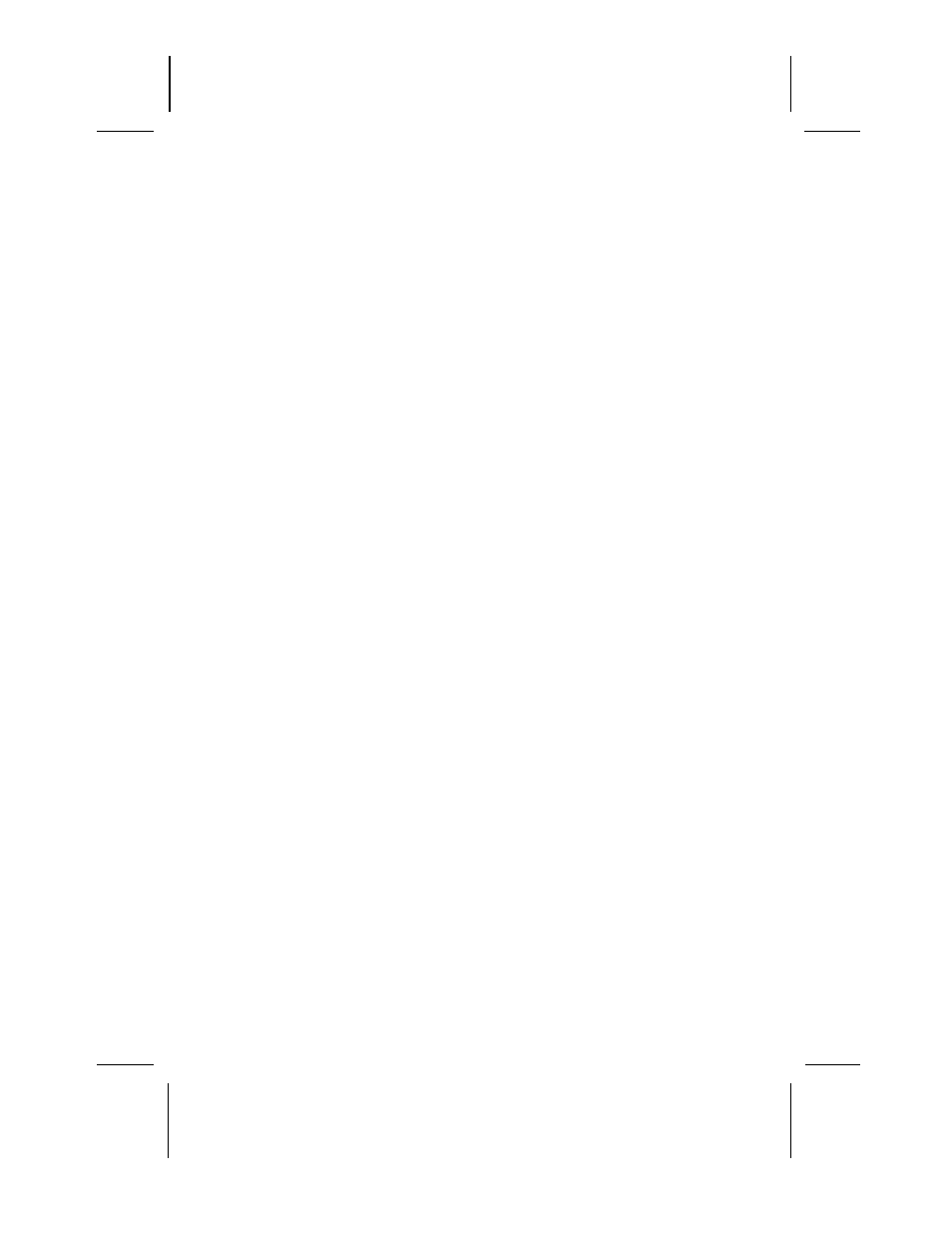
Writer: Beth Snowberger - Saved by: Fleur - Saved date: 08/17/99 1:44 AM
File name: Parrot15_RefGuide_final_0810
Controls
The Controls menu includes options for audio playback, including
Play/Stop, Fast Forward and Rewind (for time periods of 10 seconds, 1
minute, 10 minutes, and 1 hour), Skip to Previous Section, and Skip to
Next Section.
Bookmarks
The Bookmarks option can be used to Create a Bookmark or Skip to
Next Bookmark. The bookmarks you create are listed in numerical order.
To go to a bookmarked point in an audio program, tap the bookmark then
tap the Play/Start button.
Select
The Select button lists all of the stored audio programs and allows you to
select one.
Additional Playback Time
Each hour of playback time requires approximately 2MB of memory. You
can use a CompactFlash storage card to increase the memory of your
device. A 16MB CompactFlash card, for instance, will allow nearly 8
hours of playback time.
- SR1602HM (2 pages)
- PROLIANT ML370 (152 pages)
- 228399-373 (73 pages)
- DA-10832 (20 pages)
- GS80 (184 pages)
- N1020V (219 pages)
- 1500 (204 pages)
- ProLiant DL585 G2 (46 pages)
- 277958-001 (74 pages)
- SR1010Z (1 page)
- DESKTOP 330 (20 pages)
- DESKPRO 1000 (99 pages)
- Deskpro EN Series (31 pages)
- DL380 G2 (40 pages)
- 7000 (2 pages)
- 281862-002 (140 pages)
- 4000S (196 pages)
- EN Series (1 page)
- Presario PC (16 pages)
- Presario (96 pages)
- GS320 (290 pages)
- M700 (30 pages)
- 6000 (142 pages)
- 8000 (70 pages)
- 8000 (158 pages)
- Presario 7000 Series Internet PCQuick 470004-759 (1 page)
- AA-RHGWC-TE (362 pages)
- DS20 (82 pages)
- AP230 (31 pages)
- PROLIANT ML350 (89 pages)
- Professional Workstation AP200 (163 pages)
- Presario SR1610NX (2 pages)
- M300 (21 pages)
- EVO WORKSTATION W8000 (36 pages)
- S0000 (2 pages)
- DL580 (28 pages)
- 4-1 DA-10021-01-001 (20 pages)
- 160 (34 pages)
- Presario 6000 Series (2 pages)
- 505B (32 pages)
- Presario MyMovieSTUDIO (16 pages)
- Evo D510 e-pc (35 pages)
- Presario 7360 (214 pages)
- 4103TH (73 pages)
