Network settings – Teradek Cube Reference Guide User Manual
Page 20
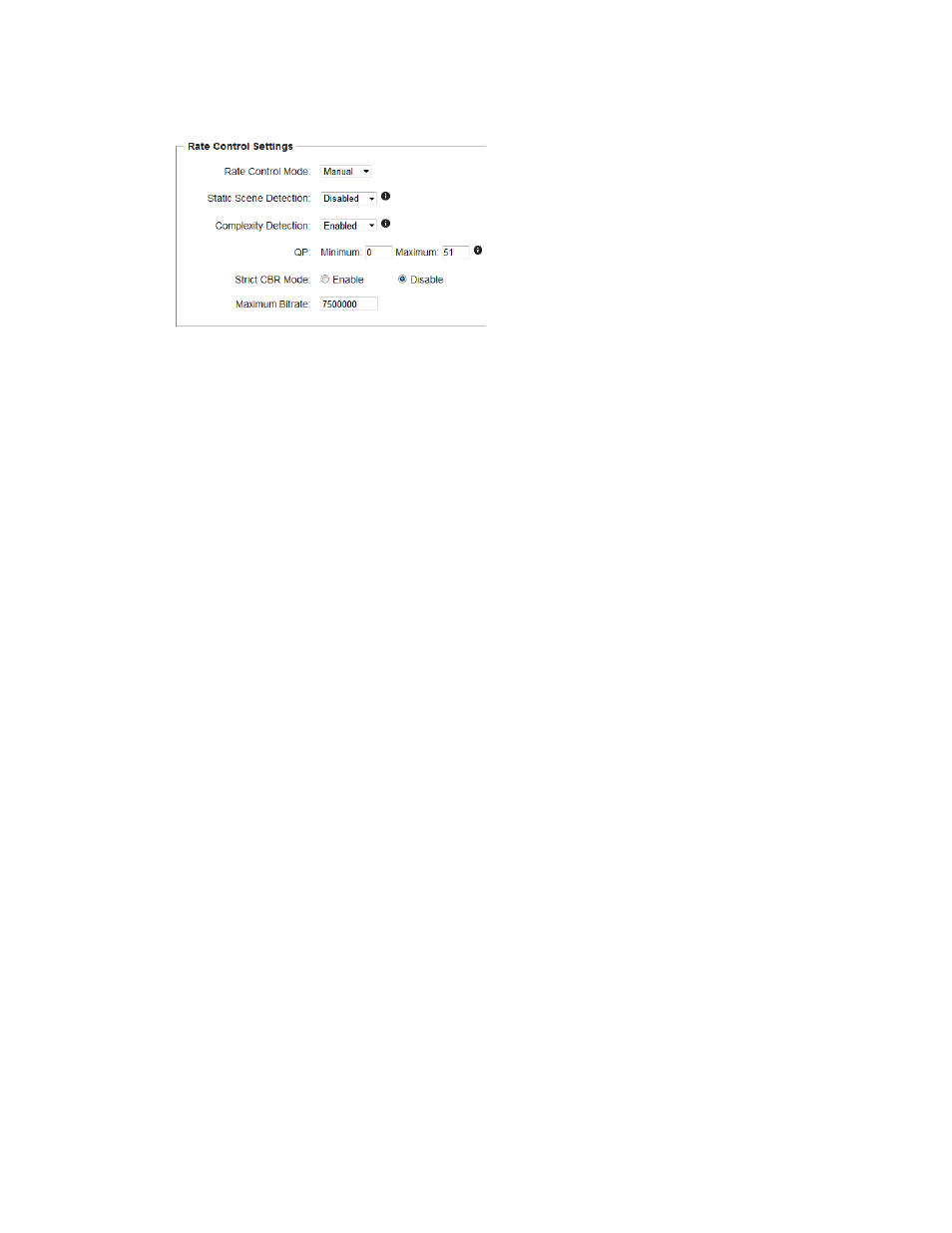
Version 2
Dec „11 © Teradek, LLC 2011. All rights reserved.
Page | 20
and may improve performance in challenging or restricted network environments.
1.9.1.
Rate Control Mode: Select „Auto‟ or „Manual.‟ Additional options are present when set to
„Manual‟ mode.
1.9.2. Static Scene Detection: Enabling this prevents bitrate spikes during static-to-dynamic scene
transitions. Disabling static scene detection improves video quality in mostly static scenes.
1.9.3. Complexity Detection: Enabling this allows the encoder to adapt more quickly to very
complex content and scene changes.
1.9.4. QP: Setting the Minimum and Maximum QP values allows you to limit bandwidth by
restricting the compression level range of a stream. Lower numbers correspond to less
compression (higher quality). Valid range is 0 to 51.
1.9.5. Strict CBR: When strict CBR is enabled the stream bitrate is held at the configured bitrate.
Extra data is added to the stream to „pad‟ the bitrate if it would otherwise drop below the
configured value and the bitrate is not allowed to exceed the configured value.
1.9.6. Maximum Bitrate: Sets a hard limit for the maximum bitrate. In normal operation, the actual
bitrate varies above and below the configured value. If your network environment has a
strict upper limit on bandwidth,
set the Maximum Bitrate to prevent Cube‟s stream from ever
exceeding that value.
1.10.
Deinterlacer (Not pictured): The deinterlacer converts interlaced video input signals into
progressive before streaming. This improves the appearance of interlaced video, particularly
when video is scaled down from the original input resolution.
1.11.
Adaptive Frame rate (Not pictured): Enabling adaptive frame rate allows Cube to
dynamically adjust the frame rate up or down to maintain the target bitrate. This is useful when
streaming at low bitrates, as Cube will use the highest possible frame rate without exceeding the
target bitrate.
Network Settings
