tekmar 546 Thermostat User Manuals User Manual
Page 6
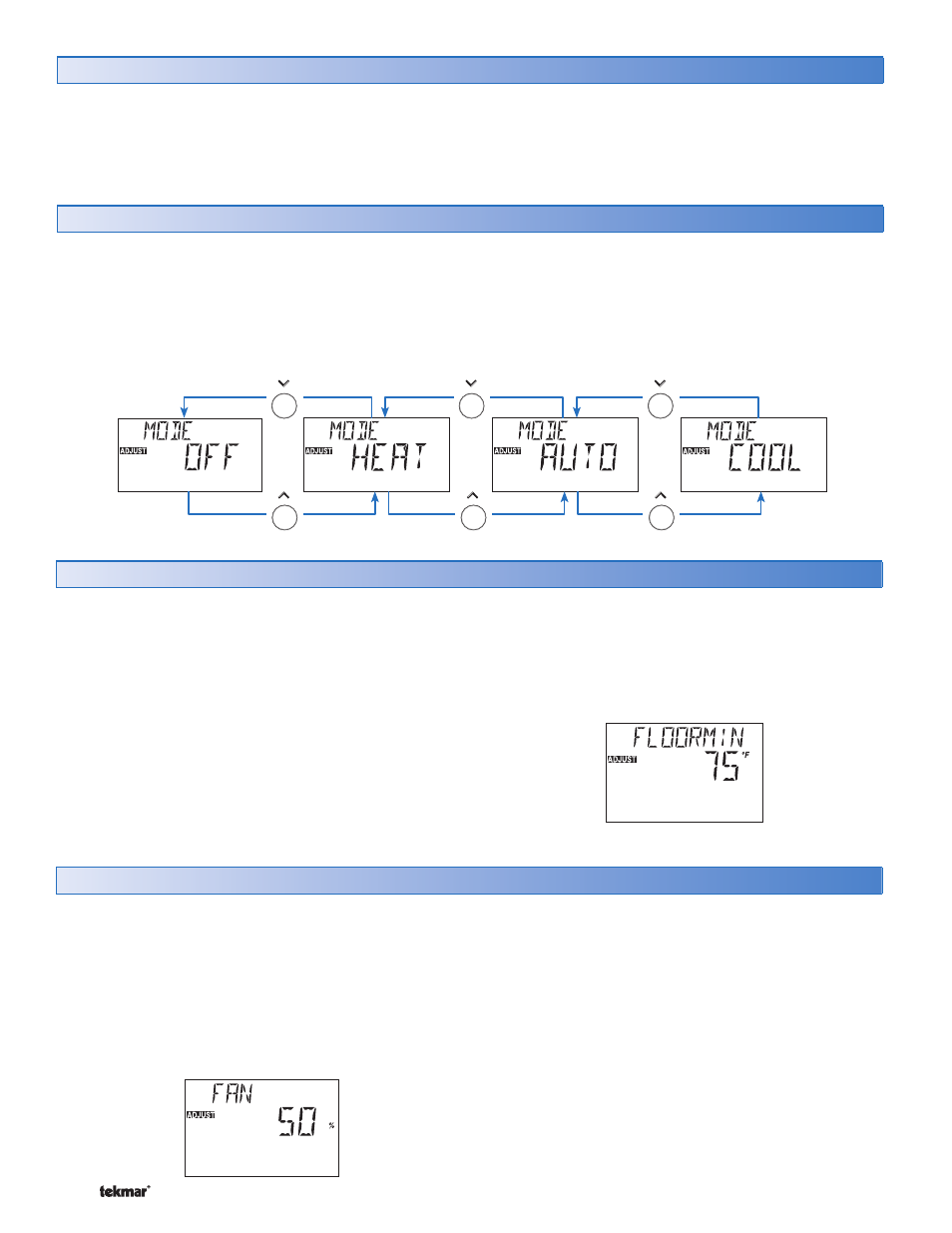
© 2007
U 546 - 08/07
6 of 12
Setting the Floor Warming Temperatures
If a floor sensor is installed, you can set the minimum floor
temperature.
Caution: Setting a high floor minimum temperature can
result in overheating the room.
To set the floor minimum temperature:
1. Use the Menu button to select the Adjust menu.
2. Use the Item button to select FLOORMIN.
3. Use the Up or Down button to adjust the temperature.
Note: If your thermostat is using the schedule feature,
you will have to set a FLOORMIN temperature for each
period.
There are up to four periods:
•
• Wake
•
• Occ (Occupied)
•
• Unocc (Unoccupied)
•
• Sleep
Setting the Fan On Time
If a fan is connected to the thermostat, the fan on time can
be adjusted:
•
• Auto: The fan operates with the heating or cooling
system.
•
• Off: The fan remains off.
•
• 10% to 90%: The fan operates for the set percentage of
time.
•
• On: The fan operates continuously.
To set the fan on time:
1. Use the Menu button to select the Adjust menu.
2. Use the Item button to select FAN.
3. Use the Up or Down button to set the fan on time.
Note: If your thermostat is using the schedule feature, you
will have to set a fan on time for each period. There are
up to four periods:
•
• Wake
•
• Occ (Occupied)
•
• Unocc (Unoccupied)
•
• Sleep
Choosing the Mode of Operation
Adjusting the Temporary Zone Hold
You can adjust the length of the Temporary Zone Hold.
To adjust the length of the Temporary Zone Hold:
1. Use the Menu button to select the Scene menu.
2. Use the item button to select Tmpy Zone Hold.
3. Use the Up or Down button to set the length of the Tmpy
Zone Hold.
The thermostat has four modes of operation:
•
• Heat: Provides heating only.
•
• Cool: Provides cooling only.
•
• Auto: Automatically changes between heating and
cooling.
•
• Off: Does not provide heating or cooling.
To choose the Mode of Operation:
1. Use the Menu button to select the Adjust menu.
2. Use the Item button to select the Mode item.
3. Use the Up or Down button to select either Off, Heat,
Cool or Auto.
