tekmar 401 House Control Installation User Manual
Page 16
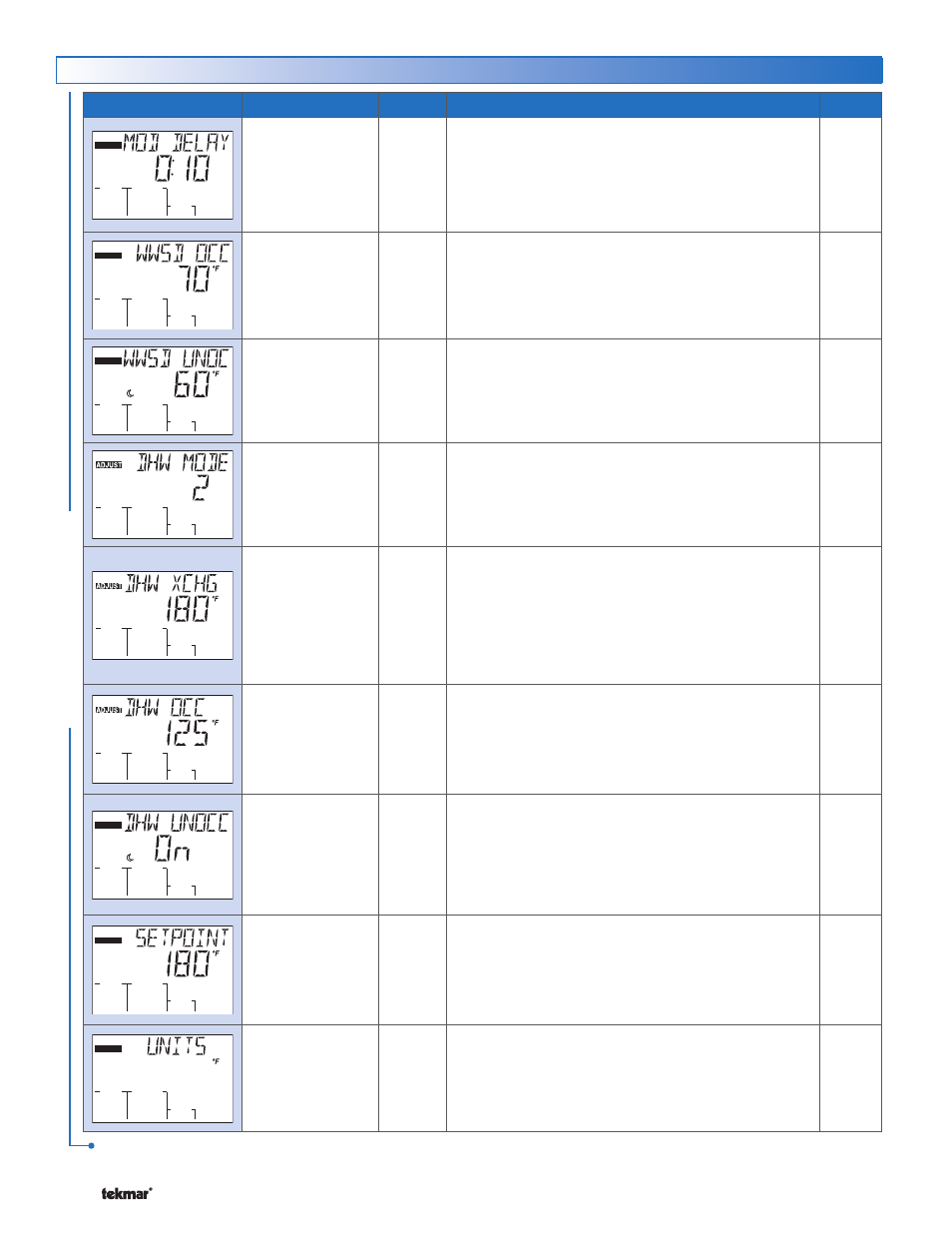
© 2011
D 401 - 07/11
16 of 28
Item Field
Range
Access
Description
Set to
ADJUST
sec
0 to 3:00 minutes
Default = 10
seconds
Installer
MODULATION DELAY
SECTION E
Delay time between the burner firing and the boiler
releasing to modulation.
Note: This item is only available when the Boiler
Type is 0-10 V (dc) or 4-20 mA.
ADJUST
40 to 100°F
(4.5 to 38.0°C)
Default = 70°F
(21.0°C)
Installer
User
WWSD OCCUPIED
SECTION G
The system’s Warm Weather Shut Down temperature
during Occupied periods or when a schedule is not
used.
ADJUST
40 to 100°F
(4.5 to 38.0°C)
Default = 60°F
(15.5°C)
Installer
WWSD UNOCCUPIED
SECTION G
The system’s Warm Weather Shut Down temperature
during Unoccupied periods.
Note: Item is only available when a schedule or User
Switch is present on the system.
Off, 1, 2, 5
Default = 2
Installer
DHW MODE
SECTION C
Selects the DHW mode of operation. The mode
determines the zone pumps operation whenever the
DHW pump is in operation.
Note: DHW Mode 3 and 4 are not available.
100 to 200°F
(38.0 to 93.5°C)
Default = 180°F
(82°C)
Installer
DHW EXCHANGE
SECTION C
Selects the minimum boiler target to the DHW heat
exchanger.
Note: Item is only available when DHW Mode is set
to 1 or 2 when a DHW sensor is not connected. It
is available in DHW Mode 5 when a DHW sensor
is connected.
70 to 180°F
(21.0 to 82.0°C)
Default = 125°F
(51.5°C)
Installer
DHW OCCUPIED
SECTION C
Selects the temperature of the indirect DHW tank.
Note: Item is only available when an optional DHW
sensor is installed and the DHW Mode is 1 or 2.
ADJUST
Off or On
Default = On
Installer
DHW UNOCCUPIED
SECTION G
Selects whether or not the indirect DHW tank should
be heated to during Unoccupied time periods.
Note: Item is only available when Schedule #1
is available or a User Switch is present on the
system.
ADJUST
60 to 200°F
(15.5 to 93.5°C)
Default = 180°F
(82.0°C)
Installer
SETPOINT
SECTION D
The minimum boiler target temperature when a
Setpoint Call is present.
ADJUST
°F or °C
Default = °F
Installer
User
UNITS
Selects units for temperature display.
Adjust Menu (2 of 2)
AD
J
U
S
T
M
E
N
U
After the last item, the control returns to the first item in the menu.
