Sequence of operation – tekmar 269 One Stage Steam Control User Manual
Page 3
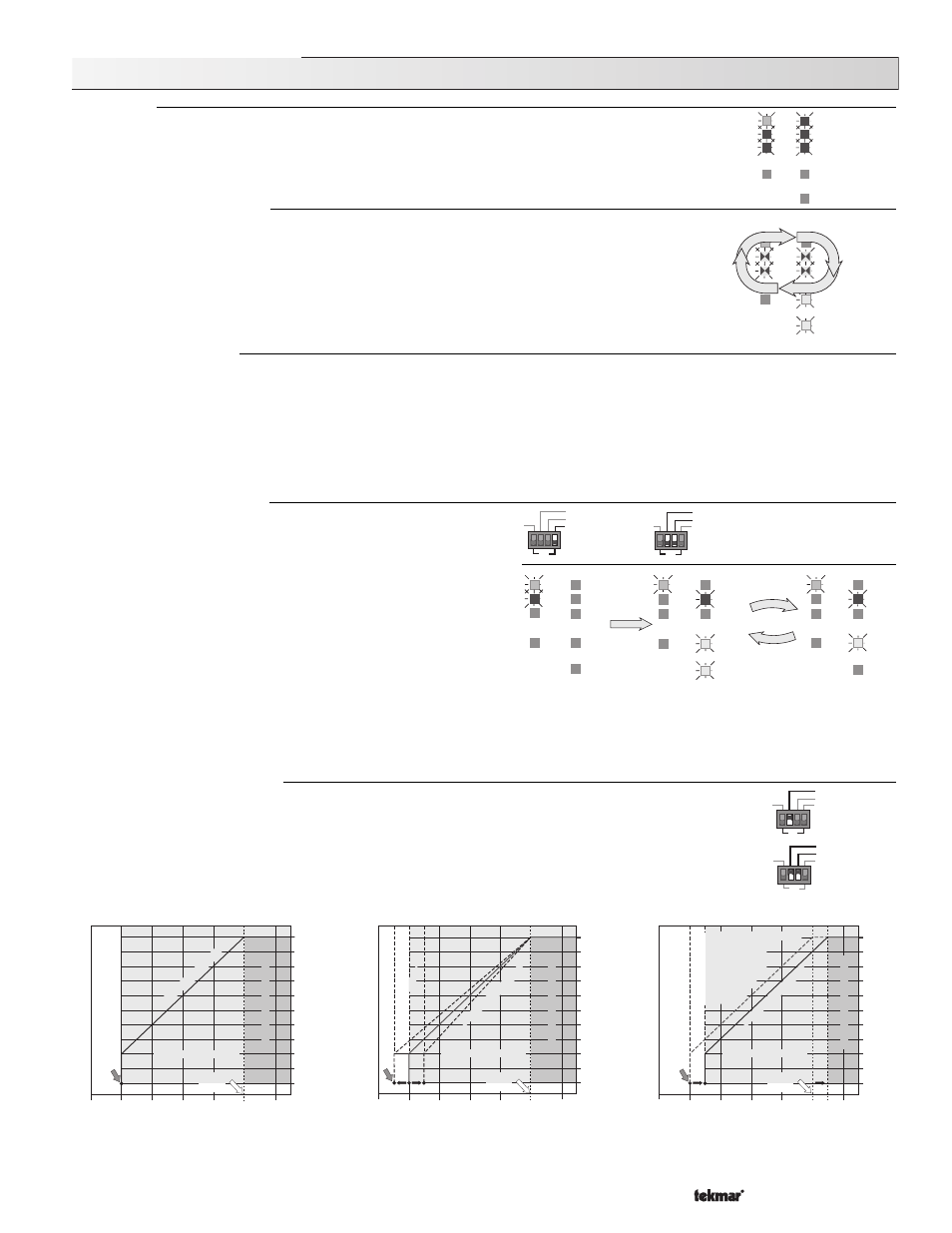
Copyright © D 269 - 06/00
3 of 12
Indoor Sensor 074 function
When Indoor Sensor 074s are connected to this control, the control will still operate the boilers based on
outdoor temperature, but will also use one 074 sensor input, or the lower reading of two 074s to prevent
overheating. With these sensors, the "Occupied" and "UnOccupied" dial settings become the desired
indoor air temperatures.
The control will not allow the curve to be shifted up, if windows or doors are left
open. Figure 7 shows how an Indoor Sensor will shift the heating curve and the WWSD point down to
prevent overheating, especially in milder weather when a Minimum On Time may cause overheating.
boiler will fire for at least the time set on the "Min. On Time (%)" dial, and then shut off for the remainder of the time set on the "Cycle
length" dial. This cycle will be repeated until the outdoor temperature becomes warmer than the "Occupied" dial setting, putting the
control back into WWSD. Adjusting the "Occupied" dial shifts the WWSD point and heating curve up or down as shown in Figure
6, and the indoor air temperature will be affected accordingly. The "UnOccupied" dial works the same way as the "Occupied" dial
when the control has been put into the UnOccupied mode, except the design outdoor temperature is also shifted down.
Sequence of Operation
Start-up
When the One Stage Steam Control 269 is powered-up, the "Power" light and all of the red
lights will come on. After 5 seconds the red lights will go out and the control will enter the
operating mode. If there is a sensor error detected, the control will display an error message
(see "Error Messages", page 11).
Manual Override function
If the "Man. Override" dial is turned up from the "Auto" position, the WWSD, Heating Cycle, Early
Start and UnOcc. lights will cycle on and off in a clockwise, circular sequence and the control
will continually operate the system at the % on time setting of the "Man. Override" dial position.
In this mode, the only two dial adjustments that will have any influence on the control's operation
will be the "Man. Override" and the "Cycle Length" dials, and the control will cycle the boiler on
and off as illustrated in Figures 1, 2 and 4 on page 2. Outdoor or room temperatures will have
no effect on the operation of the control when it is in "Man. Override" mode.
Outdoor air temperature
Percentage of boiler on time per cycle
20% Min. on time selected
50
(10)
30
(-1)
10
(-12)
-10
°F
(-23)
°C
20%
70
(21)
0%
on time
10%
90
(32)
30%
40%
50%
60%
70%
80%
90%
100%
-30
°F
(-34)
°C
WWSD
Point
Boiler is turned on 100%
Boiler is turned off
Design
Outdoor
Temperature
Boiler is cycled on/off
20% minimum on time
Figure 5. Outdoor Reset with a
20% Minimum On Time setting
Figure 6. Shifting the heating curve
with the Occupied dial
Auto (reset) function
If the "Man. Override" dial is set to the "Auto" (Outdoor Reset) operating mode, the control uses the Outdoor Sensor 070 to
continually monitor the outdoor temperature. As options, a Condensate Return Sensor 071 can continually monitor the temperature
of the condensate return line and one or two Indoor Sensors 074 can continually monitor the indoor air temperature. DIP switches
for Condensate Return Sensor and Indoor sensors must be switched on when these sensors are connected.
An Error Message
will be displayed if these switches are in the on position without sensors installed.
While monitoring all of these temperatures, the control recognizes the following inputs and will respond as described. During
operation, the lights of the control will indicate operational status as illustrated.
Outdoor Sensor 070 only
When an Outdoor Sensor 070 is connected to the control and the
"Design Out" dial set to the correct setting, the control will cycle
the boiler on and off based on the outdoor temperature and the
settings on the "Cycle Length" and "Min. On Time (%)" dials as
shown in Figure 5.
The "Min. on time (%)" dial must be set to at
least the minimum time required for the boiler to produce steam
and add heat to the building. As soon as the outdoor temperature
drops below the setting of the "Occupied" dial (WWSD point), the
"WWSD" light will go out and the "Heating Cycle" and "Auxiliary"
lights will come on. The "Boiler" light will come on and the
Boiler
Power
Steam
established
Heating
cycle
UnOcc.
Auxiliary
WWSD
Early Start
Warning
Outdoor air temperature
Percentage of boiler on time per cycle
20% Min. on time selected
50
(10)
30
(-1)
10
(-12)
-10
°F
(-23)
°C
20%
70
(21)
0%
on time
10%
90
(32)
30%
40%
50%
60%
70%
80%
90%
100%
-30
°F
(-34)
°C
WWSD
Point
Design
Outdoor
Temperature
20% minimum on time
Boiler is cycled on/off
Boiler is turned on 100%
Boiler is turned off
Boiler
Power
Steam
established
Heating
cycle
UnOcc.
Auxiliary
WWSD
Early Start
Warning
Condensate return sensor,
+ Indoor sensors S1 & S2
DIP switches = off
Figure 7. Temporary shift to UnOc-
cupied mode or by Indoor Sensor
074 room temperature feedback
Outdoor air temperature
Percentage of boiler on time per cycle
20% Min. on time selected
50
(10)
30
(-1)
10
(-12)
-10
°F
(-23)
°C
20%
70
(21)
0%
on time
10%
90
(32)
30%
40%
50%
60%
70%
80%
90%
100%
-30
°F
(-34)
°C
WWSD
Point
Boiler is turned on 100%
Boiler is turned off
Design
Outdoor
Temperature
20% minimum on time
Boiler is cycled on/off
If the indoor temp. becomes
too warm, the Heating
Curve shifts down.
After the Heating
Cycle, the boiler is
kept off until the
indoor cools off
to the desired
room temp.
Boiler
Power
Steam
established
Heating
cycle
UnOcc.
Auxiliary
WWSD
Early Start
Warning
Boiler
Power
Steam
established
Heating
cycle
UnOcc.
Auxiliary
WWSD
Early Start
Warning
Boiler
Power
Steam
established
Heating
cycle
UnOcc.
Auxiliary
WWSD
Early Start
Warning
Indoor sensors S1 or
S1 & S2 DIP switches = on
Condensate Return Sensor
Indoor Sensor S2
Indoor Sensor S1
1
2
3
4
Off
Condensate Return Sensor
Indoor Sensor S2
Indoor Sensor S1
1
2
3
4
Off
Early Start
Condensate Return Sensor
Indoor Sensor S2
Indoor Sensor S1
1
2
3
4
Off
Early Start
Condensate Return Sensor
Indoor Sensor S2
Indoor Sensor S1
1
2
3
4
Off
