Misc menu, Timer operation – tekmar 033 4 Timer User Manual
Page 9
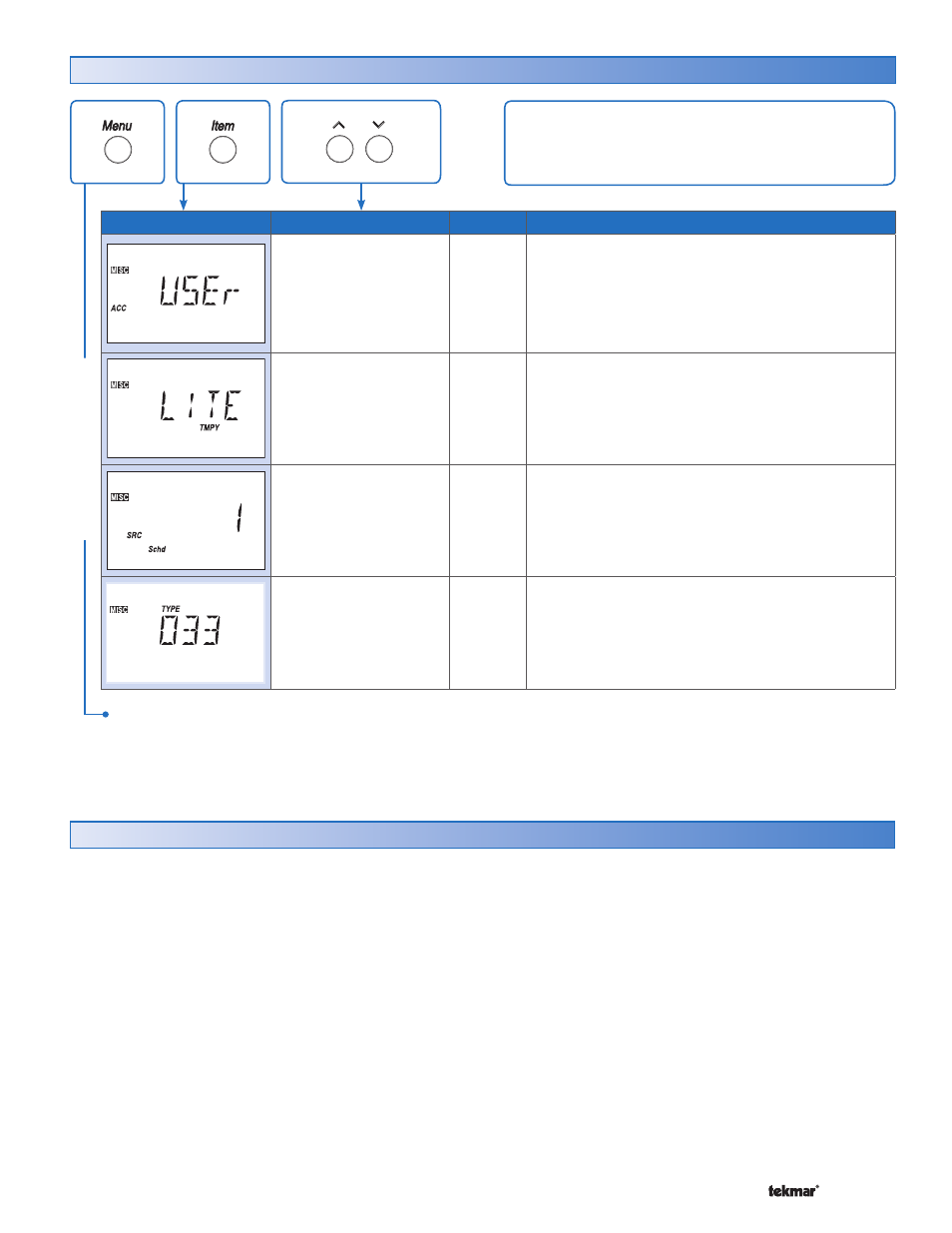
9 of 12
© 2007
D 033 - 10/07
Item Field
Range
Access
Description
LTD, USER,
ADV
Default = USER
LTD
USER
ADV
ACCESS LEVEL
The access level of the Timer. The access column
shows which items are visible in each access level.
Note: This item is only available when the Lock/Unlock
switch on the Timer and the tN4 system control are
set to Unlock.
ON, TMPY, OFF
Default = TMPY
USER
ADV
BACKLIGHT
Select whether the backlight displays permanently,
temporarily, or is off. The temporary backlight lasts
for 30 seconds.
Schedule 1, 2, 3, or 4
ADV
RELAY SOURCE SCHEDULE
Select which schedule the relay will follow.
Note: This item is only available when the 1 Schedule
/ 4 Schedule Switch is set to 4 Schedules and the
device is on a tekmarNet
®
4 system.
033, Software Version
LTD
USER
ADV
TYPE
Product number of this Timer. Hold the Up button to
view the software version.
Misc (Miscellaneous) Menu (1 of 1)
The Miscellaneous menu items set display and control
options such as access level and temperature units.
MISC MENU
After the last item, the control returns to the first item in the menu.
Timer Operation
The Timer has an internal relay contact that allows it to be
used with non-tN4 controls. This relay contact turns on and
off according to the schedule programmed by the user and
the switch located on the back of the Timer. (Note: Only
one schedule is available when not on a tN4 system.)
When this Timer is connected to a tN4 system, it provides
the network with the capability to have four individual master
schedules. To turn a schedule on, go to the desired schedule
menu (Schedule 1, Schedule 2, Schedule 3, Schedule 4)
and program it following the instructions in the “Setting the
Schedule” section. In the case of a power loss, all settings
will be stored, however, the current time and date will only
be stored for up to four hours.
The relay contact can be set to follow one of the four
schedule masters when installed on a tN4 system.
If the switch is set to Relay NO (normally open), then the
contact is open during an occupied (Occupied, Wake) event
and is closed during an unoccupied (Unoccupied, Sleep)
event. If the Timer is to be used in conjunction with a stand
alone tekmar reset control (non-tN4), the switch must be
set to the Relay NO setting.
If the switch is set to Relay NC (normally closed), then the
contact is closed during an occupied event and is open
during an unoccupied event. If there is no power present at
the Timer then the relay will always be in the open position,
regardless of the switch setting.
General Operation
