tekmar 033 4 Timer User Manual
Page 11
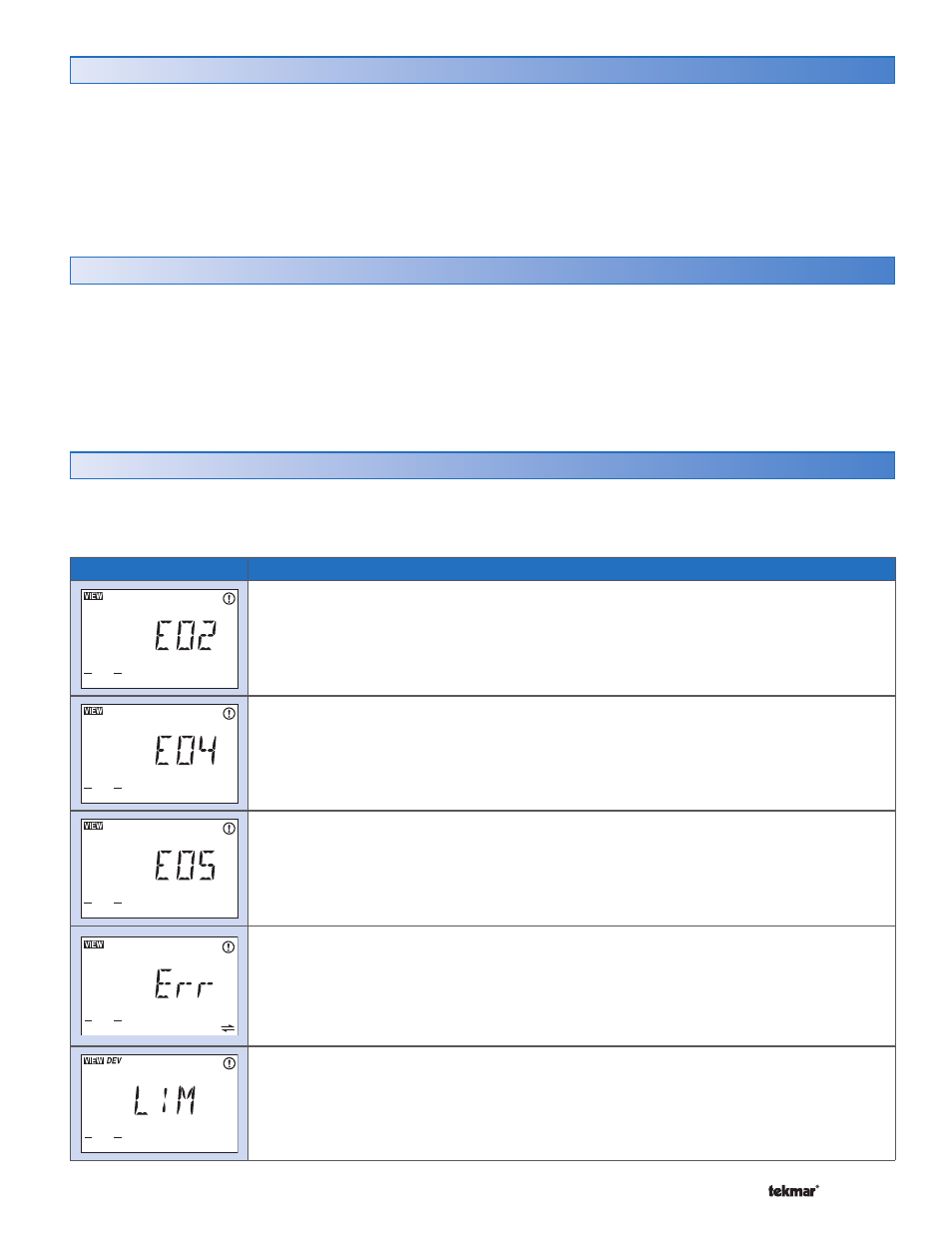
11 of 12
© 2007
D 033 - 10/07
Programming the Relay
This is only applicable if switch 3 is set to “4 Schedules”
and the Timer is connected to a tekmarNet
®
4 system.
The relay contact on the back can be programmed to follow
one of the four schedules available in the Timer. The schedule
must first be turned to “On” before the relay contact can
be programmed to follow it. When the schedule is in the
“Wake” or “Occupied” events, the relay will be in the normal
state. When the schedule is in the “Unoccupied” or “Sleep”
events, the relay will be in the non-normal state, which can
be programmed via switch 2 on the back of the Timer.
Locate the Relay Schedule in the Misc menu (Must be
in the “User” or “Adv” access level) to program which
schedule the relay will follow.
•
Backlight
Use the Timer’s backlight to increase the visibility of the
display. The backlight can be set to On, Temporary, or Off.
If On is selected, the backlight remains permanently on.
If Temporary is selected, the backlight comes on for 30
seconds when a button is pressed. If Off is selected, the
backlight remains permanently off. By default, the backlight
is set to Temporary.
Locate the Backlite setting in the Misc menu.
•
Error Messages
Error Message
Description
TIME ERROR
The Timer failed to read the Time menu settings from memory and has reloaded the factory
default settings. The Timer continues to operate while displaying this error.
Note: To clear the error, the access level must be set to Advanced before checking all the
settings in the Time menu.
SCHEDULE ERROR
The Timer failed to read the Schedule menu settings from memory and has reloaded the
factory default settings. The Timer continues to operate while displaying this error.
Note: To clear the error, the access level must be set to User or Advanced before checking
all the settings in the Schedule menu.
MISCELLANEOUS ERROR
The Timer failed to read the Miscellaneous menu settings from memory and has reloaded
the factory default settings.
Note: To clear the error, the access level must be set to Advanced before checking all the
settings in the Miscellaneous menu.
tN4 BUS ERROR
The tN4 communication bus has either an open or a short circuit. The result is that there is
no communication. Check for loose wires. Check for short circuits between the tN4 and C
wires. Check for correct polarity between the C and R wires.
If the timer is intentionally removed from the tN4 bus, press the up and down buttons together
to clear the error message.
DEVICE LIMIT
You have installed more than 24 devices (thermostats, mixing expansion modules) on the tN4
bus. You must remove the additional devices and move them to a different bus if possible.
If the warning symbol (flashing circle with exclamation mark) is visible on screen, this indicates that there is an error
somewhere in the system. To view the error message, you must first put the control into the Advanced access level, then
press the Menu button until the View Menu is displayed.
