Timecode/sync, File storage, Timecode/sync file storage – Sound Devices 664 User Manual
Page 60: Se tup menu
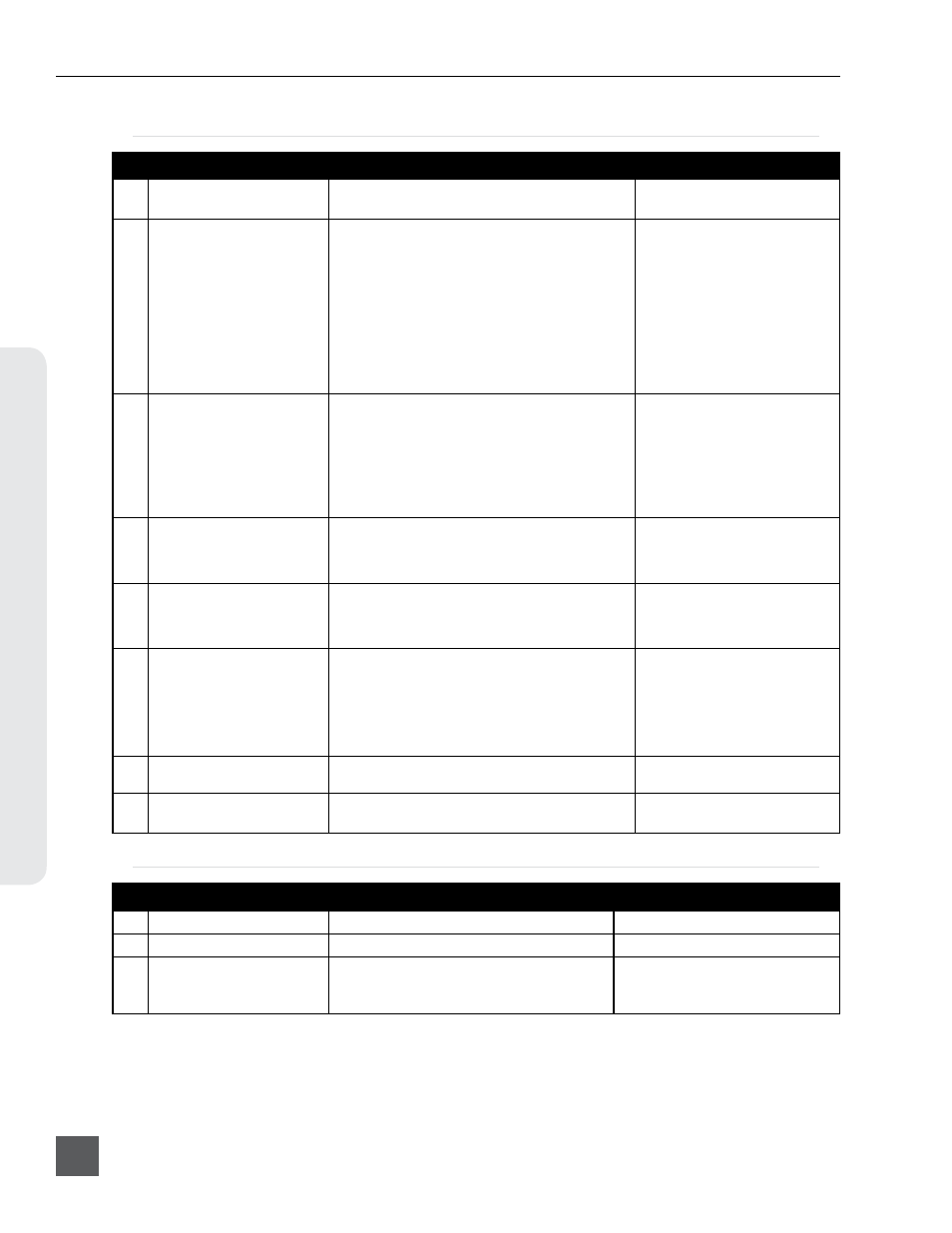
Timecode/Sync
#
Parameter Name
Description
Options
1
Sync Reference
Select synchronization source for digital audio.
» Internal
• Word Clock
2
Timecode Mode
Sets the running mode for the internal timecode
generator and/or the method which the 664 receives
SMPTE timecode..
• Off
• Rec Run
» Free Run
• Free Run Auto Mute
• 24h Run
• 24h Run Auto Mute
• Ext-TC
• Ext-TC Auto-Rec
• Ext-TC/Cont.
• Ext-TC Auto-Rec/Cont.
3
Frame Rate
Sets the frame rate for the internal timecode genera-
tor.
• 23.976
• 24
• 25
• 29.97nd
• 29.97df
» 30nd
• 30df
4
Hold Off
Sets the duration that a valid time code signal has to
be recognized by the 664 before generating a new
take while in Ext TC-Auto Record and Ext TC/cont-
Auto Record modes.
• 0.0-8.0 s (0.1 second increment)
» 0.0 seconds
5
Jam Menu
Displays the Timecode Jam Screen, where internal,
external, and difference timecode can be displayed
and the 664 timecode generator jammed to external
time code.
6
Set Generator TC
Displays a dialog where the 664 internal timecode
generator can be set to a given value. When high-
lighter is orange, turn Headphone Encoder to highlight
a field and press Headphone Encoder to edit. When
highlighter is blue, turn Headphone Encoder to
change the value, and press Headphone Encoder to
accept the value.
7
Set Generator UBits
Sets the timecode user bits of the 664 timecode
generator.
8
Display Mode
Selects the source of the large numerical display on
the Main Screen.
• Big A-Time
» Big Timecode
File Storage
#
Parameter Name
Description
Options
1
Take List
Displays the Take List.
2
File List
Displays the File List.
3
Folder Options
Allows the user to organize files in root and sub-
folders. For no folders, select
level.
• Top-Level
• Mid-Level
• Bottom-Level
664 User Guide and Technical Information
v. 2.02
Features and specifications are subject to change. Visit www.sounddevices.com for the latest documentation.
54
Se
tup Menu
