Digital a udio r ecor der – Sound Devices 664 User Manual
Page 43
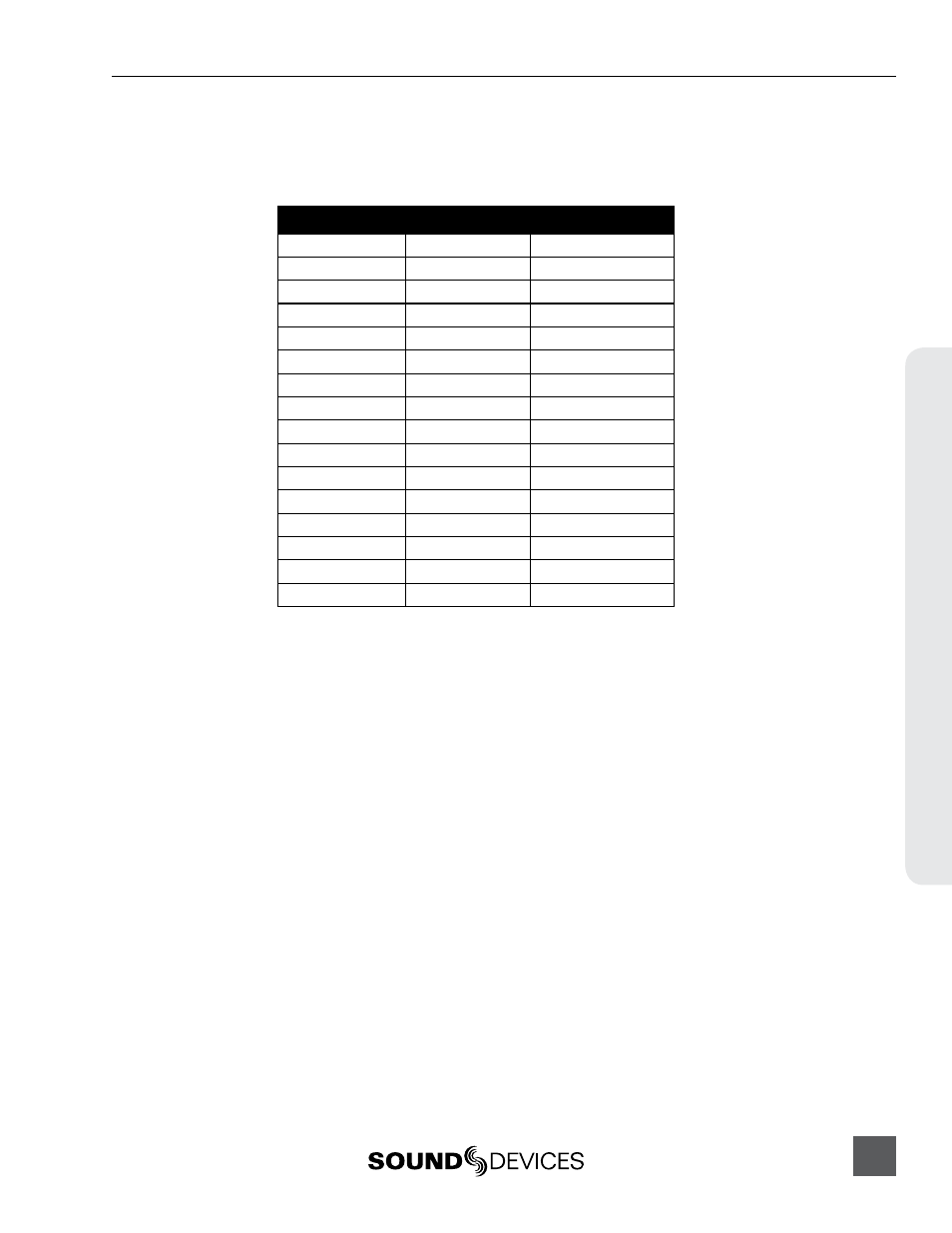
Note that the track
designator is not the same as the track number on the 664
. The track number
on the 664 is stored in the metadata of each take. The track designator differs in order to maintain
proper interleave order of the tracks when certain tracks or not armed during recording. The follow-
ing table shows the association between track designators and track numbers.
Track
Track Name
Track Designator
Track L
MixL
1
Track R
MixR
2
Track 1
Ch1
3
Track 2
Ch2
4
Track 3
Ch3
5
Track 4
Ch4
6
Track 5
Ch5
7
Track 6
Ch6
8
Track 7
Ch7
9
Track 8
Ch8
A
Track 9
Ch9
B
Track 10
Ch10
C
Track 11
Ch11
D
Track 12
Ch12
E
Track X1
Aux1
F
Track X2
Aux2
G
Folder Options
All files generated by the 664 can be saved to the Root directory, a Project Folder, a Daily (Roll) Fold-
er, or a Scene Folder (Files are saved to the Root directory by default). File organization is managed
in the Setup Menu option FILE STORAGE > FOLDER OPTIONS. Folder choices include TOP-LEVEL,
MID-LEVEL, and BOTTOM LEVEL FOLDERS. Folders are created when the record key is pressed.
This reduces the likelihood of empty folders.
Each folder resides in the folder one level below it. If the folder one level below the target folder is
set to
Each folder level has a corresponding list of available names that can be edited manually by the user.
To add an entry to the list of folder names of any folder level:
1. Access Setup Menu option FILE STORAGE > FOLDER OPTIONS
2. Select desired folder level and press the Headphone Encoder.
3. Rotate the headphone Encoder to select
er. Use the on-screen keyboard to compose a name for the folder.
4. Slide the RTN Switch right to create the folder name and select it for this folder level.
Top-Level (Project) folder.
The Top-Level folder can be named manually or set to
name of the Top-Level folder will also be stored in the PROJECT field of the iXML and bEXT chunks
of all subsequently recorded WAV files.
Mid-Level (Tape/Roll/Daily) folder.
The Mid-Level folder can be named manually, by the date, or
set to
664 User Guide and Technical Information
37
Digital A
udio R
ecor
der
