Mix er linking, Linking to a mixpre-d or original mixpre, 664 user guide and technical information – Sound Devices 664 User Manual
Page 52: 664 mixpre-d
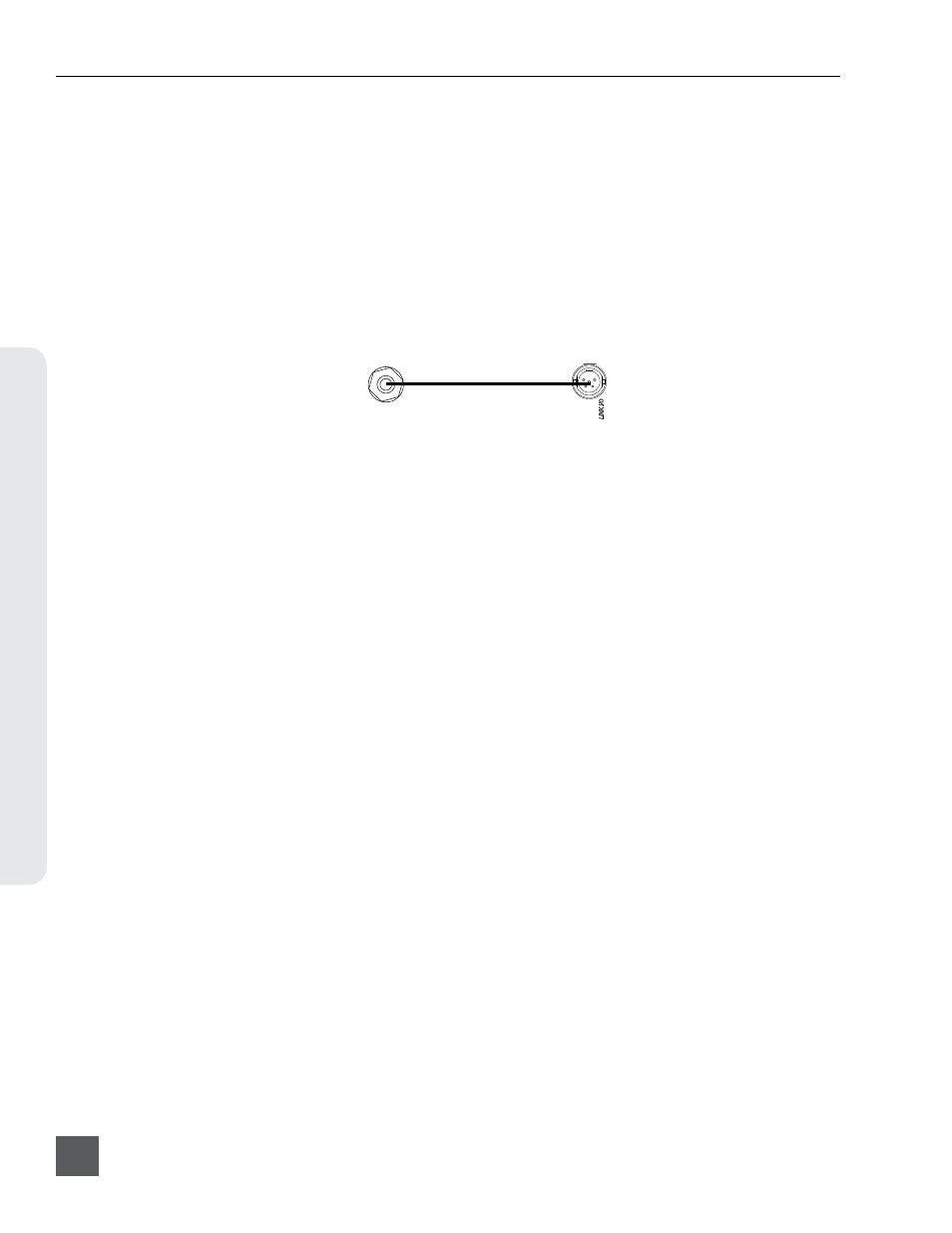
2. Monitor and record the stereo sum of all input channels on the Master Bus of the 664.
3. Adjust the levels on each mixer accordingly.
Linking to a MixPre-D or Original MixPre
The MixPre-D’s Tape Out 3.5 mm TRS is wired Tip = Left, Ring = Right, Sleeve = ground. Sound
Devices XL-TA25 is a 20-inch, TA5F to 3.5 mm TRS accessory cable used to link Sound Devices
MixPre-D to the 664.
For more details see Accessories.
To link a Sound Devices MixPre-D to a 664.
1. Connect the Link I/O of the 664 to the Tape Out of a MixPre-D using a Sound Devices XL-
TA25. This sends the stereo mix of both mixers directly to the stereo Master Bus of the 664.
664
MixPre-D
2
L C R
L C R
TAPE RTN
SLATE
1kHz
METER
L
R
-30 -15
0
+4 +8 +12 +16
INT EXT
PHONES
POWER
MIC
MIC INPUTS
1
2
12V
48V
80
160
LIMITER
L
R
L
R
TAPE OUT
PHANTOM
LINK
ON
THRESHOLD
TAPE RTN
LEVEL
1(L)
2(R)
LINE OUTPUTS
5-18 VDC
+
-
TAPE RTN
2. Monitor and record the stereo sum of all input channels on the Master Bus of the 664.
3. Adjust the levels on each mixer accordingly.
664 User Guide and Technical Information
v. 2.02
Features and specifications are subject to change. Visit www.sounddevices.com for the latest documentation.
46
Mix
er Linking
