Digital a udio r ecor der – Sound Devices 664 User Manual
Page 37
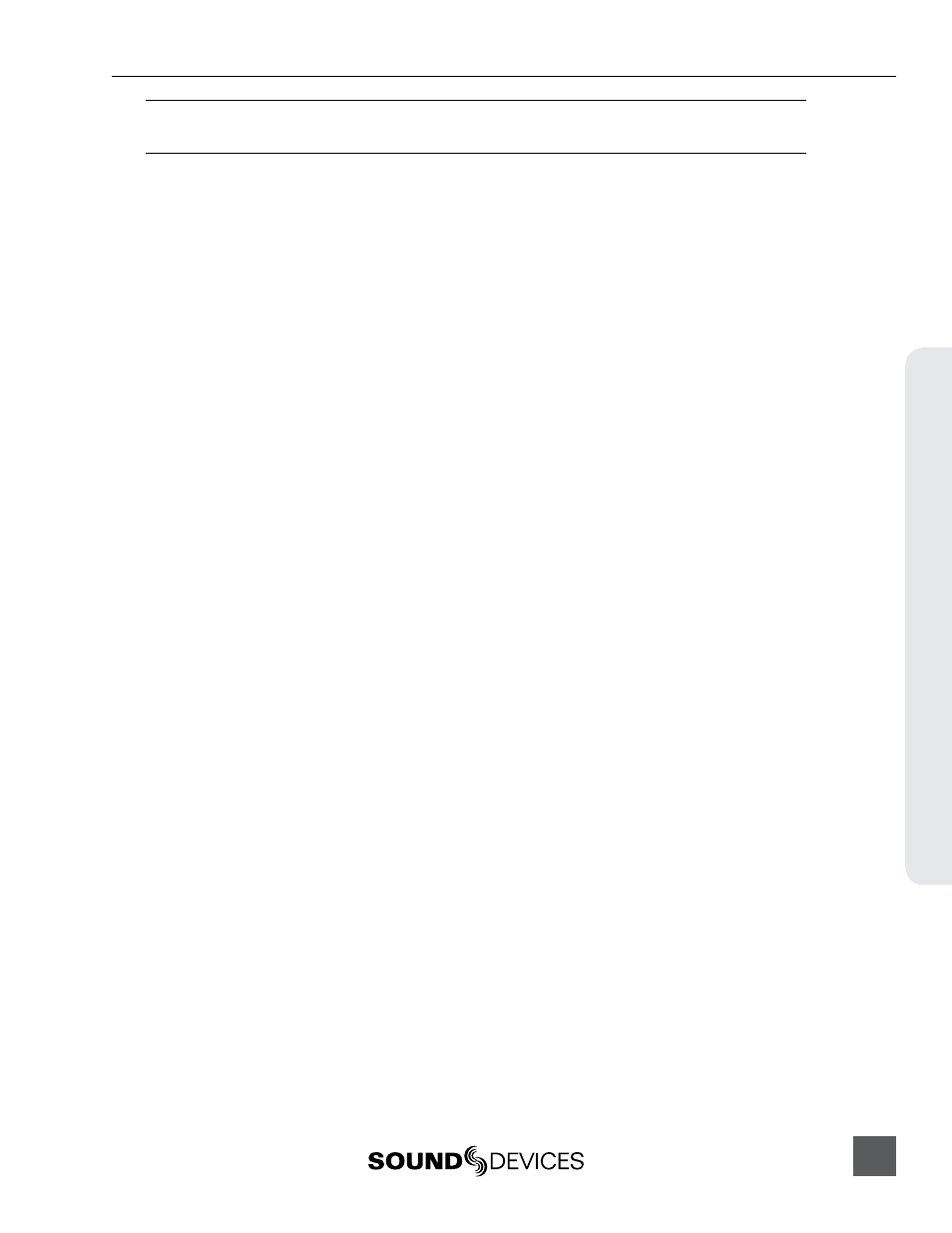
If Sample Rate is displayed instead of time code frame rate, hold the Meters button and slide the RTN
switch left to view time code frame rate.
Time code modes
The time code mode determines if the 664 generates or reads time code and when
time code runs and stops. Time code mode is changed from the Setup Menu option
TIMECODE/SYNC > Time code Mode.
Rec Run (Record Run)
Generator mode. The 664 sends running time code while recording and stationary time code while
not recording. Time code in this mode defaults to the last stationary value at power-up. When
switching to Record Run from another mode, the internal generator will stop at the last number gen-
erated. A user-defined value can be jammed into the internal generator from the Setup Menu option
TIMECODE/SYNC > Set Generator TC.
Free Run
Generator mode. Time code runs continuously. The value can be set by “jamming value” in the Setup
Menu option TIMECODE/SYNC > Jam Menu or by manually setting a value from the Setup Menu
option TIMECODE/SYNC > Set Generator TC.
Free Run Auto Mute
Functions the same as Free Run mode except timecode signal is muted from the LEMO output when
the 664 is in stopped mode. This allows rec-run functionality when Rec Run mode is not suitable
(e.g. Multi-camera shoots). Note that timecode signal is still output during play and play-pause
modes.
24h Run (24 hour Run)
Generator mode. Time code runs continuously. When this Time Code Mode is selected or when
the time/date is altered, the time code value is jammed to the value of the time-of-day clock. The
value can be set by “jamming value” in the Setup Menu option TIMECODE/SYNC > Jam Menu or by
manually setting a value from the Setup Menu option TIMECODE/SYNC > Set Generator TC.
24h Run Auto Mute
Functions the same as 24h Run mode except timecode signal is muted from the LEMO output when
the 664 is in stopped mode. This allows rec-run functionality when Rec Run mode is not suitable
(e.g. Multi-camera shoots). Note that timecode signal is still output during play and play-pause
modes.
Ext-TC (External Time Code)
Reader mode. The internal time code generator follows an external time code signal appearing at the
time code input. If the external time code is removed the internal generator stops as well. Recording
is triggered manually with the Transport Control.
Ext-TC Auto-Rec (External Time Code Auto-Record)
Reader mode. The internal time code generator follows an external time code signal appearing at the
time code input. If the external time code is removed the internal generator stops as well. The 664 au-
tomatically begins recording when running time code is sensed. When stopped time code is sensed,
recording stops.
664 User Guide and Technical Information
31
Digital A
udio R
ecor
der
